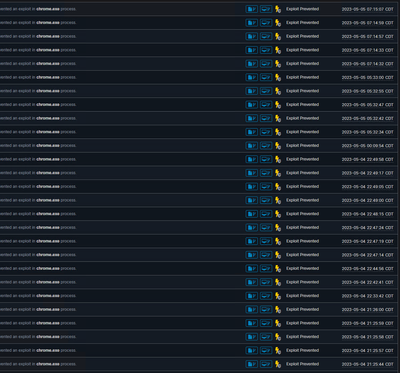- Cisco Community
- Technology and Support
- Security
- Endpoint Security
- Re: Chrome.exe exploit prevention events
- Subscribe to RSS Feed
- Mark Topic as New
- Mark Topic as Read
- Float this Topic for Current User
- Bookmark
- Subscribe
- Mute
- Printer Friendly Page
Chrome.exe exploit prevention events
- Mark as New
- Bookmark
- Subscribe
- Mute
- Subscribe to RSS Feed
- Permalink
- Report Inappropriate Content
05-05-2023 06:29 AM
I have over 500 alerts for chrome.exe exploit prevention alerts on all different devices in Secure Endpoint the past couple of days.
All the same hash
55c3f36080f2ddbf4c47d6685fa42333ee0172866a31c0f29c1797dc2954ab29
I have added that hash to the allow list and it still blowing up.
Any ideas?
- Labels:
-
AMP for Endpoints
-
Endpoint Security
- Mark as New
- Bookmark
- Subscribe
- Mute
- Subscribe to RSS Feed
- Permalink
- Report Inappropriate Content
05-22-2023 07:01 AM
Thank you for the update Roman
- Mark as New
- Bookmark
- Subscribe
- Mute
- Subscribe to RSS Feed
- Permalink
- Report Inappropriate Content
05-31-2023 06:48 AM
Another quick update for you guys. As of right now there should be NO MORE EXPREV CHROME FALSE POSITIVES alerts showing in the portal. Please verify the same and let us know in case you have open TAC case as well.
- Mark as New
- Bookmark
- Subscribe
- Mute
- Subscribe to RSS Feed
- Permalink
- Report Inappropriate Content
05-31-2023 07:01 AM
i still had some as of 857AM CST this morning
I will continue to look out for them an update my TAC case accordingly. Thanks.
- Mark as New
- Bookmark
- Subscribe
- Mute
- Subscribe to RSS Feed
- Permalink
- Report Inappropriate Content
05-31-2023 07:24 AM
Thanks for the update. I think that is expected as it will take some time to populate across the cloud, but in general it should gradually start slowing down and you should see less and less as the day progress. Either way please keep an eye on that and let us know in your TAC case on the progress.
- Mark as New
- Bookmark
- Subscribe
- Mute
- Subscribe to RSS Feed
- Permalink
- Report Inappropriate Content
06-13-2023 05:54 AM
Hey Roman,
We do experience the same behaviour on one of our endpoint. (Connector 7.5.9, Chrome 114). Can you confirm that the exprev for Chrome is fully fixed? How should I proceed in order to fix the issue? Open TAC ?
thank you
Marcel
- Mark as New
- Bookmark
- Subscribe
- Mute
- Subscribe to RSS Feed
- Permalink
- Report Inappropriate Content
06-13-2023 08:09 AM
If this issue is still related to "kernel32.dll" Chrome ExPrev events I would suggest open a TAC case just so we can gather some additional data from your side. From what I understand majority events got resolved but there are still fever that we like to look at it. Also based on the few remaining cases it seems that these events are triggered randomly and hard to reproduce which makes the investigation harder as we would like to collect some procmon logs to understand this issue better. I also understand that these are just alerts, but nothing seems affected on the user end is that correct?
Either way please open a TAC case and work with your engineer on collecting logs.
Regards,
Roman
- Mark as New
- Bookmark
- Subscribe
- Mute
- Subscribe to RSS Feed
- Permalink
- Report Inappropriate Content
06-05-2023 07:37 PM
I also have the same issue. Now another exploit prevention alert from Cisco Secure endpoint is userinit.exe. I guess ti is FP too. I realize that the exploit prevention happens more when we update connector to 8.1.7
- Mark as New
- Bookmark
- Subscribe
- Mute
- Subscribe to RSS Feed
- Permalink
- Report Inappropriate Content
06-13-2023 08:24 AM
If this is something that keeps triggering over and over I would also open TAC case to look in to this and work with engineer to collect logs. Also pictures from Secure Endpoint console would help such as screenshot from event page expanded and Device Trajectory Event Details
- Mark as New
- Bookmark
- Subscribe
- Mute
- Subscribe to RSS Feed
- Permalink
- Report Inappropriate Content
06-14-2023 03:48 AM
Its not just event message in the console. In our case Ex Prev engine blocks chrome from execution. Funny that only one machine out of 2k+ is impacted by this problem. We tried reinstall Chrome, didnt help. We will open a TAC case for deeper investigation. Thx for advice.
Marcel
- Mark as New
- Bookmark
- Subscribe
- Mute
- Subscribe to RSS Feed
- Permalink
- Report Inappropriate Content
07-31-2023 09:34 AM
Hello Roman,
I have been following this thread because of the issue described here. We started experiencing it in our environment but it was fixed after the policy update. We are starting to see it again but now on a different Chrome version 115.0.5790.110
In the past week, we have been getting a steady flow of notifications from about 60 clients at random times. Any insights you can provide. I have not gather any logs yet, but sent some files for analysis to try and get more info on the specific version of chrome. Appreciate your assistance.
- Mark as New
- Bookmark
- Subscribe
- Mute
- Subscribe to RSS Feed
- Permalink
- Report Inappropriate Content
07-31-2023 12:19 PM
Thanks for pointing this out. We are seeing the same behavior, same version of Chrome (115.0.5790.110) which is supposed to be the latest version. TAC responded to me stating this is not correlated to a known issue. In addition, there doesn't seem to be a way to reproduce this on-demand. Users report going about their daily stuff, nothing out of the ordinary. If I get any updates, I'll add them here.
- Mark as New
- Bookmark
- Subscribe
- Mute
- Subscribe to RSS Feed
- Permalink
- Report Inappropriate Content
07-31-2023 12:59 PM
what connector version are you on?
- Mark as New
- Bookmark
- Subscribe
- Mute
- Subscribe to RSS Feed
- Permalink
- Report Inappropriate Content
07-31-2023 01:03 PM
We're on version 8.1.7.21417
- Mark as New
- Bookmark
- Subscribe
- Mute
- Subscribe to RSS Feed
- Permalink
- Report Inappropriate Content
07-31-2023 01:08 PM
- Mark as New
- Bookmark
- Subscribe
- Mute
- Subscribe to RSS Feed
- Permalink
- Report Inappropriate Content
08-02-2023 01:17 PM
Thanks Ken.
We haven't seen these alerts since upgrading to build 21512.
Discover and save your favorite ideas. Come back to expert answers, step-by-step guides, recent topics, and more.
New here? Get started with these tips. How to use Community New member guide