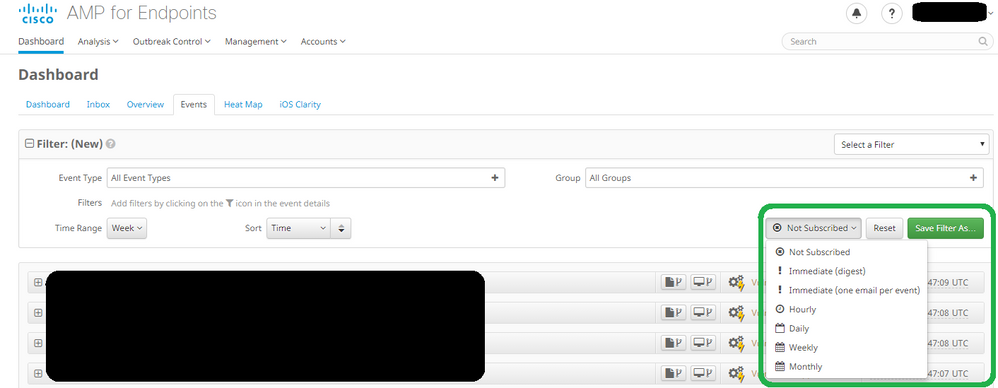- Cisco Community
- Technology and Support
- Security
- Endpoint Security
- Cisco AMP Cloud - realtime email alerts?
- Subscribe to RSS Feed
- Mark Topic as New
- Mark Topic as Read
- Float this Topic for Current User
- Bookmark
- Subscribe
- Mute
- Printer Friendly Page
- Mark as New
- Bookmark
- Subscribe
- Mute
- Subscribe to RSS Feed
- Permalink
- Report Inappropriate Content
05-21-2018 05:45 AM - edited 03-08-2019 05:47 PM
We are using the standalone cloud version of Cisco AMP (console.amp.cisco.com) with the AMP for Endpoints connector on our workstations.
I don't see anywhere in the admin console to set up realtime email alerts? We would like our SOC team to get an email when threats are detected in our environment.
Solved! Go to Solution.
- Labels:
-
Other AMP Topics
Accepted Solutions
- Mark as New
- Bookmark
- Subscribe
- Mute
- Subscribe to RSS Feed
- Permalink
- Report Inappropriate Content
05-21-2018 06:18 AM - edited 05-21-2018 06:28 AM
If you go to Analysis - Events, under filter you have Event Type and on the lower right corner of the Filter menu you will see a drop down menu, which in your case will probably show not subscribed, as show in the picture below:
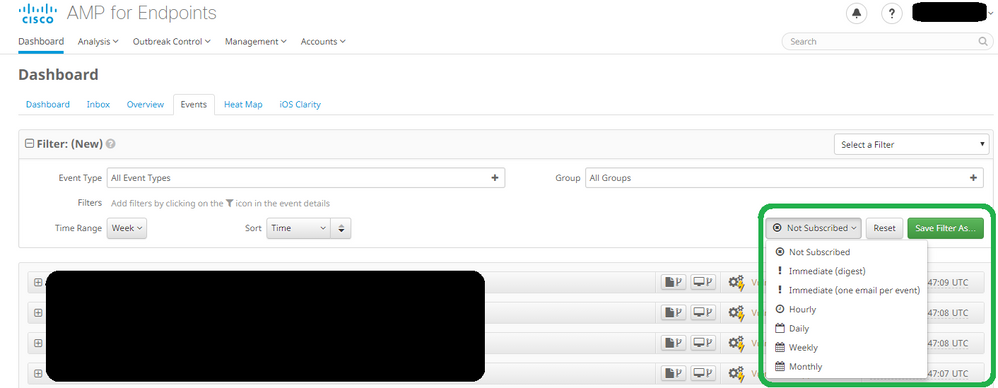
Note that you cannot define for which e-mail account, the filter is only enabled for the the e-mail account that you are logged in as. So if you want the whole SOC team to receive them, create an account in AMP for the SOC team, with the SOC e-mail address, login as this account and do the above as per your event filter preferences.
Hope that helps.
If this was helpful, please vote as helpful by clicking on the star icon below.
-------------------------------------
- Mark as New
- Bookmark
- Subscribe
- Mute
- Subscribe to RSS Feed
- Permalink
- Report Inappropriate Content
05-21-2018 06:18 AM - edited 05-21-2018 06:28 AM
If you go to Analysis - Events, under filter you have Event Type and on the lower right corner of the Filter menu you will see a drop down menu, which in your case will probably show not subscribed, as show in the picture below:
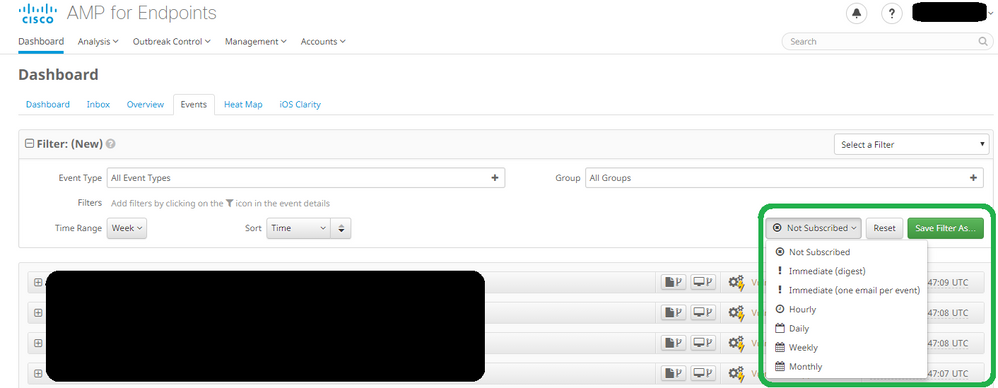
Note that you cannot define for which e-mail account, the filter is only enabled for the the e-mail account that you are logged in as. So if you want the whole SOC team to receive them, create an account in AMP for the SOC team, with the SOC e-mail address, login as this account and do the above as per your event filter preferences.
Hope that helps.
If this was helpful, please vote as helpful by clicking on the star icon below.
-------------------------------------
- Mark as New
- Bookmark
- Subscribe
- Mute
- Subscribe to RSS Feed
- Permalink
- Report Inappropriate Content
05-21-2018 06:49 AM
- Mark as New
- Bookmark
- Subscribe
- Mute
- Subscribe to RSS Feed
- Permalink
- Report Inappropriate Content
05-21-2018 06:35 AM - edited 05-21-2018 06:40 AM
Go to Analysis – Events. On the Filter menu select the Event Type you want and from the lower right corner, where it probably says “Not Subscribed” select the frequency you want the notifications to occur and Save Filter As… See the image below for help.
Note that the filter is relevent to the e-mail of the account you are logged in as only. So if you do not have already, you will have to create an account with the SOC e-mail, loggin as this account and do the above.
Hope that helps!
If this was helpful, please vote as helpful by clicking on the star icon below.
-------------------------------------
Discover and save your favorite ideas. Come back to expert answers, step-by-step guides, recent topics, and more.
New here? Get started with these tips. How to use Community New member guide