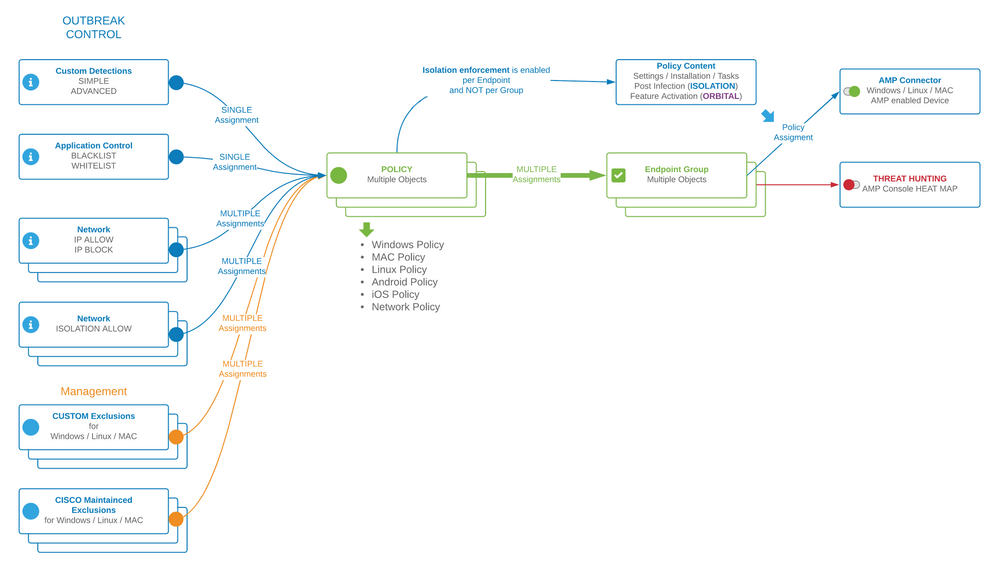- Cisco Community
- Technology and Support
- Security
- Endpoint Security
- Connectors and Group Relationships
- Subscribe to RSS Feed
- Mark Topic as New
- Mark Topic as Read
- Float this Topic for Current User
- Bookmark
- Subscribe
- Mute
- Printer Friendly Page
Connectors and Group Relationships
- Mark as New
- Bookmark
- Subscribe
- Mute
- Subscribe to RSS Feed
- Permalink
- Report Inappropriate Content
05-15-2020 09:24 AM
I am new to AMP, in fact we are in the very beginning stages of implementation. We are confused and thought it would be a good idea to reach out to the community. What is the relationship between Groups and Connectors? It seems very odd that we have to select a group unless there is a very specific reason for it. We are concerned about moving machines around from group to group or even moving a machine to a Triage Group without giving it a new Connector. Can someone help complete my understanding here?
- Labels:
-
AMP for Endpoints
- Mark as New
- Bookmark
- Subscribe
- Mute
- Subscribe to RSS Feed
- Permalink
- Report Inappropriate Content
05-15-2020 09:59 AM
Tim,
Check out this Deployment Methodology document, specifically the Groups and Policies sections. It should help clear things up a bit.
Thanks,
Matt
- Mark as New
- Bookmark
- Subscribe
- Mute
- Subscribe to RSS Feed
- Permalink
- Report Inappropriate Content
05-15-2020 10:04 AM
If so, when you select a group, and download the connector, you're just deciding what group (and hence which policy) is applied to machines where you run that install.
Once machines show up in the console, you can move them around wherever.
Assuming you're building out your own groups and policies:
Typical workflow is to get some machines in, put them in your group, tweak the policy until you like what it's doing.
Then download the connector with that group, and deploy how you normally deploy software.
- Mark as New
- Bookmark
- Subscribe
- Mute
- Subscribe to RSS Feed
- Permalink
- Report Inappropriate Content
06-02-2020 05:18 AM
Hello @TimSmith38238,
maybe this graphics helps a little bit. It shows the relationship between Policy Object and Groups.
The connector itself receives al the settings from the policy assigned to the group. So finally,
- if there are two groups with where the same policy is attached and you move the endpoints, there is no change on the connector.
- If there is a different policy attached to a group and you move the endpoint in this group, the policy on the endpoint will change.
Hope this helps,
Greetings,
Thorsten
Discover and save your favorite ideas. Come back to expert answers, step-by-step guides, recent topics, and more.
New here? Get started with these tips. How to use Community New member guide