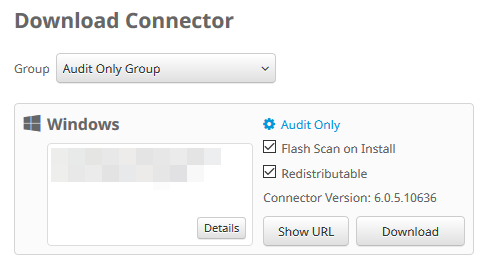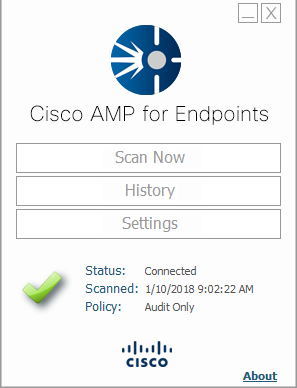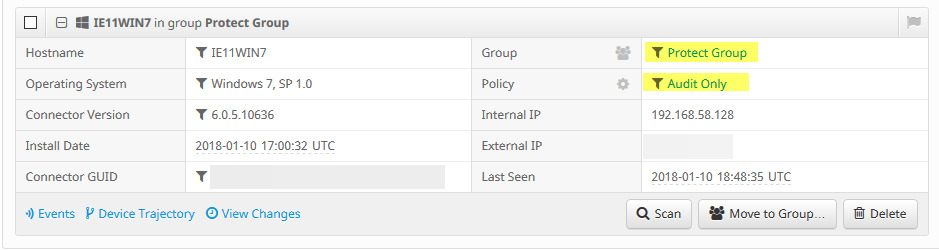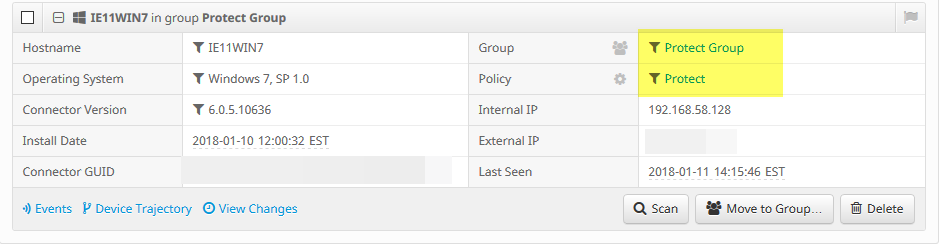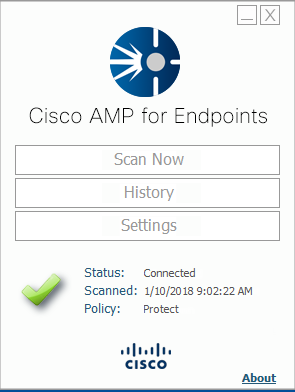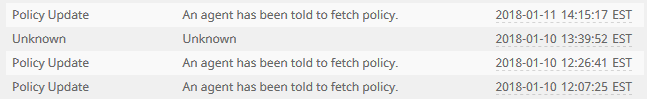- Cisco Community
- Technology and Support
- Security
- Endpoint Security
- Re: Policy and Group change in AMP for Endpoints
- Subscribe to RSS Feed
- Mark Topic as New
- Mark Topic as Read
- Float this Topic for Current User
- Bookmark
- Subscribe
- Mute
- Printer Friendly Page
- Mark as New
- Bookmark
- Subscribe
- Mute
- Subscribe to RSS Feed
- Permalink
- Report Inappropriate Content
01-10-2018 11:03 AM - edited 03-08-2019 05:46 PM
I deployed AMP for endpoint to a test machine following Cisco's Deployment Strategy guide for AMP for endpoint.
This guide recomends creating an Audit Only, Protect, Triage, Server and Domain Controller policy and the same for groups. It also recomends all the workstations to initially belong to the "Audit Only" group (with the Audit Only policy) and then move them to the Protect group (with Protect policy) after making sure you root out any false positive.
At this point, I downloaded the connector from the "Audit Only Group" with the "Audit Only" policy and installed it in my VM.
Now, I went ahead and moved the computer from the "Audit Only Group" to the "Protect Group" but the Protect Policy is not reflected in the console nor in the connector.
- How do I properly move this Computer from the "Audit Only" to the "Protect" policy?
Doing a "Sync Policy" at the connector only updates any changes done to the "Audit Only" policy.
Rebooting the machine and/or restarting the services don't update the policy.
Solved! Go to Solution.
- Labels:
-
Other AMP Topics
Accepted Solutions
- Mark as New
- Bookmark
- Subscribe
- Mute
- Subscribe to RSS Feed
- Permalink
- Report Inappropriate Content
01-19-2018 02:53 AM
Hi
every agent checks periodically based on a heartbeat interval against cloud.
This time is specified per policy, as you see it in the screenshot.
Regards
David
- Mark as New
- Bookmark
- Subscribe
- Mute
- Subscribe to RSS Feed
- Permalink
- Report Inappropriate Content
01-11-2018 11:21 AM - edited 01-11-2018 11:33 AM
It looks like ~24h after the changes. The client and the console updated automatically.
Checking at the console events, the agent fecthed the policies on 01/10 and 01/11 but only the one from today (01/11) made the change.
- Mark as New
- Bookmark
- Subscribe
- Mute
- Subscribe to RSS Feed
- Permalink
- Report Inappropriate Content
01-19-2018 02:53 AM
- Mark as New
- Bookmark
- Subscribe
- Mute
- Subscribe to RSS Feed
- Permalink
- Report Inappropriate Content
02-27-2018 07:50 AM
David,
Does this mean that changing a computer from one policy to another occurs when a heartbeat happens? If so, is there any way to force a computer to change to the new policy?
Thanks,
Garrett
- Mark as New
- Bookmark
- Subscribe
- Mute
- Subscribe to RSS Feed
- Permalink
- Report Inappropriate Content
02-28-2018 11:14 PM
Hello Garrett
If you make any kind of changes in the policy including changing the connectors from one group to another , it will take effect only after the heartbeat interval . You can set the heartbeat interval starting from 15 minutes.
Regards
Jetsy
Discover and save your favorite ideas. Come back to expert answers, step-by-step guides, recent topics, and more.
New here? Get started with these tips. How to use Community New member guide