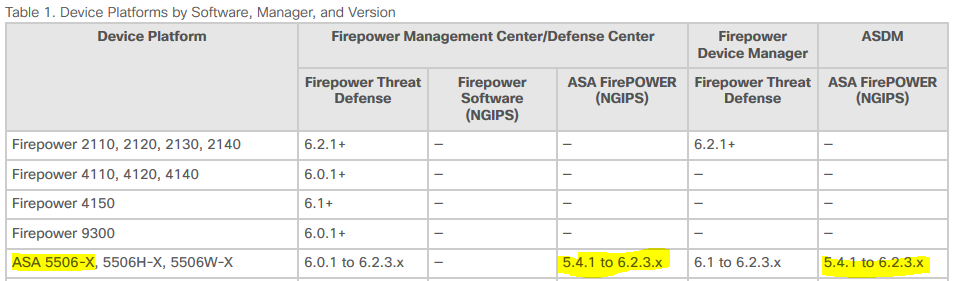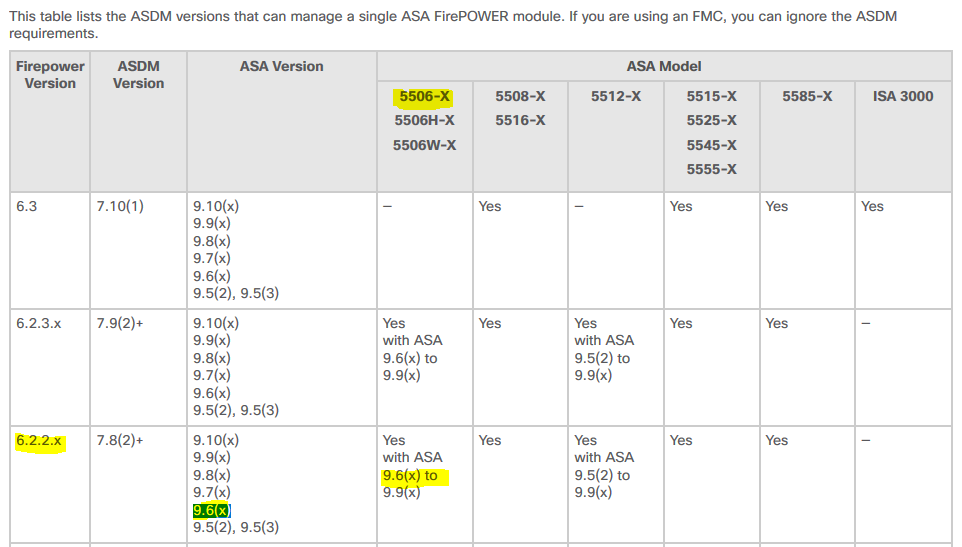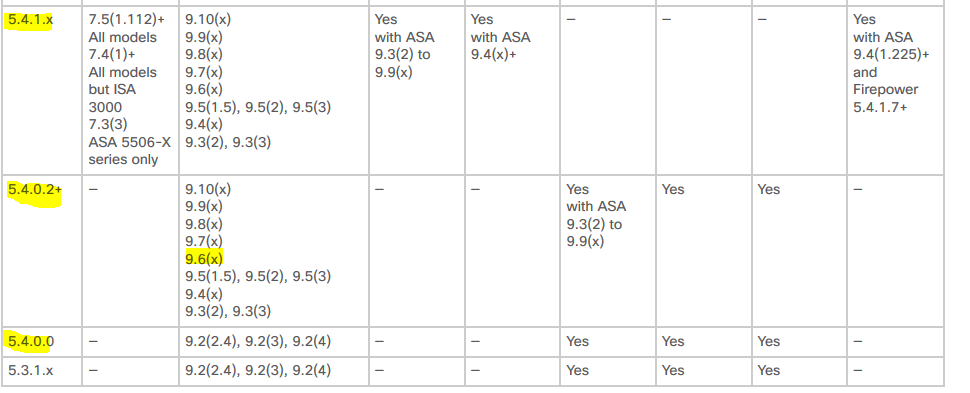- Cisco Community
- Technology and Support
- Security
- Network Security
- ASA-5506-X error on ASDM with FirePower Connected
- Subscribe to RSS Feed
- Mark Topic as New
- Mark Topic as Read
- Float this Topic for Current User
- Bookmark
- Subscribe
- Mute
- Printer Friendly Page
- Mark as New
- Bookmark
- Subscribe
- Mute
- Subscribe to RSS Feed
- Permalink
- Report Inappropriate Content
01-10-2019 04:28 PM - edited 03-12-2019 07:13 AM
My 5506-X will load the ASDM fine when i disconect the FirePower module from the network, but when i connect it i get the error bellow
ASDM was unable to load the firewalls configuration.
and then it exits, i need to update the software on the FirePower module but i need to get into the ASDM with it connected to do that.
I have attached a screen shot of the issue
Solved! Go to Solution.
- Labels:
-
NGIPS
Accepted Solutions
- Mark as New
- Bookmark
- Subscribe
- Mute
- Subscribe to RSS Feed
- Permalink
- Report Inappropriate Content
01-11-2019 04:37 PM - edited 01-11-2019 04:59 PM
In your current setup Firepower 5.4 does not support version 9.9 unless Firepower 5.4.0.2+ than with 9.9 yes.
here is the link. firepower I also took the screen shots for you. I have highlight the box 5506-x and ASA software and the sfr version for you.
Your ASA software is version 9.9, upgrade the ASDM 7.9(2)+. once this done than upgrade the sfr module 6.2.3 version. And in case you need to upgrade via CLI here cli sfr ASA process.
- Mark as New
- Bookmark
- Subscribe
- Mute
- Subscribe to RSS Feed
- Permalink
- Report Inappropriate Content
01-10-2019 07:20 PM
What is the version of your ASA and Firepower module?
Please share the output of "show version" and "show module sfr detail" from the cli.
- Mark as New
- Bookmark
- Subscribe
- Mute
- Subscribe to RSS Feed
- Permalink
- Report Inappropriate Content
01-11-2019 02:07 AM
I cant do the show version etc till I get back to the device but the versions are
ASDM 7.9
ASA 9.9
FirePower 5.4
rommon 1.1.12
- Mark as New
- Bookmark
- Subscribe
- Mute
- Subscribe to RSS Feed
- Permalink
- Report Inappropriate Content
01-11-2019 04:37 PM - edited 01-11-2019 04:59 PM
In your current setup Firepower 5.4 does not support version 9.9 unless Firepower 5.4.0.2+ than with 9.9 yes.
here is the link. firepower I also took the screen shots for you. I have highlight the box 5506-x and ASA software and the sfr version for you.
Your ASA software is version 9.9, upgrade the ASDM 7.9(2)+. once this done than upgrade the sfr module 6.2.3 version. And in case you need to upgrade via CLI here cli sfr ASA process.
- Mark as New
- Bookmark
- Subscribe
- Mute
- Subscribe to RSS Feed
- Permalink
- Report Inappropriate Content
01-11-2019 07:20 PM
I agree with @Sheraz.Salim .
Since it appears your Firepower service module is unconfigured (running the old default software version), I would just reimage it (You can do that from cli and not use ASDM) to version 6.2.3. Then patch it to 6.2.3.9 (currently patch level) and configure from there using ASDM.
Here's the document describing how to reimage and bootstrap the module:
- Mark as New
- Bookmark
- Subscribe
- Mute
- Subscribe to RSS Feed
- Permalink
- Report Inappropriate Content
01-13-2019 11:26 AM
All sorted i can now get into the ASDM anjd have full access to the firepower module
thanks guys, I have a couple of different issues now though but i will raise them in other threads
Discover and save your favorite ideas. Come back to expert answers, step-by-step guides, recent topics, and more.
New here? Get started with these tips. How to use Community New member guide