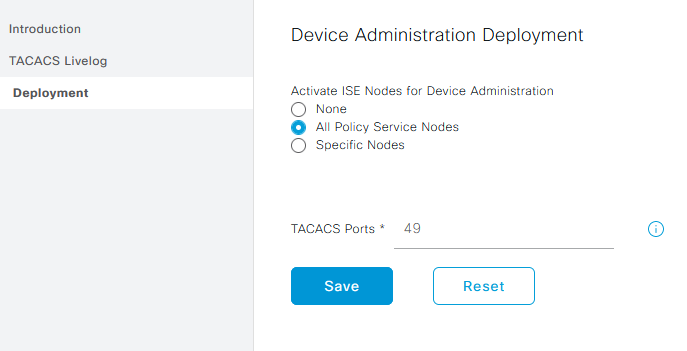- Cisco Community
- Technology and Support
- Security
- Integrated Security Platform
- ISE is not advertising TACACS port port 49
- Subscribe to RSS Feed
- Mark Topic as New
- Mark Topic as Read
- Float this Topic for Current User
- Bookmark
- Subscribe
- Mute
- Printer Friendly Page
- Mark as New
- Bookmark
- Subscribe
- Mute
- Subscribe to RSS Feed
- Permalink
- Report Inappropriate Content
10-06-2021 01:57 AM
Hi,
I've installed ISE 3.0.0.458
When trying to telnet ISE IP's from a network devices with port 49, I'm getting connection refused.
I have an old ISE that is working well, and when running on CLI show ports I can see this :
tcp: 169.254.0.228:49, 25.57.32.34:49 [it's a fake IP]
But, In the new ISE, I can't see it. and I think that's what make my devices to not work with the new ISE..
How can I make it work please ?
Thanks in advance
Solved! Go to Solution.
- Labels:
-
Integrated Security
Accepted Solutions
- Mark as New
- Bookmark
- Subscribe
- Mute
- Subscribe to RSS Feed
- Permalink
- Report Inappropriate Content
10-06-2021 08:33 AM
@robad the Device Admin service maybe configured, but is the ISE node(s) activated for Device Administration? See screenshot below, either select "All Policy Service Nodes" or "Specific Nodes" and select the node(s).
- Mark as New
- Bookmark
- Subscribe
- Mute
- Subscribe to RSS Feed
- Permalink
- Report Inappropriate Content
10-06-2021 02:24 AM
check is the ISE Service running as expected :
- Mark as New
- Bookmark
- Subscribe
- Mute
- Subscribe to RSS Feed
- Permalink
- Report Inappropriate Content
10-06-2021 02:51 AM - edited 10-06-2021 02:52 AM
Thanks for your reply
I think it's working well
ntn01-ise/admin# sh app status ise
ISE PROCESS NAME STATE PROCESS ID
--------------------------------------------------------------------
Database Listener running 23001
Database Server running 117 PROCESSES
Application Server running 2685
Profiler Database running 31244
ISE Indexing Engine running 4719
AD Connector running 8770
M&T Session Database running 31031
M&T Log Processor running 2884
Certificate Authority Service running 8627
EST Service running 24649
SXP Engine Service disabled
Docker Daemon running 25420
TC-NAC Service disabled
pxGrid Infrastructure Service disabled
pxGrid Publisher Subscriber Service disabled
pxGrid Connection Manager disabled
pxGrid Controller disabled
PassiveID WMI Service disabled
PassiveID Syslog Service disabled
PassiveID API Service disabled
PassiveID Agent Service disabled
PassiveID Endpoint Service disabled
PassiveID SPAN Service disabled
DHCP Server (dhcpd) disabled
DNS Server (named) disabled
ISE Messaging Service running 27903
ISE API Gateway Database Service running 30195
ISE API Gateway Service running 1045
Segmentation Policy Service disabled
REST Auth Service disabled
SSE Connector disabled
- Mark as New
- Bookmark
- Subscribe
- Mute
- Subscribe to RSS Feed
- Permalink
- Report Inappropriate Content
10-06-2021 03:02 AM
does that mean problem resolved ? what was the resolution ?
- Mark as New
- Bookmark
- Subscribe
- Mute
- Subscribe to RSS Feed
- Permalink
- Report Inappropriate Content
10-06-2021 03:08 AM
ah no no
It means that all services seems to be up, but still, the port 49 is still not showing on show ports .
- Mark as New
- Bookmark
- Subscribe
- Mute
- Subscribe to RSS Feed
- Permalink
- Report Inappropriate Content
10-06-2021 04:25 AM
Not have live environment of 3.0 to give you steps :
check below
- Mark as New
- Bookmark
- Subscribe
- Mute
- Subscribe to RSS Feed
- Permalink
- Report Inappropriate Content
10-06-2021 08:33 AM
@robad the Device Admin service maybe configured, but is the ISE node(s) activated for Device Administration? See screenshot below, either select "All Policy Service Nodes" or "Specific Nodes" and select the node(s).
- Mark as New
- Bookmark
- Subscribe
- Mute
- Subscribe to RSS Feed
- Permalink
- Report Inappropriate Content
10-07-2021 12:56 AM
Discover and save your favorite ideas. Come back to expert answers, step-by-step guides, recent topics, and more.
New here? Get started with these tips. How to use Community New member guide