- Cisco Community
- Technology and Support
- Data Center and Cloud
- Intelligent Automation
- Hi Shaun, Thank you for
- Subscribe to RSS Feed
- Mark Topic as New
- Mark Topic as Read
- Float this Topic for Current User
- Bookmark
- Subscribe
- Mute
- Printer Friendly Page
CPO 3.0 login issue...
- Mark as New
- Bookmark
- Subscribe
- Mute
- Subscribe to RSS Feed
- Permalink
- Report Inappropriate Content
07-16-2014 07:21 AM
I installed MS SQL Server 2012 and CPO 3.0 on Win 7.
I did not receive any errors during installation but now I’m getting this error when trying to login using CPO Console…
"Client is unable to finish the security negotiations within the configured timeout...."
Could you point me in the right direction?
Thanks a lot!
SteveS.
- Labels:
-
Cisco Process Orchestrator
- Mark as New
- Bookmark
- Subscribe
- Mute
- Subscribe to RSS Feed
- Permalink
- Report Inappropriate Content
07-24-2014 06:25 AM
Are you opening the client on the CPO server itself or your laptop/desktop? Is the CPO service running?
can you post screenshots of the console login and the error?
Principal Engineer, CX
shaurobe@cisco.com
- Mark as New
- Bookmark
- Subscribe
- Mute
- Subscribe to RSS Feed
- Permalink
- Report Inappropriate Content
07-24-2014 07:48 AM
Hi Shaun,
Thank you for taking a look at this problem. I'm running CPO in Win 7 VM. I'm running client on the same VM.
According to Services view in Task Manager CPO server is running.
Also Web Console connects just fine.
You can take a look by yourself ... RDC: 172.18.98.100 - demo/cisco
Here is screenshots...
- Mark as New
- Bookmark
- Subscribe
- Mute
- Subscribe to RSS Feed
- Permalink
- Report Inappropriate Content
07-25-2014 01:39 PM
ok so a couple of things...
1) Windows 7 *IS NOT* a supported or valid server platform.
2) Your computer is in a workgroup
3) You have UAC still enabled on your machine
All of these are *NOT* supported by CPO and thusly could cause some issues.
Did you read the requirements documentation online in the install guide or run the Cisco Process Orchestrator Prerequisites checker?
When you ran the CPO 3.0 installer, you would have seen another link to run the pre-req checker. I ran it on your box and this is what we see:
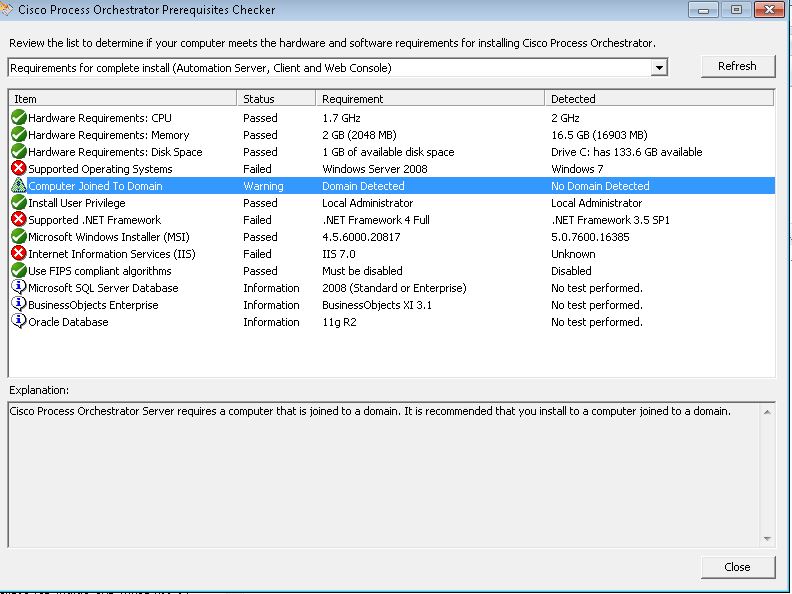
You have an unsupported OS (Windows 7), a computer not joined to a domain, a not-up-to-date .net framework install, not installed IIS, and UAC still enabled.
While you still technically *can* install CPO with these warnings/errors up and it might start or do some things, if you run into any errors/issues those would not be supported for help and TAC/engineering would not assist. Nor would we want customers to attempt this as they would get the same response.
I guessed you uninstalled it? Because I do not see it installed on that VM you gave me anymore.
Eitherway, to fix this you need to...
1) get a windows 2008, 2008 R2, or 2012 VM
2) get a SQL DB , 2008, 2008 R2, 2012
3) Make sure the box fits all the pre-reqs and then install it and attempt to connect
Now you *can* install just the client to that windows 7 VM. The client only will function fine on any windows from XP and up, but for the *SERVER* and the *WEB CONSOLE* you need a windows server architecture of 2008 or later.
Feel free to shoot me a direct email if need me to explain further.
--shaun
Principal Engineer, CX
shaurobe@cisco.com
Discover and save your favorite ideas. Come back to expert answers, step-by-step guides, recent topics, and more.
New here? Get started with these tips. How to use Community New member guide


