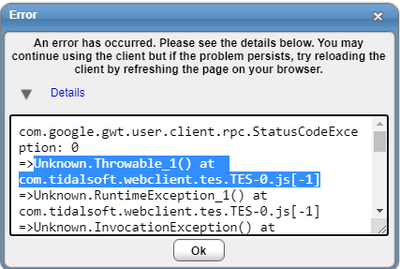- Cisco Community
- Technology and Support
- Data Center and Cloud
- Intelligent Automation
- Re: Getting exception while logging into Tidal URL
- Subscribe to RSS Feed
- Mark Topic as New
- Mark Topic as Read
- Float this Topic for Current User
- Bookmark
- Subscribe
- Mute
- Printer Friendly Page
- Mark as New
- Bookmark
- Subscribe
- Mute
- Subscribe to RSS Feed
- Permalink
- Report Inappropriate Content
03-03-2022 02:47 AM
Hi,
I'm getting some exception while logging into tidal, so i'm unable to login to tidal url . Restarting my machine works temporarily but again after some time i'm getting same error. Could you please tell me permanent resolution?
Please find error screencopy
Thanks in Advance,
M.Chenchu Giri.
Solved! Go to Solution.
- Labels:
-
Intelligent Automation
Accepted Solutions
- Mark as New
- Bookmark
- Subscribe
- Mute
- Subscribe to RSS Feed
- Permalink
- Report Inappropriate Content
03-21-2022 04:45 AM
Thank You Jeff , Actually I got this issue due to non-compliance of some security gateway(ZScalar) . I did it , it is working fine now.
- Mark as New
- Bookmark
- Subscribe
- Mute
- Subscribe to RSS Feed
- Permalink
- Report Inappropriate Content
03-03-2022 10:11 AM
Hello Giri,
Please post the version of Java, Version of windows, and the browser you are using. To be honest, sometimes I get that error but am able to refresh the browser and it resolves itself.
- Mark as New
- Bookmark
- Subscribe
- Mute
- Subscribe to RSS Feed
- Permalink
- Report Inappropriate Content
03-03-2022 11:42 PM
Thank you for the response ,
I don't have Java installed on my machine. I have tried with all browsers and getting same error .I'm using Windows 10 OS. Please let me know if there is any alternative.
- Mark as New
- Bookmark
- Subscribe
- Mute
- Subscribe to RSS Feed
- Permalink
- Report Inappropriate Content
03-03-2022 11:44 PM
I have also tried to reload page by Deleting cache, data , cookies but still no use.
- Mark as New
- Bookmark
- Subscribe
- Mute
- Subscribe to RSS Feed
- Permalink
- Report Inappropriate Content
03-04-2022 11:44 AM - edited 03-04-2022 11:48 AM
Thank you for providing some details. After reviewing the data you provided it sounds like you need to have java installed on your Tidal Automation Client server machine. The Client manager uses the Java Runtime to operate effectively. You can see all the Java .jar files in the clientmanager\lib folder.
here is my recommendation:
1. install java 1.8
2. add the windows server computers 'environment variables' to include a Java_Home variable with the location of the installed java application.
3. on the Client Manager server, edit the clientmgr.props file and add a line: JAVA_HOME=C:\Program Files\Java\jre1.8.xxxxxx ( or wherever you install java)
4. Restart the client manager server
NOTE: Hopefully you have a lower environment to test in. Also note, the master environment also has a Java_Home parameter in the master.props file so you should have java installed on both master and client servers.
Last note, if you have master and client on the same server. thats a bad idea.
Now if you were able to use the client manager with a browser and not have java installed, I don't know how that works.
- Mark as New
- Bookmark
- Subscribe
- Mute
- Subscribe to RSS Feed
- Permalink
- Report Inappropriate Content
03-21-2022 04:45 AM
Thank You Jeff , Actually I got this issue due to non-compliance of some security gateway(ZScalar) . I did it , it is working fine now.
Discover and save your favorite ideas. Come back to expert answers, step-by-step guides, recent topics, and more.
New here? Get started with these tips. How to use Community New member guide