- Cisco Community
- Technology and Support
- Data Center and Cloud
- Intelligent Automation
- Unable to set a new value in an extended property from within a For Each Loop
- Subscribe to RSS Feed
- Mark Topic as New
- Mark Topic as Read
- Float this Topic for Current User
- Bookmark
- Subscribe
- Mute
- Printer Friendly Page
Unable to set a new value in an extended property from within a For Each Loop
- Mark as New
- Bookmark
- Subscribe
- Mute
- Subscribe to RSS Feed
- Permalink
- Report Inappropriate Content
03-02-2012 09:05 AM
Setting a new value in an extented property fails when the property is dereferenced within a For Each loop usin the item iterator. However, if you use the First or Last Iterators from the Find Targets activity works fine.
The error message is : "Setting a value for this object type is not allowed"
I believe this is a defect, can you please confirm
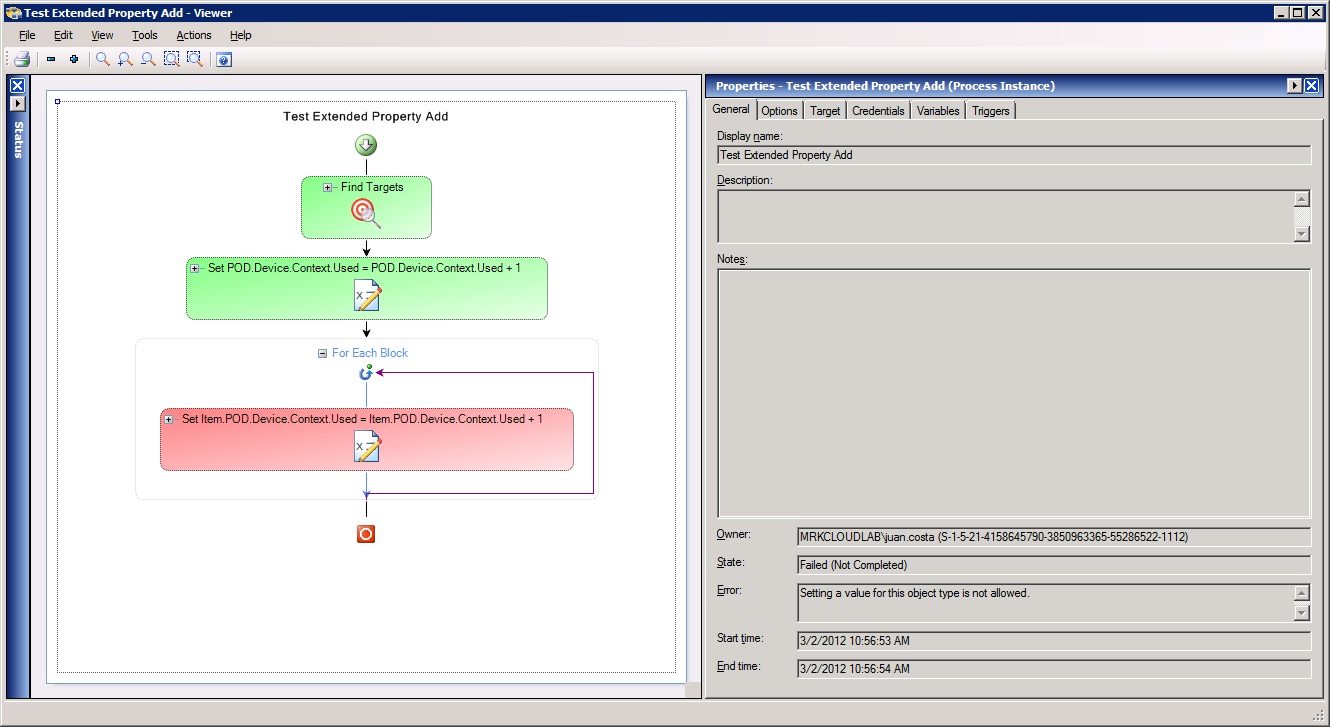
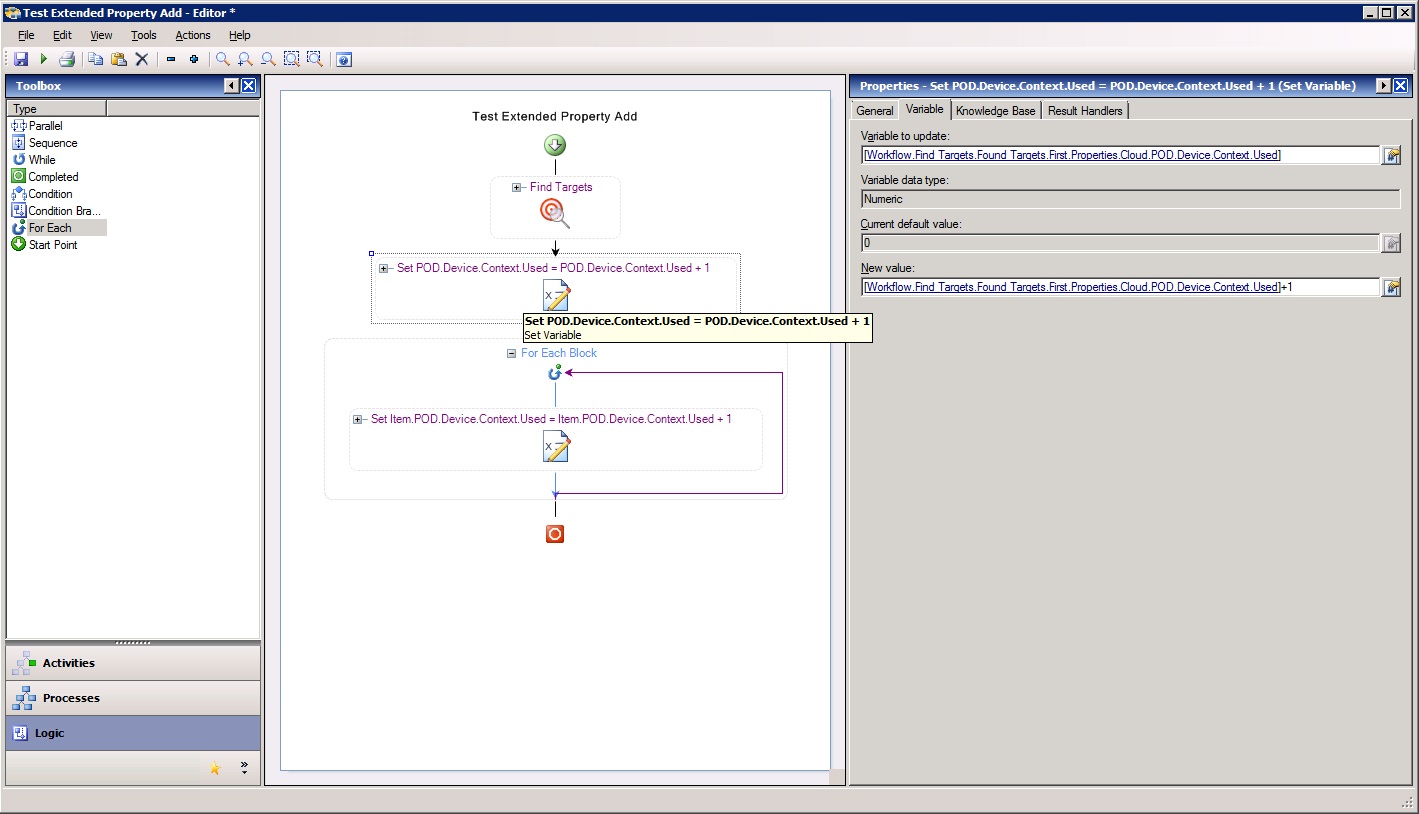
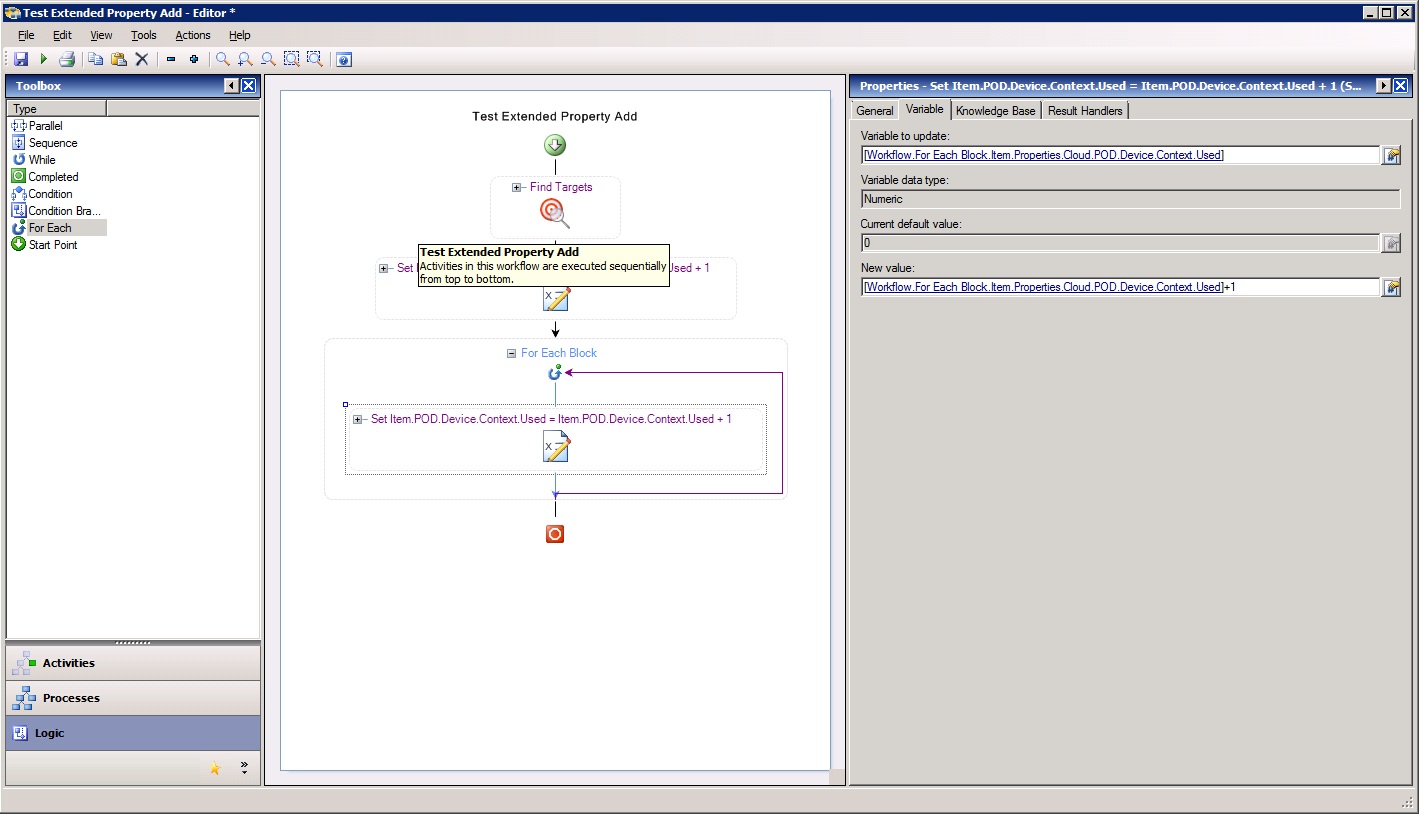
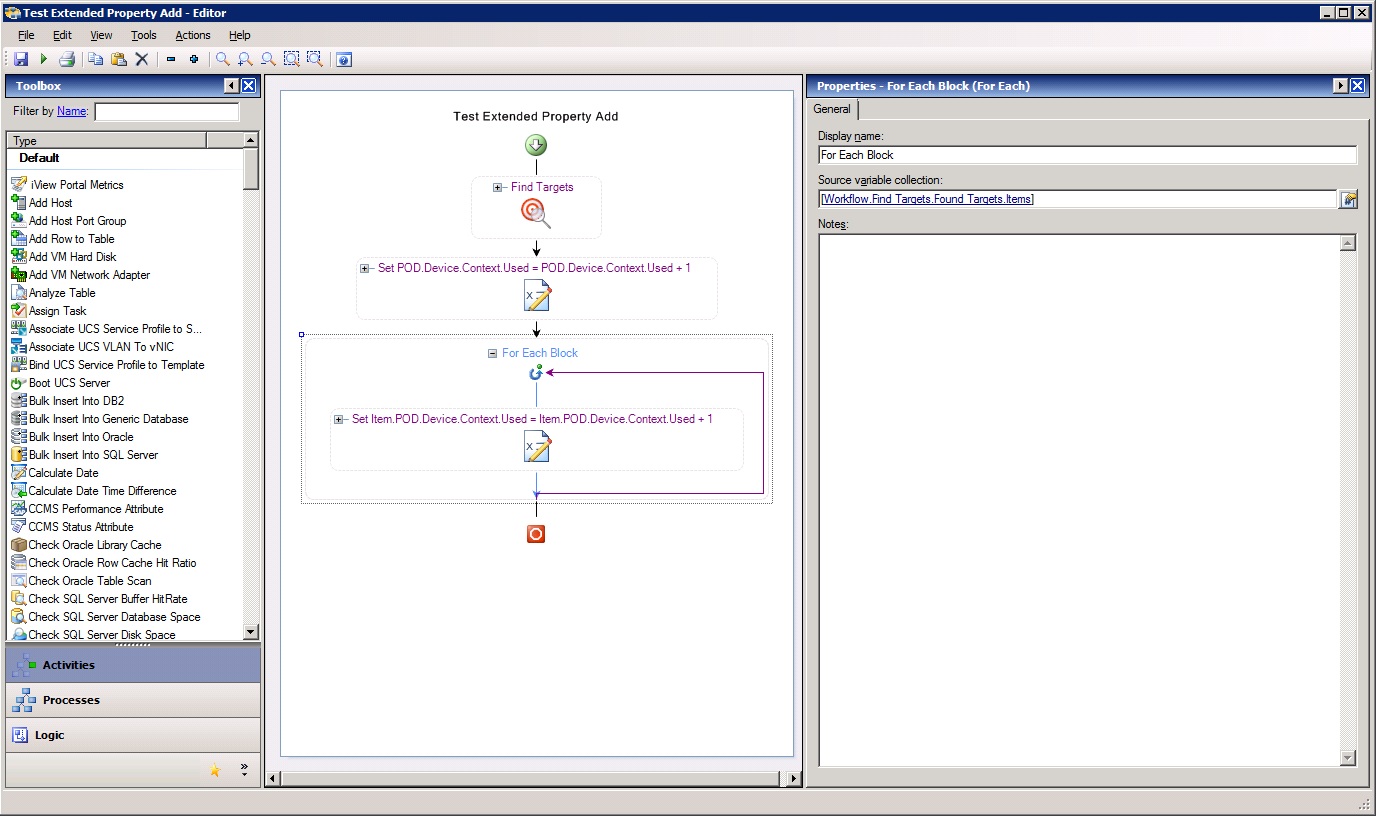
- Labels:
-
Intelligent Automation
- Mark as New
- Bookmark
- Subscribe
- Mute
- Subscribe to RSS Feed
- Permalink
- Report Inappropriate Content
03-02-2012 09:08 AM
Hi Juan,
Can you also post an image of the for-each loop configuration?
- Mark as New
- Bookmark
- Subscribe
- Mute
- Subscribe to RSS Feed
- Permalink
- Report Inappropriate Content
03-02-2012 09:28 AM
Mike,
Thanks alot for looking into the post.
I added the screen shot and attached a TAP with the process in the pictures
- Mark as New
- Bookmark
- Subscribe
- Mute
- Subscribe to RSS Feed
- Permalink
- Report Inappropriate Content
03-02-2012 09:35 AM
Looks like a bug that needs to be reported.
While we are figuring out the issue you can work around the bug.
Add another "Find Targets" inside the loop, and use the ID of the current item in the loop to find the target (again) by ID.
And then use Set Variable on the target that was just found...
I know... Not an ideal workaround, so please open a Severity 4 bug for this.
- Mark as New
- Bookmark
- Subscribe
- Mute
- Subscribe to RSS Feed
- Permalink
- Report Inappropriate Content
03-02-2012 10:29 AM
Svetlana,
Thanks a lot for the work arround. I will implemented it, open the defect
Discover and save your favorite ideas. Come back to expert answers, step-by-step guides, recent topics, and more.
New here? Get started with these tips. How to use Community New member guide
