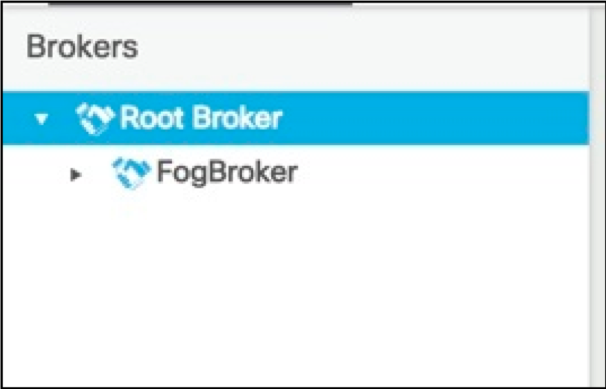* Use Chrome web browser to open the EFM Landing Page at https://10.10.20.12
* Login using credentials: efmAdmin / cisco123
* Click on the Admin link to open the EFM admin page.
* Go to the menu Brokers > Root Broker > Management > upstream > Add Upstream Connection

* Enter the following settings:
* Name: FogBroker
* URL: Enter https://10.10.20.13:443/conn.
* BrokerName: EFMHost
* Token and Group are optional.
NOTE: the port used in the connection is now 443 (Prior to EFM 1.6 it was 8443)
* Click Invoke to create the connection.
* The connection should now show up under the Root Broker.