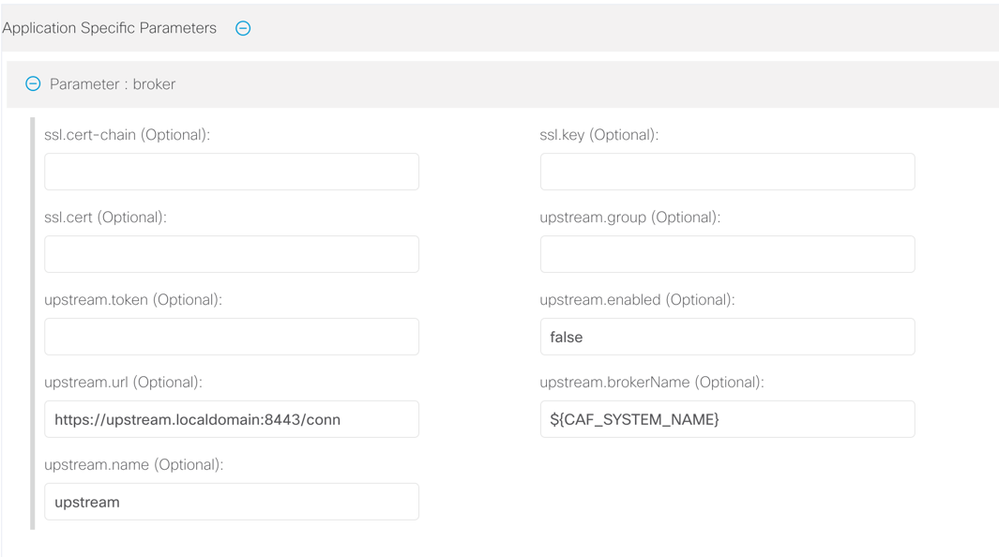EFM v1.6.1 IOx application now supports passing parameters via GMM.
This capability now enables configuring an upstream broker for that EFM node via GMM UI.
Step 1: Install EFM 1.6.1 IOx app within GMM
Step 2: Deploy this app on a gateway (The upstream broker can be configured in this step also.)
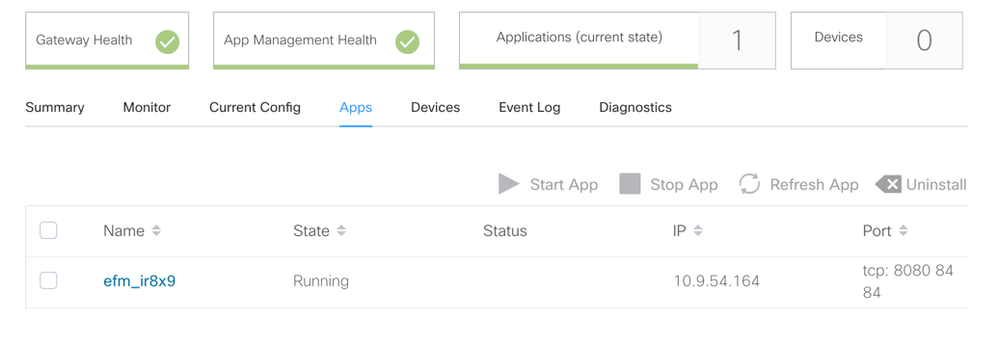
Step 3: After the app is deployed and started, open the app to reveal the application parameters and logs
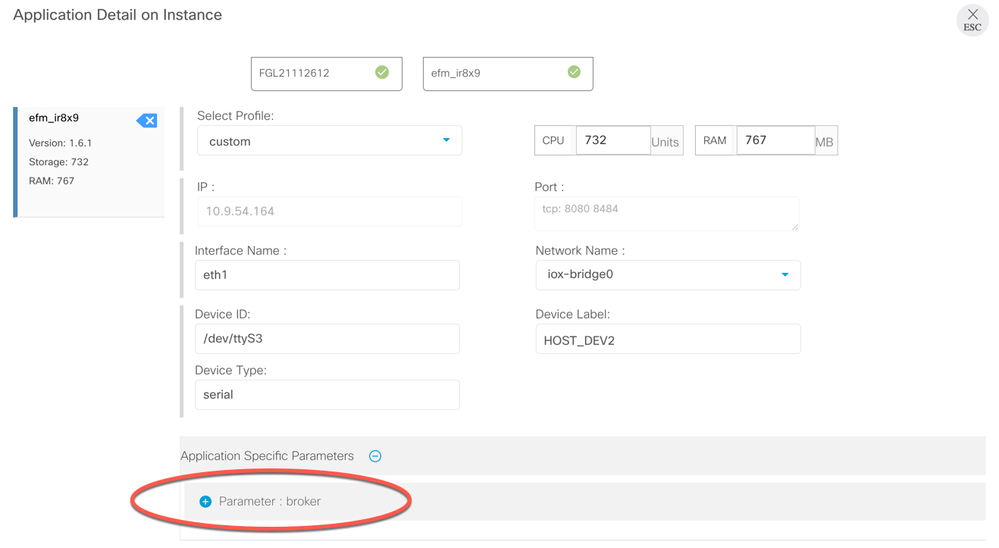
Step 4: Configure upstream broker. (This will restart the app with the new configuration)
Ignore the OPTIONAL tag for the fields. Follow the guidelines below.
Mandatory fields in "upstream" section:
url : URL of the upstream broker
EFM 1.6 and later -> https://<Upstream Server>:443/conn
EFM 1.5 and earlier -> https://<Upstream Server>:8443/conn
enabled : change to "true" to enable the connection
name : Local name of the connection, visible only to current node
brokerName : Upstream name of the connection, visible to the upstream node (The default value is a IOX variable "${CAF_SYSTEM_NAME}", which provides the Serial Number of the IOx gateway.)
group : The permission group being granted to the upstream broker. Change to ":config" . NOTE the ":" in the parameter.
Optional fields in "upstream" section:
token
Optional section: "ssl"