* Generate a Webex Teams Bot and retrieve the Access Token
* What is a Bot and How do I create a Bot:
https://developer.webex.com/bots.html
* Create a new Webex Teams space or use an existing space; then add the created Bot to this space.
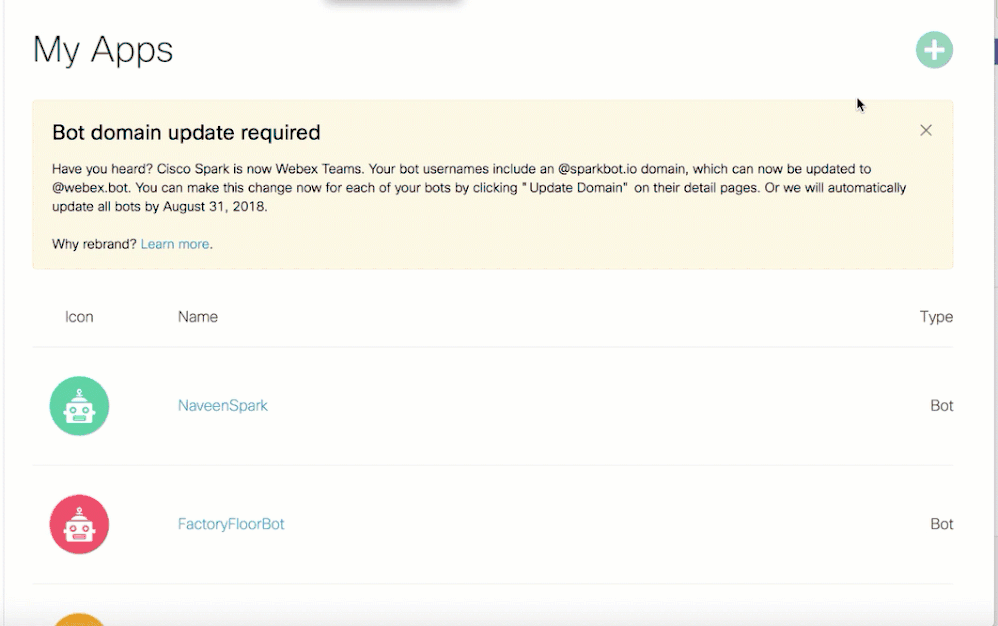
* Install and Start the Cisco Webex Teams DSLink in EFM
* Download the Cisco Webex Teams DSLink (Beta)
DSLink is attached to this doc.
* Configure Webex Teams DSLink using the Access Token generated
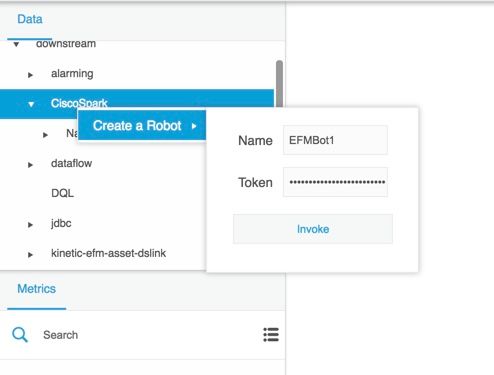
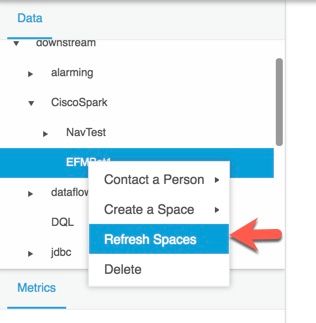
* Use the "Send Message" action in a dataflow to alert via Webex Teams
