As of June 17, 2012... this document will no longer be the Updated News/Information place for the Cisco Technical Support Mobile Apps.. Please click/search for  , placed next to their user name and profile in the communities to highlight their achievement. To learn more, please visit our Community Award Spotlight Page.
, placed next to their user name and profile in the communities to highlight their achievement. To learn more, please visit our Community Award Spotlight Page.

Awardees 2012
Top Mobile Contributors
Beyond the Mobile User Spotlight program we also recognize mobile contributions with the Top Mobile Contributor list. This list is generated on a weekly basis displaying the users with the most contributions using the Cisco Technical Support Mobile App.
References

Relevant links
- Access & track discussion threads
· - Email discussion threads
· - View top contributors
· - Latest support news via RSS feeds
- Technical support videos
F
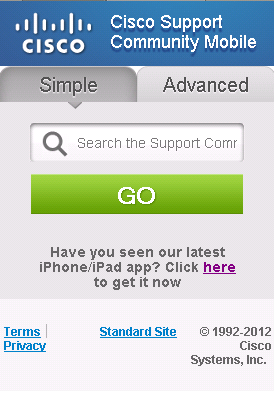
Feedback
We would like to hear your feedback. Please send us your feedback by emailing your comments, reviews, or link to any post you may have created to ctsmobilefeedback@external.cisco.com