Cisco Support Community announces mobile access to the Global Communities > Spanish, Portuguese, Japanese, Russian, and Polish.

Now, Global community members can collaborate with colleagues and other support professionals with easy, on-the-go access to the community’s breadth of technical resources in their local language. In particular, the community’s most active contributors have a new platform to engage in a rich, real-time resource for the rest of the community as they lead discussions and answer questions with clicks and touches on iPhone, iPad, and Android.
If you have an iPhone, iPad, or an iPod Touch, you can download the app by searching for "Cisco Technical Support" on the Apple iTunes App store or click here to desktop download to iTunes.
For the Android version, download the app on your Android device go to Google Play and searching for “Cisco Technical Support” to download through desktop by clicking on this link.
We would also encourage you to join our mobile support community on the English version of the Cisco Support Community where you will have access to technical support content as well as stay up to date on our mobile releases.
.
Here are some simple initial Instructions to help get you started.
To Find the language community of your choice within the app. Look for:
- Support Community
- Browse Communities
- then Select "Global"
Android Screens:


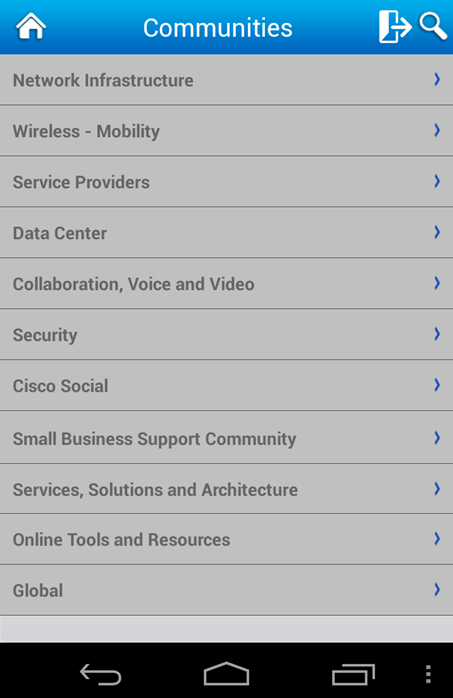
Apple IOS Screens

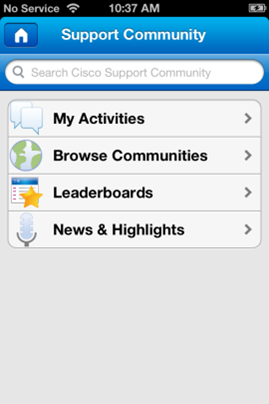

For English User Guides..Please visit the following links.. Translated Guides will be available in the local communities.
Cisco Technical Services iPad QuickGuide (PDF)
Cisco Technical Support Android UserGuide (PDF)
Cisco Technical Services iPhone Quick Guide PDF