- Cisco Community
- Technology and Support
- Security
- Network Access Control
- Re: ACS 5.3 cannot Add a Controller to ACS as an AAA Client
- Subscribe to RSS Feed
- Mark Topic as New
- Mark Topic as Read
- Float this Topic for Current User
- Bookmark
- Subscribe
- Mute
- Printer Friendly Page
- Mark as New
- Bookmark
- Subscribe
- Mute
- Subscribe to RSS Feed
- Permalink
- Report Inappropriate Content
07-31-2013 05:04 PM - edited 03-10-2019 08:43 PM
Hi
Iḿ Trying to integrate ACS with AD, for authenticate users
I following this document: http://www.cisco.com/en/US/partner/products/ps10315/products_configuration_example09186a0080b4cdb9.shtml
In access policies I cannot create the policies
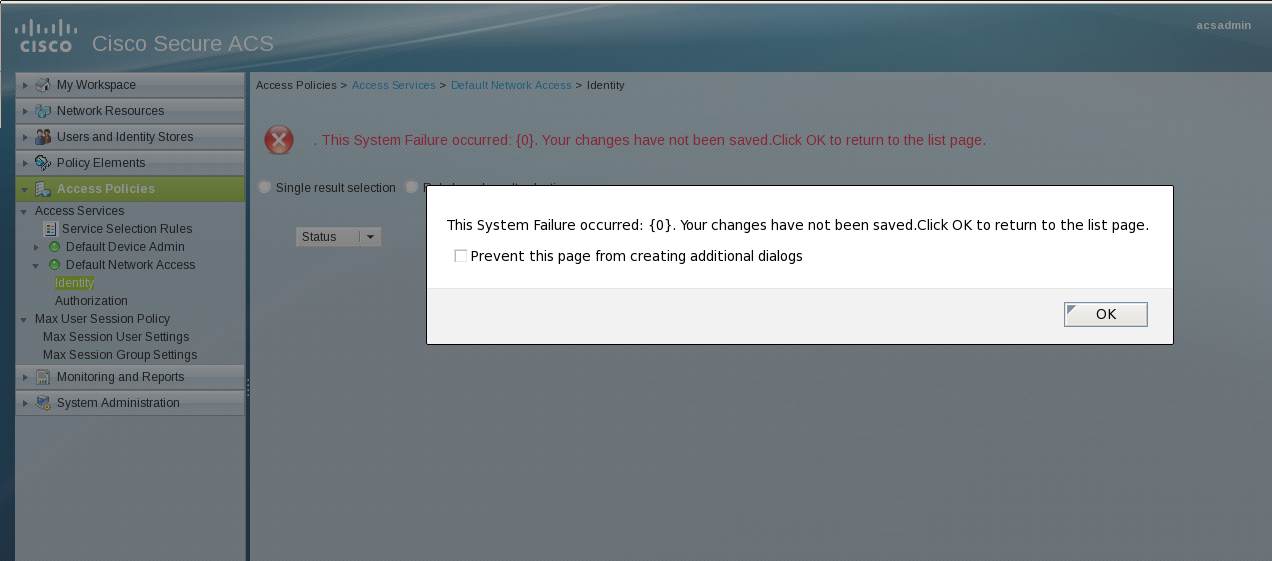
Solved! Go to Solution.
- Labels:
-
AAA
Accepted Solutions
- Mark as New
- Bookmark
- Subscribe
- Mute
- Subscribe to RSS Feed
- Permalink
- Report Inappropriate Content
07-31-2013 06:11 PM
Hi William,
Did you try to use a different browser and through a different machine to check if you are able to create the policy.
In case if you are using IE browser , latest version. Kindly enable the compatiability view. Under Menu bar>Tools> Compatibility view. Let me know if it works for you.
Also, Do login to CLI mode and check if all the services are running in CLI.
#sh app status acs
Share the output with me.
Regards
Minakshi (Do Rate the post if it helps)
- Mark as New
- Bookmark
- Subscribe
- Mute
- Subscribe to RSS Feed
- Permalink
- Report Inappropriate Content
07-31-2013 07:04 PM
Hello William,
There has already been a sev6 PER filed to support firefox 15
CSCuc13958 ACS5: Pages do not display correct when using FireFox version 15
------------------------------
Symptom:
Some pages in ACS 5.3 fail to display correctly. The pages will begin to load but fail to fully render. For example when browsing Access Policies -> Access Services -> Default Device Admin -> Identity the page fails to fully render.
Conditions:
Using FireFox 15 to manage ACS 5.3.0.40 and earlier versions.
Workaround:
This is an enhancement to add support for FireFox 15.
Use a supported browser as FireFox 15 is not yet in the supported browser list.
Supported browsers include IE 8 and 9 as well as FireFox 3 and 4.
-----------------------------
Please make sure we're using the supported browser for ACS 5.3.
Supported Web Client/Browsers
~BR
Jatin Katyal
**Do rate helpful posts**
- Mark as New
- Bookmark
- Subscribe
- Mute
- Subscribe to RSS Feed
- Permalink
- Report Inappropriate Content
07-31-2013 06:11 PM
Hi William,
Did you try to use a different browser and through a different machine to check if you are able to create the policy.
In case if you are using IE browser , latest version. Kindly enable the compatiability view. Under Menu bar>Tools> Compatibility view. Let me know if it works for you.
Also, Do login to CLI mode and check if all the services are running in CLI.
#sh app status acs
Share the output with me.
Regards
Minakshi (Do Rate the post if it helps)
- Mark as New
- Bookmark
- Subscribe
- Mute
- Subscribe to RSS Feed
- Permalink
- Report Inappropriate Content
07-31-2013 07:04 PM
Hello William,
There has already been a sev6 PER filed to support firefox 15
CSCuc13958 ACS5: Pages do not display correct when using FireFox version 15
------------------------------
Symptom:
Some pages in ACS 5.3 fail to display correctly. The pages will begin to load but fail to fully render. For example when browsing Access Policies -> Access Services -> Default Device Admin -> Identity the page fails to fully render.
Conditions:
Using FireFox 15 to manage ACS 5.3.0.40 and earlier versions.
Workaround:
This is an enhancement to add support for FireFox 15.
Use a supported browser as FireFox 15 is not yet in the supported browser list.
Supported browsers include IE 8 and 9 as well as FireFox 3 and 4.
-----------------------------
Please make sure we're using the supported browser for ACS 5.3.
Supported Web Client/Browsers
~BR
Jatin Katyal
**Do rate helpful posts**
Discover and save your favorite ideas. Come back to expert answers, step-by-step guides, recent topics, and more.
New here? Get started with these tips. How to use Community New member guide