- Cisco Community
- Technology and Support
- Security
- Network Access Control
- ACS 5.8.0.32 high latency
- Subscribe to RSS Feed
- Mark Topic as New
- Mark Topic as Read
- Float this Topic for Current User
- Bookmark
- Subscribe
- Mute
- Printer Friendly Page
ACS 5.8.0.32 high latency
- Mark as New
- Bookmark
- Subscribe
- Mute
- Subscribe to RSS Feed
- Permalink
- Report Inappropriate Content
01-27-2016
08:06 AM
- last edited on
03-25-2019
05:34 PM
by
ciscomoderator
![]()
Hello,
We have install a new ACS (5.8.0.32) instance.
We experience a high latency problem for TACACS+ services (more than 10 sec) who cause authentication and authorization issues.
We have implement a basic solution with AD, nothing fancy.
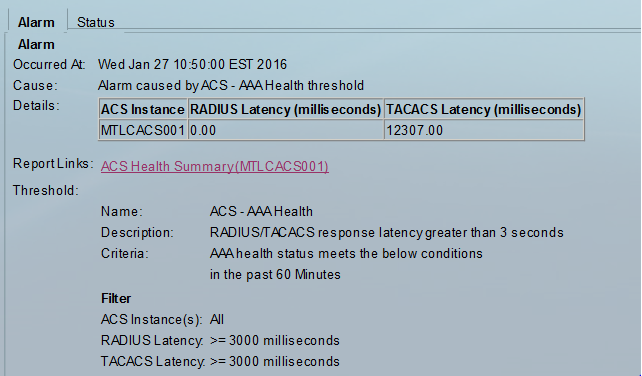
Anyone have already experiment that and find a solution ?
Thanks,
- Labels:
-
AAA
- Mark as New
- Bookmark
- Subscribe
- Mute
- Subscribe to RSS Feed
- Permalink
- Report Inappropriate Content
01-27-2016 08:30 AM
On the ACS, enable runtime and AD client debug, then download a support bundle and look at the runtime and AD logs, there should be some hints as to what's causing the latency.
# acs-config
(acs-config)# debug-log runtime level debug
(acs-config)# debug-adclient enable
- Mark as New
- Bookmark
- Subscribe
- Mute
- Subscribe to RSS Feed
- Permalink
- Report Inappropriate Content
01-27-2016 09:13 AM
I'd first ask if you really facing an issue with authentication/authorization in your network or just worried looking at the alarm. How frequent you are getting this alarm? You're getting this alarm because in the ACS notification the threshold is being set to 3000ms so if it happens once in your network, the alarm will trigger. If you see any issues with authc/authz delay then I'd also suggest you to download the bundle as Javier suggested. You can troubleshoot this case by reviewing the ACS logs and determining the time it takes for the ACS to return an "Access-Accept" after it receives an "Access-Request" for the same session and try to determine if it is the ACS the device causing the latency.
In real latency cases, we've always seen delay in between ACS and AD.
~ Jatin
Discover and save your favorite ideas. Come back to expert answers, step-by-step guides, recent topics, and more.
New here? Get started with these tips. How to use Community New member guide