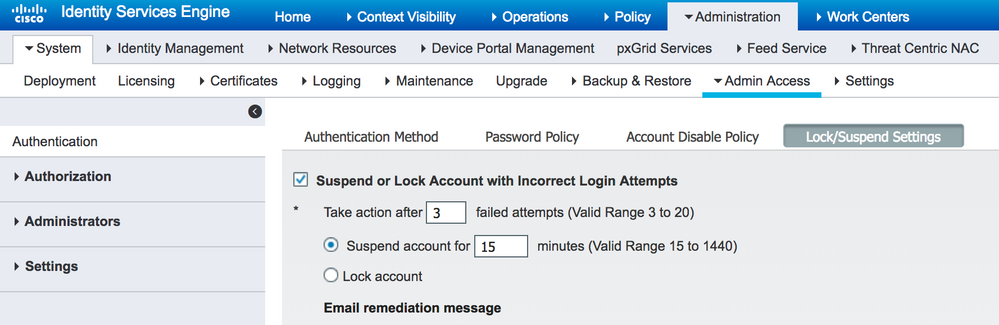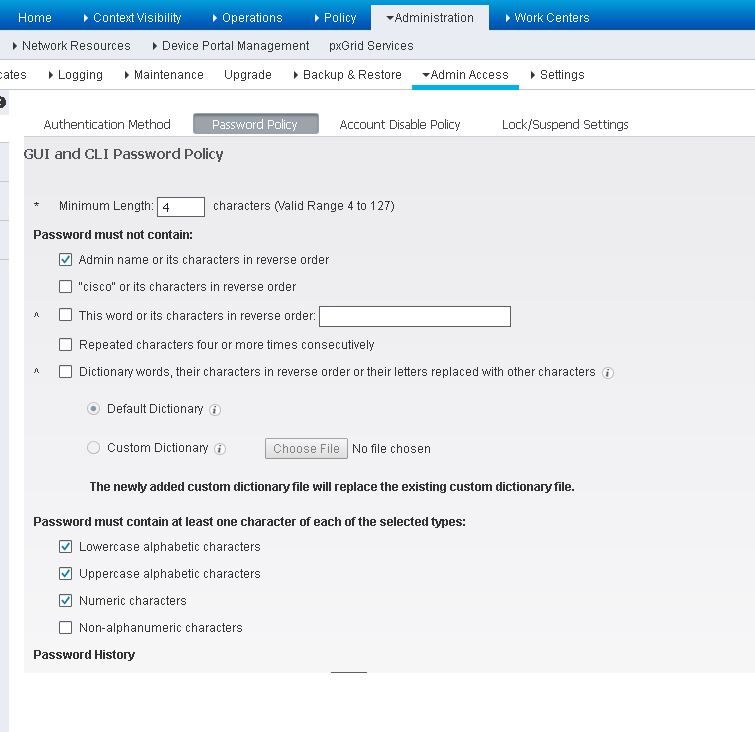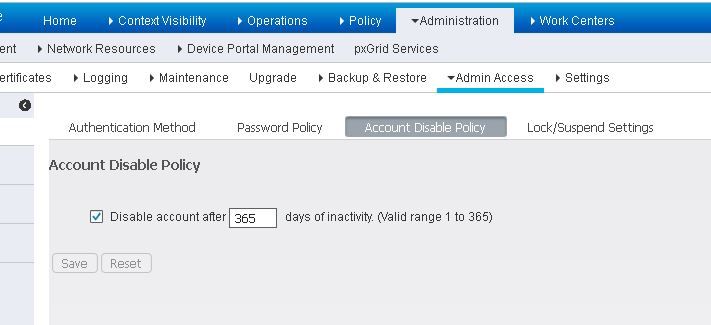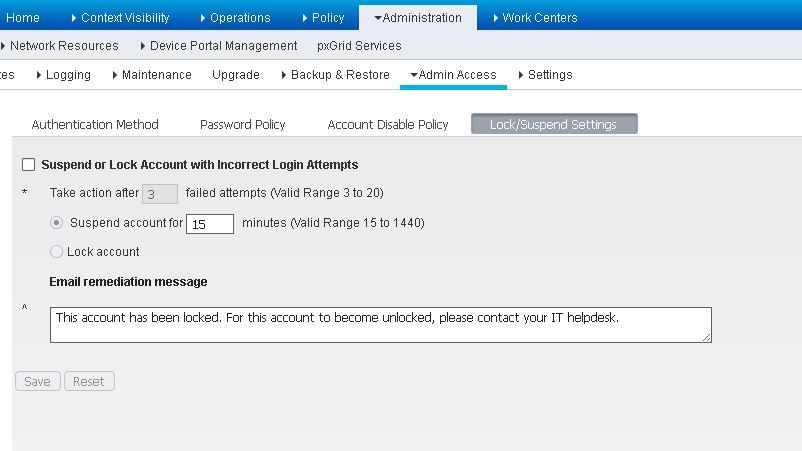- Cisco Community
- Technology and Support
- Security
- Network Access Control
- Admin accounts mysteriously getting disabled in ISE 2.4
- Subscribe to RSS Feed
- Mark Topic as New
- Mark Topic as Read
- Float this Topic for Current User
- Bookmark
- Subscribe
- Mute
- Printer Friendly Page
- Mark as New
- Bookmark
- Subscribe
- Mute
- Subscribe to RSS Feed
- Permalink
- Report Inappropriate Content
08-19-2018 07:31 AM
Hi all,
I am facing a unique situation where some of the admin accounts I had created for my team have got disabled. Not just that, I am also unable to find an option to re-enable them. None of the boxes in the account disable policy have been ticked. Screenshots have been attached for reference. So can someone please help me out on this?
Regards,
Abhijit
Solved! Go to Solution.
- Labels:
-
Identity Services Engine (ISE)
Accepted Solutions
- Mark as New
- Bookmark
- Subscribe
- Mute
- Subscribe to RSS Feed
- Permalink
- Report Inappropriate Content
08-20-2018 09:56 AM
The alarms on the main dashboard should show why/when the accounts were locked/disabled.
The screenshot you reference is applicable to network access users. For admin account settings go to Administration > System > Admin Access, then click on either Account Disable Policy or Lock/Suspend Settings.
- Mark as New
- Bookmark
- Subscribe
- Mute
- Subscribe to RSS Feed
- Permalink
- Report Inappropriate Content
10-04-2019 12:04 PM
Thanks.I open a new TAC case.
- Mark as New
- Bookmark
- Subscribe
- Mute
- Subscribe to RSS Feed
- Permalink
- Report Inappropriate Content
08-20-2018 04:15 AM
Just curious, if you go to: "Operations > Reports > Audit > Administrator Logins" do you see messages similar to the following?
"Administrator authentication failed. Account is disabled due to inactivity"
"Account is suspended temporarily."
Also, on the dashboard do you see:
"Account is suspended temporarily due to excessive failed authentication attempts..."
We're running ISE 2.2, and our admin account also gets disabled.
- Mark as New
- Bookmark
- Subscribe
- Mute
- Subscribe to RSS Feed
- Permalink
- Report Inappropriate Content
08-20-2018 09:56 AM
The alarms on the main dashboard should show why/when the accounts were locked/disabled.
The screenshot you reference is applicable to network access users. For admin account settings go to Administration > System > Admin Access, then click on either Account Disable Policy or Lock/Suspend Settings.
- Mark as New
- Bookmark
- Subscribe
- Mute
- Subscribe to RSS Feed
- Permalink
- Report Inappropriate Content
08-20-2018 10:05 AM
The reason I asked my questions is because on my dashboard I see the message:
"Administrator Account Locked/Disabled"
If I click on this message, it takes me to a pullout landing page that shows timestamps of the error message with a description of:
"Account is suspended temporarily due to excessive failed authentication attempts : AdminName=admin"
However, if you click on the 'details' button for that message, you'll see events that match up to the timestamps of the previous page with a completely different event which reads:
"Administrator authentication failed. Account is disabled due to inactivity"
I've had a tac case open for quite some time. They have not been able to determine which error is actually valid (failed login attempts vs account inactivity)
The account disable policy is disabled. The Lock/Suspend settings are enabled.
- Mark as New
- Bookmark
- Subscribe
- Mute
- Subscribe to RSS Feed
- Permalink
- Report Inappropriate Content
08-20-2018 10:14 AM
Have you confirmed the none of the admin users in Administration > System > Admin Access > Administrators are disabled? Again, the screenshot that you have in the original posting is for the network users, which is different from admin users.
- Mark as New
- Bookmark
- Subscribe
- Mute
- Subscribe to RSS Feed
- Permalink
- Report Inappropriate Content
01-07-2019 02:32 AM
Hello Anthony,
Not sure if i have your kind attention here, but i am facing the same issue on a ISE 2.3 version with similar configuration as Mr. howon has shared.
I am not able to figure out the reason why the admin account is getting disabled.
Further, in the logs, i am seeing the IP address of the ISE as the source of the alerts and NOT a user who might be trying to enter wrong credentials which might be causing the lockout.
Appreciate if you could share any feedback from TAC regarding this issue?
Thanks!
Regards
Aamir Aleem
- Mark as New
- Bookmark
- Subscribe
- Mute
- Subscribe to RSS Feed
- Permalink
- Report Inappropriate Content
01-07-2019 07:33 AM
- Mark as New
- Bookmark
- Subscribe
- Mute
- Subscribe to RSS Feed
- Permalink
- Report Inappropriate Content
01-07-2019 10:00 AM - edited 01-07-2019 10:03 AM
For the record, TAC's fix for this was a workaround at best. we ended up disabling the admin account that was repetitively suspending and creating a new admin account (different username).
To this day, if I re-enable the old account, it will get suspended after some time. And then re-enable, and then suspend again.
TAC said this was caused by an internal API call which used the same local admin account. They were able to determine this because of the time elapsed between suspensions.
Case was open from: May 29th to: December 16th
CSCvn25548 was also opened as a result of this case (not for my specific issue, but an additional issue we found while troubleshooting)
- Mark as New
- Bookmark
- Subscribe
- Mute
- Subscribe to RSS Feed
- Permalink
- Report Inappropriate Content
01-07-2019 09:31 AM
Hi,
Can you also verify below
Administration->System ->Admin Access ->Password Policy ->Password Lifetime
- Mark as New
- Bookmark
- Subscribe
- Mute
- Subscribe to RSS Feed
- Permalink
- Report Inappropriate Content
02-26-2019 11:52 PM
I am runninng ISE 2.4 ( pathes 1 to 5) and ALL the admin accounts get disabled every morning, There was a warning before that saying that "your account will expire in xxx" but Cisco says that it is a cosmetic message and that it will not happen (ISE 2.2 patch 1: https://bst.cloudapps.cisco.com/bugsearch/bug/CSCvf30591/?rfs=qvred )
Hopefully, 2 weeks ago, I had created a new admin account, so I can re enable the disbaled admin accounts.
I thought I had the right settings.
I have attached some snapshots.
Can you help with the settings?
- Mark as New
- Bookmark
- Subscribe
- Mute
- Subscribe to RSS Feed
- Permalink
- Report Inappropriate Content
10-04-2019 10:43 AM
- Mark as New
- Bookmark
- Subscribe
- Mute
- Subscribe to RSS Feed
- Permalink
- Report Inappropriate Content
10-04-2019 11:18 AM
- Mark as New
- Bookmark
- Subscribe
- Mute
- Subscribe to RSS Feed
- Permalink
- Report Inappropriate Content
10-04-2019 12:04 PM
Thanks.I open a new TAC case.
Discover and save your favorite ideas. Come back to expert answers, step-by-step guides, recent topics, and more.
New here? Get started with these tips. How to use Community New member guide