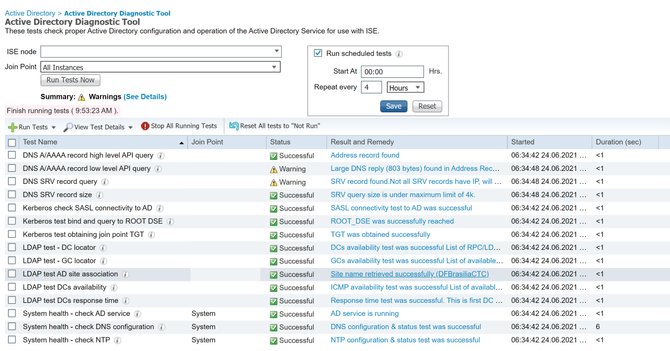- Cisco Community
- Technology and Support
- Security
- Network Access Control
- Re: Alarms: Active directory diagnostic tool found issues
- Subscribe to RSS Feed
- Mark Topic as New
- Mark Topic as Read
- Float this Topic for Current User
- Bookmark
- Subscribe
- Mute
- Printer Friendly Page
- Mark as New
- Bookmark
- Subscribe
- Mute
- Subscribe to RSS Feed
- Permalink
- Report Inappropriate Content
06-24-2021 12:52 AM
Dear Team,
I'm facing issue with alarm "Active directory diagnostic tool found issues"
it alert everyday.
Note: currently i using ISE 2.7 patch 3.
Description
One or more Active Directory diagnostic tests failed during a scheduled run.
Suggested Actions
Run the Active Directory Diagnostic Tool to check current status and view details of issues. Go to External Identity Sources, Active Directory and activate from Advanced Tools.
It could have any issue or impact to ISE server and production or not if it still alert like this?
Really appreciated if anyone could help and advise on this.
Solved! Go to Solution.
- Labels:
-
Identity Services Engine (ISE)
Accepted Solutions
- Mark as New
- Bookmark
- Subscribe
- Mute
- Subscribe to RSS Feed
- Permalink
- Report Inappropriate Content
06-24-2021 06:02 AM
Hi @sinady ,
at Administration > Identity Management > External Identity Sources > Active Directory > select your AD, click Diagnostic Tools, to check the failed diagnostic test, for example:
Hope this helps !!!
- Mark as New
- Bookmark
- Subscribe
- Mute
- Subscribe to RSS Feed
- Permalink
- Report Inappropriate Content
06-24-2021 04:54 AM
M.
-- Let everything happen to you
Beauty and terror
Just keep going
No feeling is final
Reiner Maria Rilke (1899)
- Mark as New
- Bookmark
- Subscribe
- Mute
- Subscribe to RSS Feed
- Permalink
- Report Inappropriate Content
06-29-2021 12:59 AM
- Mark as New
- Bookmark
- Subscribe
- Mute
- Subscribe to RSS Feed
- Permalink
- Report Inappropriate Content
06-24-2021 06:02 AM
Hi @sinady ,
at Administration > Identity Management > External Identity Sources > Active Directory > select your AD, click Diagnostic Tools, to check the failed diagnostic test, for example:
Hope this helps !!!
- Mark as New
- Bookmark
- Subscribe
- Mute
- Subscribe to RSS Feed
- Permalink
- Report Inappropriate Content
06-29-2021 12:51 AM
- Mark as New
- Bookmark
- Subscribe
- Mute
- Subscribe to RSS Feed
- Permalink
- Report Inappropriate Content
06-29-2021 06:47 AM
- Mark as New
- Bookmark
- Subscribe
- Mute
- Subscribe to RSS Feed
- Permalink
- Report Inappropriate Content
06-30-2021 04:29 AM
Hi @Marcelo Morais , Thank you so much for your confirmed.
I already run all of nodes. then we got status on all nodes are warning DNS SRV record query.
Please see in the attached file for more detail.
Please help to advise on this. Thank you so much.
- Mark as New
- Bookmark
- Subscribe
- Mute
- Subscribe to RSS Feed
- Permalink
- Report Inappropriate Content
06-30-2021 03:41 PM
Hi @sinady ,
check the following:
ise/admin# nslookup <Node IP Addr> querytype AAAA
Trying "<Node Reverse IP Addr>.in-addr.arpa"
;; ->>HEADER<<- opcode: QUERY, status: NOERROR, id: 41346
;; flags: qr aa rd ra; QUERY: 1, ANSWER: 1, AUTHORITY: 0, ADDITIONAL: 0
;; QUESTION SECTION:
;<Node Reverse IP Addr>.in-addr.arpa. IN PTR
;; ANSWER SECTION:
<Node Reverse IP Addr>.in-addr.arpa. 14400 IN PTR <Node FQDN>
Received 80 bytes from <DNS IP Addr>#53 in 1 ms
Hope this helps !!!
- Mark as New
- Bookmark
- Subscribe
- Mute
- Subscribe to RSS Feed
- Permalink
- Report Inappropriate Content
07-01-2021 12:24 AM
Hi, what is the purpose to do that? and just only run that command below ?
nslookup <Node IP Addr> querytype AAAA
- Mark as New
- Bookmark
- Subscribe
- Mute
- Subscribe to RSS Feed
- Permalink
- Report Inappropriate Content
07-06-2021 04:37 PM
Discover and save your favorite ideas. Come back to expert answers, step-by-step guides, recent topics, and more.
New here? Get started with these tips. How to use Community New member guide