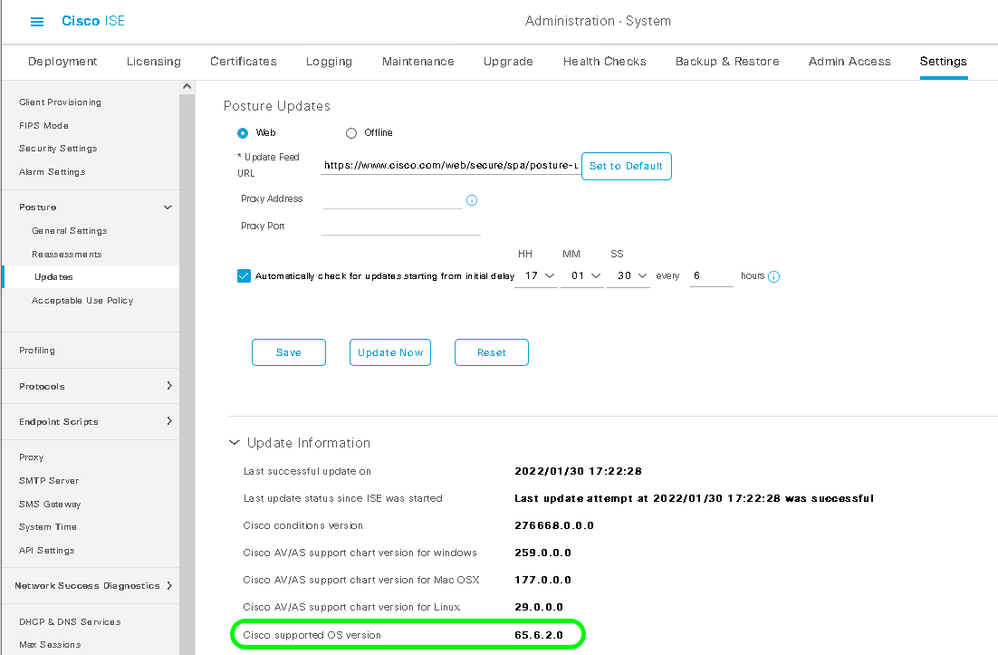- Cisco Community
- Technology and Support
- Security
- Network Access Control
- Anyconnect 4.5.03040
- Subscribe to RSS Feed
- Mark Topic as New
- Mark Topic as Read
- Float this Topic for Current User
- Bookmark
- Subscribe
- Mute
- Printer Friendly Page
Anyconnect 4.5.03040
- Mark as New
- Bookmark
- Subscribe
- Mute
- Subscribe to RSS Feed
- Permalink
- Report Inappropriate Content
01-28-2022 09:05 AM
Hello Everyone.
I am aware that AnyConnect version 4.5 is antiquated and vastly out-of-date. I am not the person who has authorization to change the version that we deploy to our clients. Currently that position is unfilled and I have no ability to make any changes to the network configuration or infrastructure.
I do, however, have a client with a personal computer attempting to use our network. When the laptop connects to the network and downloads the AnyConnect client, the download and install work fine. Once the client is installed and it checks the system, the client receives a message that "The Operating system is not supported by the server. Contact your System Administrator."
The clients computer has Windows 10 Pro Education installed, updated to 19044 (21H2). Uninstalling and reinstalling AnyConnect makes no difference. Downloading and installing optional windows updates makes no difference.
I have been dealing with this specific version of AnyConnect Secure Mobility Client for about 5 years, and this is the first time I've seen this message. Does anyone have any idea what is causing it or what I can do to resolve the problem that does not involve upgrading to a newer version of AnyConnect or upgrading our ISE server (since I don't have any authority to do either of those things)?
- Labels:
-
BYOD
- Mark as New
- Bookmark
- Subscribe
- Mute
- Subscribe to RSS Feed
- Permalink
- Report Inappropriate Content
01-28-2022 09:53 AM
- It seems that your back-end older ISE in posturing does (no longer) recognize the windows-version when 'posturing'. This leaves you with a chicken and egg problem as you can not touch ISE apparently. Here is a similar bug report : https://bst.cloudapps.cisco.com/bugsearch/bug/CSCvw51262 , which advises to bypass posturing for the particular (clients). A full related bug list is contained here : https://bst.cloudapps.cisco.com/bugsearch?pf=prdNm&kw=The%20Operating%20system%20is%20not%20supported%20by%20the%20server%20anyconnect&bt=custV&sb=anfr
M.
-- Each morning when I wake up and look into the mirror I always say ' Why am I so brilliant ? '
When the mirror will then always repond to me with ' The only thing that exceeds your brilliance is your beauty! '
- Mark as New
- Bookmark
- Subscribe
- Mute
- Subscribe to RSS Feed
- Permalink
- Report Inappropriate Content
01-30-2022 09:24 AM
Please make sure the posture feed updated to the latest so your ISE deployment has the most recent Cisco Support OS version.
- Mark as New
- Bookmark
- Subscribe
- Mute
- Subscribe to RSS Feed
- Permalink
- Report Inappropriate Content
02-01-2022 10:16 AM
Hslai,
Thank you for trying to help, but I have no access to that UI, nor if I did would I have authority to make any changes. I am not the network administrator, nor do I have a network administrator to call upon. I'm simply trying to troubleshoot the end-user issue.
marce1000,
it doesn't look like that will help me much. I tried to open the bug list but it wouldn't allow me to see any results. But I appreciate very much your taking the time and understanding the problem I'm faced with.
- Mark as New
- Bookmark
- Subscribe
- Mute
- Subscribe to RSS Feed
- Permalink
- Report Inappropriate Content
02-01-2022 11:24 PM
>....I'm simply trying to troubleshoot the end-user issue.
- You can't resolve the end user issue without managerial access and tasks executed on ISE as mentioned in the complete answer from hslai
M.
-- Each morning when I wake up and look into the mirror I always say ' Why am I so brilliant ? '
When the mirror will then always repond to me with ' The only thing that exceeds your brilliance is your beauty! '
Discover and save your favorite ideas. Come back to expert answers, step-by-step guides, recent topics, and more.
New here? Get started with these tips. How to use Community New member guide