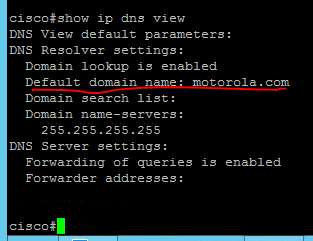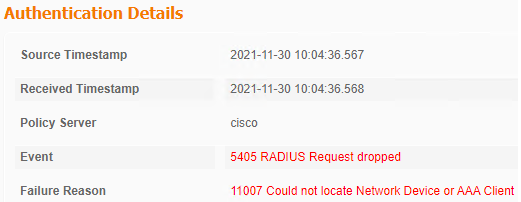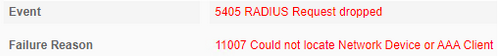- Cisco Community
- Technology and Support
- Security
- Network Access Control
- Authentication failed due to domain name need fill up for Android 11
- Subscribe to RSS Feed
- Mark Topic as New
- Mark Topic as Read
- Float this Topic for Current User
- Bookmark
- Subscribe
- Mute
- Printer Friendly Page
Authentication failed due to domain name need fill up for Android 11
- Mark as New
- Bookmark
- Subscribe
- Mute
- Subscribe to RSS Feed
- Permalink
- Report Inappropriate Content
11-30-2021 03:03 AM
Hi, i have the blocking issue. My Pixel with Android-11 is not able to get authentication from Cisco setup on WiFi enterprise.
I did create the domain name as "motorola.com" in cisco server. I also extract out the CA cert(CAcert.crt) from cisco setup, and install as WiFi certificates on pixel phone. But still failed to get authentication from Cisco system.
The pixel phone is trying connect to the cisco WiFi accessPoint as:
EAP method: TTLS
Phase 2 authentication: MSCHAPV2
CA Certificated: CAcert.crt
Online Certificate Status: Do no validate
Domain: motorola.com
identity: beng, password: xxxxx
Question:
Q1: May i know which area that i missed out need to configure for Cisco system?
Q2: Or anyone can suggest me which cisco command i need enter to makesure the configuration?
Q3: I did find some cisco command to setup as domain name. May i know, except setup domain name, which cisco command i still need when i try to setup domain name in cisco router?
Note: with Pixel Android-10, is manage to login to the same cisco system, due to Android-10 is not need to fill up domainName while connect to cisco accessPoint.
Can refer to the attachment on the domain name and failed authentication details.
- Labels:
-
AAA
- Mark as New
- Bookmark
- Subscribe
- Mute
- Subscribe to RSS Feed
- Permalink
- Report Inappropriate Content
12-08-2021 06:19 PM
Hello @penangpcr888
apologies for the late reply - The ISE error message that you show in the graphic appears to be because you have not configured the NAS (WLC?) in ISE. Or some of the details are wrong (like the IP source address that is sending RADIUS to ISE). It's been a while since your request came in - have you made any progress?
- Mark as New
- Bookmark
- Subscribe
- Mute
- Subscribe to RSS Feed
- Permalink
- Report Inappropriate Content
12-09-2021 08:39 PM
ISE is very clearly telling you that you :
- have not added your WLC to the ISE Network Devices page
- added your WLC but with the wrong IP address/range
- added your WLC but with the wrong RADIUS Pre-Shared Key
- added your WLC but with the wrong IP address/range AND range the wrong RADIUS Pre-Shared Key
- Mark as New
- Bookmark
- Subscribe
- Mute
- Subscribe to RSS Feed
- Permalink
- Report Inappropriate Content
12-11-2021 01:59 PM - edited 12-11-2021 01:59 PM
The Domain field in Android 11 must match the ISE EAP certificate subject’s domain.
motorola.com is suitable in case CN=ise.motorola.com
Discover and save your favorite ideas. Come back to expert answers, step-by-step guides, recent topics, and more.
New here? Get started with these tips. How to use Community New member guide