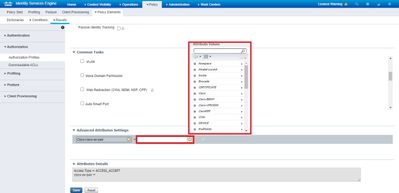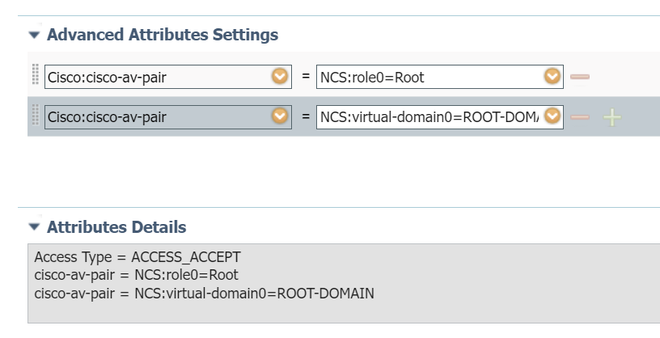- Cisco Community
- Technology and Support
- Security
- Network Access Control
- Re: Authorization Profile (Advanced Attributes Settings) in ISE
- Subscribe to RSS Feed
- Mark Topic as New
- Mark Topic as Read
- Float this Topic for Current User
- Bookmark
- Subscribe
- Mute
- Printer Friendly Page
- Mark as New
- Bookmark
- Subscribe
- Mute
- Subscribe to RSS Feed
- Permalink
- Report Inappropriate Content
05-15-2022 04:13 AM
Hello,
As the title suggests, I wanna ask you about "Advanced Attributes Settings" in ISE
My boss told me to add below settings, but I couldn`t understand what this is and how to configure.
-------------------------------------------------------
Cisco:cisco-av-pair = NCS:role0=Root
Cisco:cisco-av-pair = NCS:virtual-domain0=ROOT-DOMAIN
-------------------------------------------------------
I could find the "Cisco:cisco-av-pair" from the lists, but couldn`t do the "NCS:role0=Root" and "NCS:virtual-domain0=ROOT-DOMAIN" from there.
Is it ok to fill in that directly in the list of Attribute Values ?
Solved! Go to Solution.
- Labels:
-
Identity Services Engine (ISE)
Accepted Solutions
- Mark as New
- Bookmark
- Subscribe
- Mute
- Subscribe to RSS Feed
- Permalink
- Report Inappropriate Content
05-15-2022 07:24 AM
Hi @Lucas Woo ,
you are able to type the value, just like this:
Note: you are able to check the Cisco-AV-Pair at Details of RADIUS Authenticaton, for ex.:
Hope this helps !!!
- Mark as New
- Bookmark
- Subscribe
- Mute
- Subscribe to RSS Feed
- Permalink
- Report Inappropriate Content
05-15-2022 07:24 AM
Hi @Lucas Woo ,
you are able to type the value, just like this:
Note: you are able to check the Cisco-AV-Pair at Details of RADIUS Authenticaton, for ex.:
Hope this helps !!!
- Mark as New
- Bookmark
- Subscribe
- Mute
- Subscribe to RSS Feed
- Permalink
- Report Inappropriate Content
05-16-2022 06:06 AM
@Marcelo Morais
Thank you always and it become big help for me.
I understand I can type the value, but can`t find details of RADIUS Authentication.
Is it explained in ISE or Cisco documents?
I would appreciate it if you could tell me that.
- Mark as New
- Bookmark
- Subscribe
- Mute
- Subscribe to RSS Feed
- Permalink
- Report Inappropriate Content
05-16-2022 10:03 AM
Discover and save your favorite ideas. Come back to expert answers, step-by-step guides, recent topics, and more.
New here? Get started with these tips. How to use Community New member guide