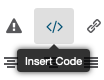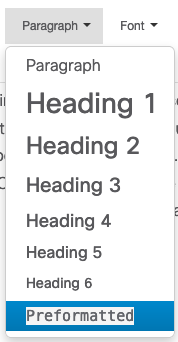- Cisco Community
- Technology and Support
- Security
- Network Access Control
- Change NAD hostname with csv import on ISE 2.4
- Subscribe to RSS Feed
- Mark Topic as New
- Mark Topic as Read
- Float this Topic for Current User
- Bookmark
- Subscribe
- Mute
- Printer Friendly Page
- Mark as New
- Bookmark
- Subscribe
- Mute
- Subscribe to RSS Feed
- Permalink
- Report Inappropriate Content
03-16-2020 06:01 AM
Is it possible to use the import feature to upload a CSV file to change the hostname of a NAD in ISE 2.4. Whenever I choose to overwrite existing data, ISE tells the that the IP address overlaps.
Solved! Go to Solution.
- Labels:
-
Identity Services Engine (ISE)
Accepted Solutions
- Mark as New
- Bookmark
- Subscribe
- Mute
- Subscribe to RSS Feed
- Permalink
- Report Inappropriate Content
03-17-2020 05:48 AM
def ise_nad_update(IP_ADDR):
while True:
NAD_NAME = raw_input("Enter the Edge node site ID: ").upper()
if len(NAD_NAME) <= 5 and NAD_NAME.startswith('S0'):
break
else:
print "**************************************************************************"
print "Error! Must be less than 5 characters & in SDA Site Identifier format"
print "**************************************************************************"
continue
while True:
loc = ["123", "3205", "6012"]
LOC = raw_input("Enter the building location: ")
if len(LOC) <= 4 and LOC in loc:
break
else:
print "Please enter a Campus location(123, 3205, 6012)"
continue
while True:
own = ["mike", "joe", "susan"]
OWNER = raw_input("Enter NAD owner: ").upper()
if len(OWNER) <= 6 and OWNER in own:
break
else:
print "Please enter proper owner of asset("Bldg1","Bldg2","Bldg3")"
continue
#Insert check for location and building types
print "Grabbing NAD ID from ISE database"
for i in tqdm(range(2)):
sleep(5)
print "*****************"
API_DEVICE = "https://<ise>:9060/ers/config/networkdevice?filter=ipaddress.EQ." + IP_ADDR
API_ERS_USER = "<user>","<pass>"
HEADERS = {
'Accept': "application/json",
'Content-Type': "application/json",
}
r = requests.get(url=API_DEVICE, auth=API_ERS_USER, headers=HEADERS, verify=True)
temp = r.text
nad_id = json.loads(temp)
for nad in nad_id['SearchResult']['resources']:
temp2 = nad['id']
print "ISE NAD ID:" + temp2
print "Getting ready to update the NAD in ISE"
print "**********************"
print "ISE Request", r.reason
print "**********************"
API_DATA = {
"NetworkDevice": {
"id": temp2,
"name": "<name>" + NAD_NAME,
"profileName": "Cisco",
"coaPort": "1700",
"authenticationSettings" : {
},
"snmpsettings" : {
"pollingInterval" : 3600,
"linkTrapQuery" : "false",
"macTrapQuery" : "false",
},
"trustsecsettings" : {
"deviceAuthenticationSettings" : {
},
"sgaNotificationAndUpdates" : {
"downlaodEnvironmentDataEveryXSeconds" : 86400,
"downlaodPeerAuthorizationPolicyEveryXSeconds" : 86400,
"reAuthenticationEveryXSeconds" : 86400,
"downloadSGACLListsEveryXSeconds" : 86400,
"otherSGADevicesToTrustThisDevice" : "true",
"sendConfigurationToDevice" : "true",
"sendConfigurationToDeviceUsing" : "ENABLE_USING_COA",
"coaSourceHost" : "<ise>"
},
"deviceConfigurationDeployment" : {
"includeWhenDeployingSGTUpdates" : "true",
}
},
"NetworkDeviceIPList": [
{
"ipaddress": IP_ADDR,
"mask": 32,
}
],
"NetworkDeviceGroupList": [
"Location#All Locations#" + LOC,
"Device Type#All Device Types#SDA#" + OWNER,
"IPSEC#Is IPSEC Device#No",
]
}
}
API_DEVICE = "https://<ise>:9060/ers/config/networkdevice/" + temp2
API_ERS_USER = "<user>","<pass>"
r = requests.put(url=API_DEVICE, auth=API_ERS_USER, json=API_DATA, verify=True)
print r.text
print "***************"
print "ISE Request", r.reason
print "***************"
sys.exit()
Also, take a peek here: https://community.cisco.com/t5/security-documents/ise-ers-api-examples/ta-p/3622623
HTH!
- Mark as New
- Bookmark
- Subscribe
- Mute
- Subscribe to RSS Feed
- Permalink
- Report Inappropriate Content
03-16-2020 10:20 PM
Hi David,
The IP address would be a key value in the Network Devices database, so ISE would require that value to be unique. As such, I suspect there is no way to change the hostname using a CSV import since the IP address already exists.
You would likely have to delete the Network Devices first, then re-import them as new Network Devices with the updated hostname.
Some of the other non-unique values like Device Type, Location, etc. can definitely be updated using the CSV import.
Cheers,
Greg
- Mark as New
- Bookmark
- Subscribe
- Mute
- Subscribe to RSS Feed
- Permalink
- Report Inappropriate Content
03-17-2020 05:48 AM
def ise_nad_update(IP_ADDR):
while True:
NAD_NAME = raw_input("Enter the Edge node site ID: ").upper()
if len(NAD_NAME) <= 5 and NAD_NAME.startswith('S0'):
break
else:
print "**************************************************************************"
print "Error! Must be less than 5 characters & in SDA Site Identifier format"
print "**************************************************************************"
continue
while True:
loc = ["123", "3205", "6012"]
LOC = raw_input("Enter the building location: ")
if len(LOC) <= 4 and LOC in loc:
break
else:
print "Please enter a Campus location(123, 3205, 6012)"
continue
while True:
own = ["mike", "joe", "susan"]
OWNER = raw_input("Enter NAD owner: ").upper()
if len(OWNER) <= 6 and OWNER in own:
break
else:
print "Please enter proper owner of asset("Bldg1","Bldg2","Bldg3")"
continue
#Insert check for location and building types
print "Grabbing NAD ID from ISE database"
for i in tqdm(range(2)):
sleep(5)
print "*****************"
API_DEVICE = "https://<ise>:9060/ers/config/networkdevice?filter=ipaddress.EQ." + IP_ADDR
API_ERS_USER = "<user>","<pass>"
HEADERS = {
'Accept': "application/json",
'Content-Type': "application/json",
}
r = requests.get(url=API_DEVICE, auth=API_ERS_USER, headers=HEADERS, verify=True)
temp = r.text
nad_id = json.loads(temp)
for nad in nad_id['SearchResult']['resources']:
temp2 = nad['id']
print "ISE NAD ID:" + temp2
print "Getting ready to update the NAD in ISE"
print "**********************"
print "ISE Request", r.reason
print "**********************"
API_DATA = {
"NetworkDevice": {
"id": temp2,
"name": "<name>" + NAD_NAME,
"profileName": "Cisco",
"coaPort": "1700",
"authenticationSettings" : {
},
"snmpsettings" : {
"pollingInterval" : 3600,
"linkTrapQuery" : "false",
"macTrapQuery" : "false",
},
"trustsecsettings" : {
"deviceAuthenticationSettings" : {
},
"sgaNotificationAndUpdates" : {
"downlaodEnvironmentDataEveryXSeconds" : 86400,
"downlaodPeerAuthorizationPolicyEveryXSeconds" : 86400,
"reAuthenticationEveryXSeconds" : 86400,
"downloadSGACLListsEveryXSeconds" : 86400,
"otherSGADevicesToTrustThisDevice" : "true",
"sendConfigurationToDevice" : "true",
"sendConfigurationToDeviceUsing" : "ENABLE_USING_COA",
"coaSourceHost" : "<ise>"
},
"deviceConfigurationDeployment" : {
"includeWhenDeployingSGTUpdates" : "true",
}
},
"NetworkDeviceIPList": [
{
"ipaddress": IP_ADDR,
"mask": 32,
}
],
"NetworkDeviceGroupList": [
"Location#All Locations#" + LOC,
"Device Type#All Device Types#SDA#" + OWNER,
"IPSEC#Is IPSEC Device#No",
]
}
}
API_DEVICE = "https://<ise>:9060/ers/config/networkdevice/" + temp2
API_ERS_USER = "<user>","<pass>"
r = requests.put(url=API_DEVICE, auth=API_ERS_USER, json=API_DATA, verify=True)
print r.text
print "***************"
print "ISE Request", r.reason
print "***************"
sys.exit()
Also, take a peek here: https://community.cisco.com/t5/security-documents/ise-ers-api-examples/ta-p/3622623
HTH!
- Mark as New
- Bookmark
- Subscribe
- Mute
- Subscribe to RSS Feed
- Permalink
- Report Inappropriate Content
03-17-2020 05:56 AM
- Mark as New
- Bookmark
- Subscribe
- Mute
- Subscribe to RSS Feed
- Permalink
- Report Inappropriate Content
03-17-2020 10:05 AM
Thank you for posting your script, @Mike.Cifelli !
To preserve your indents and increase readability, use the Insert Code option
or select the Preformatted text option :
Discover and save your favorite ideas. Come back to expert answers, step-by-step guides, recent topics, and more.
New here? Get started with these tips. How to use Community New member guide