- Cisco Community
- Technology and Support
- Security
- Network Access Control
- Changing the DNS domain of an existing deployment
- Subscribe to RSS Feed
- Mark Topic as New
- Mark Topic as Read
- Float this Topic for Current User
- Bookmark
- Subscribe
- Mute
- Printer Friendly Page
- Mark as New
- Bookmark
- Subscribe
- Mute
- Subscribe to RSS Feed
- Permalink
- Report Inappropriate Content
08-28-2017 05:32 PM
Hi
Now that my fully distributed ISE 2.2 deployment is working quite nicely, my customer has decided that the DNS domain has to be changed ![]()
I am slightly dreading this because, as I understand, it will involve the de-registration of all joined nodes, and a few application restarts. Has anyone in this forum done this before?
The Admin certs will be re-issued from the same PKI - so I won't need to install a different chain of trust.
The only service being offered thus far is Sponsored Guest and some TACACS+. I can afford to be somewhat disruptive (i.e. down time).
Here are the steps as I currently see them
- Create the new DNS domain (at least created the nodes' A records - not sure if PTR records can be done since there would be ambiguity with existing PTR records)
- Disable PAN failover
- De-register all the nodes until each one is STANDALONE (except Primary PAN)
- On the CLI configure new ip domain-name (I assume node will either want a reboot or application restart)
- Delete old PTR records and create new PTR records
- On each node, import/install the new Admin role cert (node will restart again)
- When all nodes stable, then on Primary PAN register the secondary PAN
- Register MnT nodes (Primary PAN will yet again restart because it was the Primary MnT) .. coffee break
- Register PSN nodes into their respective Node Groups
- Delete any old self-signed certs lying around with the old domain name
- Enable PAN failover again
Open questions:
- I have one AD join point - do I need to do anything here or will the config stay in place? I don't mind if I need to re-join the AD, but I can't afford to delete that join point because of all the dependencies involved in doing that.
- Is there a smarter way of doing this? What would happen if I simply changed the domain on each node's CLI - will it break the registration ? I know I would have to reissue the Admin cert anyway, but perhaps this would be a smoother approach, rather than de-registering everything.
thanks for any pearls of wisdom
Arne
Solved! Go to Solution.
- Labels:
-
Identity Services Engine (ISE)
Accepted Solutions
- Mark as New
- Bookmark
- Subscribe
- Mute
- Subscribe to RSS Feed
- Permalink
- Report Inappropriate Content
08-28-2017 07:15 PM
The AD domain name of the existing joint point can not be changed. If DNS change also impact the AD domain, then you will need to create a new join point.
Unfortunately, there is no short-cut. The CLI should prevent you from updating the domain name, if not standalone.
In case the new domains are mainly for guest services, then it's possible to keep the existing domain and add static hostname for guest redirects.
- Mark as New
- Bookmark
- Subscribe
- Mute
- Subscribe to RSS Feed
- Permalink
- Report Inappropriate Content
08-28-2017 07:15 PM
The AD domain name of the existing joint point can not be changed. If DNS change also impact the AD domain, then you will need to create a new join point.
Unfortunately, there is no short-cut. The CLI should prevent you from updating the domain name, if not standalone.
In case the new domains are mainly for guest services, then it's possible to keep the existing domain and add static hostname for guest redirects.
- Mark as New
- Bookmark
- Subscribe
- Mute
- Subscribe to RSS Feed
- Permalink
- Report Inappropriate Content
08-28-2017 08:43 PM
Thanks for the feedback.
I have two DC's and I am thinking of doing a smooth migration. See diagram below.
After I have created my new deployment in DC2 as shown below , will I lose all the Endpoints in the Endpoint Identity Groups?
Essentially, this is where are all my authenticated Guest users' MAC addresses are kept. I would like to save and restore this. Can I import/export Endpoint Identities?
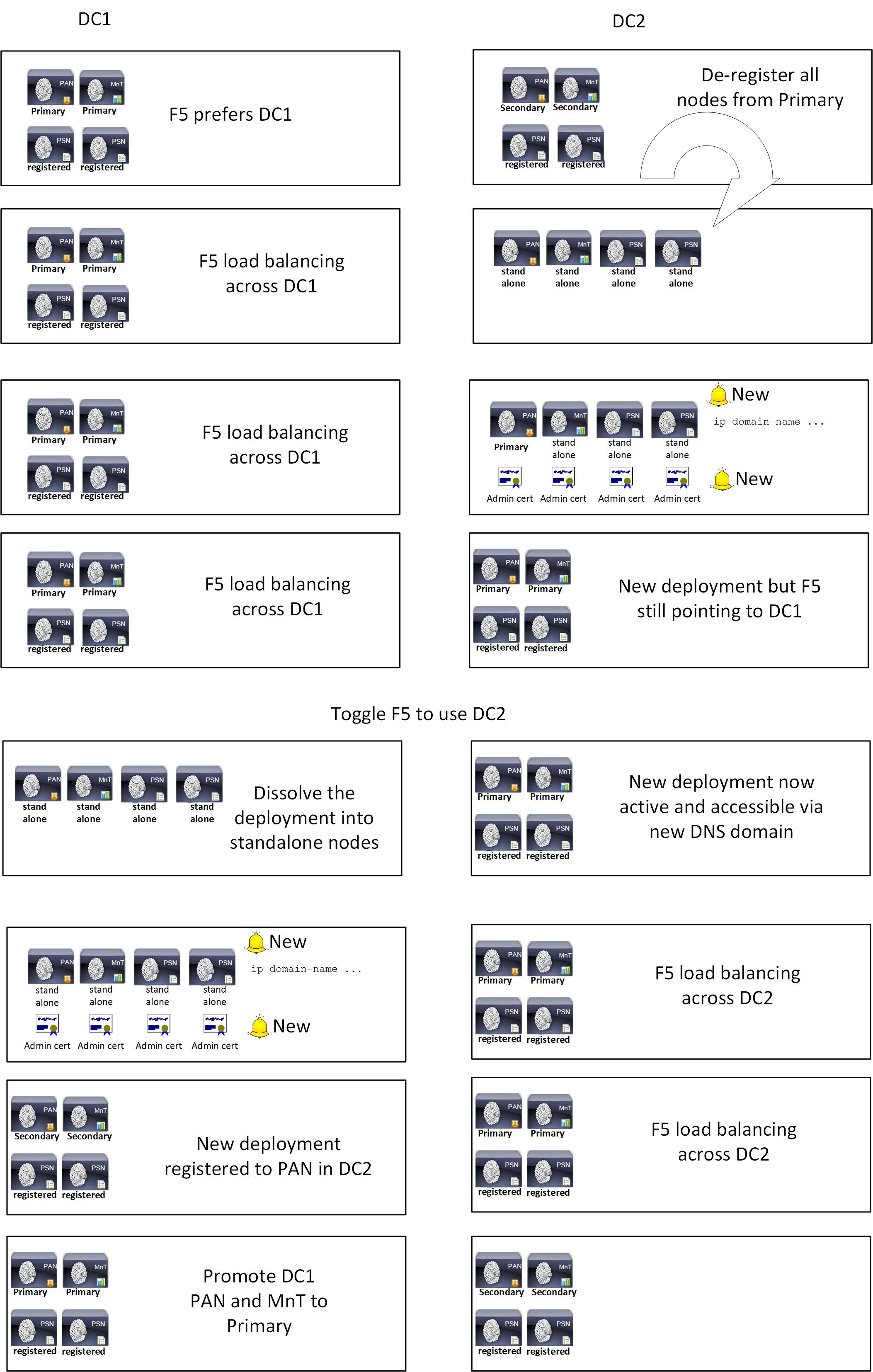
- Mark as New
- Bookmark
- Subscribe
- Mute
- Subscribe to RSS Feed
- Permalink
- Report Inappropriate Content
08-28-2017 10:36 PM
If all nodes in DC2 are currently in the same deployment as those in DC1, then the configuration are there after de-registration.
If using export/import endpoints, not all attributes are preserved and neither are the guest accounts. Please ensure good backups and insert testings along the way.
Discover and save your favorite ideas. Come back to expert answers, step-by-step guides, recent topics, and more.
New here? Get started with these tips. How to use Community New member guide

