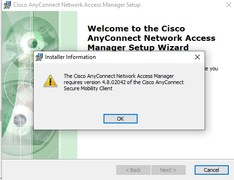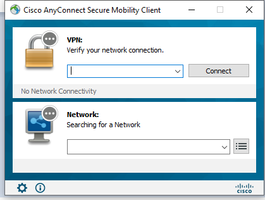- Mark as New
- Bookmark
- Subscribe
- Mute
- Subscribe to RSS Feed
- Permalink
- Report Inappropriate Content
04-12-2020 07:45 AM
Hi,
we want to install the NAM module to use EAP chaining (user & machine authentication), when we want to install the NAM msi file by itself, it asks us to install the Core module, but when we install the Core module, it integrates the automatic VPN module, and it displays both modules, while the VPN is not desirable.
FYI, we use MSI files for use in SCCM and GPOs, we use Anyconnect 4.8.
On the other hand when we install through setup.exe, and we just select the NAM, it installs it alone, on the other hand the problem is that it is not possible to use the .exe file in SCCM or GPO
my question is : Is it possible to hide the VPN module?
Regards,
Solved! Go to Solution.
- Labels:
-
VPN
Accepted Solutions
- Mark as New
- Bookmark
- Subscribe
- Mute
- Subscribe to RSS Feed
- Permalink
- Report Inappropriate Content
04-12-2020 10:23 AM
Hi,
See reference here for more information. The Network Access Manager, Web Security, and Umbrella Roaming Security modules can run as standalone applications. The AnyConnect core client is installed, but the VPN and AnyConnect UI are not used.
Deploying Stand-Alone Modules with an SMS on Windows
Procedure
| Step 1 | Disable VPN functionality by configuring your software management system (SMS) to set the MSI property PRE_DEPLOY_DISABLE_VPN=1. For example: msiexec /package anyconnect-win-version-predeploy-k9.msi /norestart /passive PRE_DEPLOY_DISABLE_VPN=1 /lvx* <log_file_name> The MSI copies the VPNDisable_ServiceProfile.xml file embedded in the MSI to the directory specified for profiles for VPN functionality. |
| Step 2 | Install the module. For example, the following CLI command installs NAM: msiexec /package anyconnect-win-version-nam-predeploy-k9.msi /norestart /passive /lvx* c:\test.log |
| Step 3 | (Optional) Install DART. misexec /package annyconnect-win-version-dart-predeploy-k9.msi /norestart /passive /lvx* c:\test.log |
| Step 4 | Save a copy of the obfuscated client profile to the proper Windows folder. |
| Step 5 | Restart the Cisco AnyConnect service. |
HTH
- Mark as New
- Bookmark
- Subscribe
- Mute
- Subscribe to RSS Feed
- Permalink
- Report Inappropriate Content
04-12-2020 10:23 AM
Hi,
See reference here for more information. The Network Access Manager, Web Security, and Umbrella Roaming Security modules can run as standalone applications. The AnyConnect core client is installed, but the VPN and AnyConnect UI are not used.
Deploying Stand-Alone Modules with an SMS on Windows
Procedure
| Step 1 | Disable VPN functionality by configuring your software management system (SMS) to set the MSI property PRE_DEPLOY_DISABLE_VPN=1. For example: msiexec /package anyconnect-win-version-predeploy-k9.msi /norestart /passive PRE_DEPLOY_DISABLE_VPN=1 /lvx* <log_file_name> The MSI copies the VPNDisable_ServiceProfile.xml file embedded in the MSI to the directory specified for profiles for VPN functionality. |
| Step 2 | Install the module. For example, the following CLI command installs NAM: msiexec /package anyconnect-win-version-nam-predeploy-k9.msi /norestart /passive /lvx* c:\test.log |
| Step 3 | (Optional) Install DART. misexec /package annyconnect-win-version-dart-predeploy-k9.msi /norestart /passive /lvx* c:\test.log |
| Step 4 | Save a copy of the obfuscated client profile to the proper Windows folder. |
| Step 5 | Restart the Cisco AnyConnect service. |
HTH
- Mark as New
- Bookmark
- Subscribe
- Mute
- Subscribe to RSS Feed
- Permalink
- Report Inappropriate Content
04-12-2020 02:03 PM
Its Working, i can install the Anyconnect without the VPN module.
Thank you RJI.