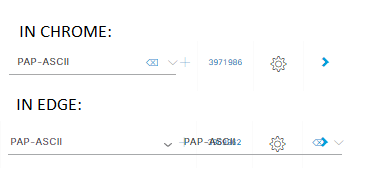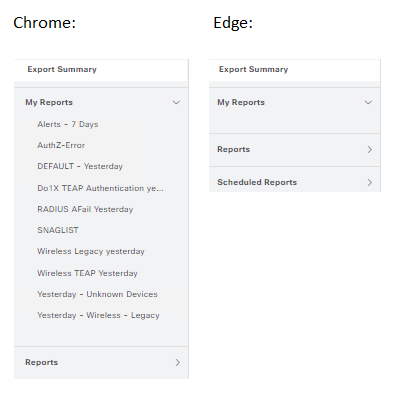- Cisco Community
- Technology and Support
- Security
- Network Access Control
- Re: Cisco ISE admin issue in Edge
- Subscribe to RSS Feed
- Mark Topic as New
- Mark Topic as Read
- Float this Topic for Current User
- Bookmark
- Subscribe
- Mute
- Printer Friendly Page
- Mark as New
- Bookmark
- Subscribe
- Mute
- Subscribe to RSS Feed
- Permalink
- Report Inappropriate Content
03-23-2023 09:09 AM
I have found a couple of issues when using ISE 3.1 path 5 with Edge browser and wondered if anyone knows a work around or Fix?
The first is when I open Policy / Policy Sets... In Chrome the lines display correctly, but in Edge the "Edit" arrow is underneath of the "Delete" icon...
The second thing I have noticed is that my saved reports are not available in Edge:
Chrome Version 111.0.5563.65 (Official Build) (64-bit)
Edge Version 111.0.1661.51 (Official build) (64-bit)
I have checked another server that has Edge Version 109.0.1518.78 (Official build) (64-bit) and that one works fine!
Any suggestions?
Solved! Go to Solution.
- Labels:
-
Identity Services Engine (ISE)
Accepted Solutions
- Mark as New
- Bookmark
- Subscribe
- Mute
- Subscribe to RSS Feed
- Permalink
- Report Inappropriate Content
03-23-2023 09:58 AM
Clear your browser cookies and cache
- Mark as New
- Bookmark
- Subscribe
- Mute
- Subscribe to RSS Feed
- Permalink
- Report Inappropriate Content
03-23-2023 09:58 AM
Clear your browser cookies and cache
- Mark as New
- Bookmark
- Subscribe
- Mute
- Subscribe to RSS Feed
- Permalink
- Report Inappropriate Content
05-05-2023 01:47 AM
Clearing the cookies sorted out the overlapping icons, but not "My Reports". I had to re-install Chrome to remove them.
Discover and save your favorite ideas. Come back to expert answers, step-by-step guides, recent topics, and more.
New here? Get started with these tips. How to use Community New member guide