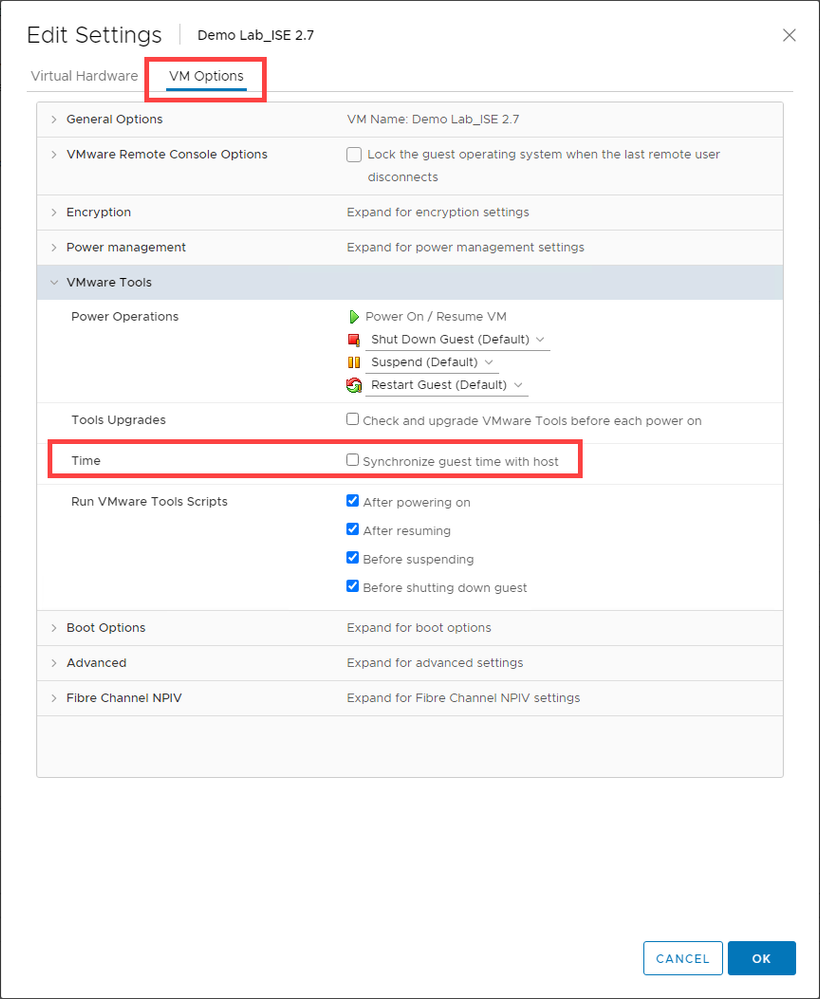- Cisco Community
- Technology and Support
- Security
- Network Access Control
- CISCO ISE NOT SYNCING WITH NTP SERVER BUT SHOWS RIGHT TIME
- Subscribe to RSS Feed
- Mark Topic as New
- Mark Topic as Read
- Float this Topic for Current User
- Bookmark
- Subscribe
- Mute
- Printer Friendly Page
- Mark as New
- Bookmark
- Subscribe
- Mute
- Subscribe to RSS Feed
- Permalink
- Report Inappropriate Content
09-27-2022 07:52 AM
Hi
I have configured NTP server on a core router (4431) to synch time with ISE. This router is also the GW for ISE.
The issue I am facing is that time on ISE is not syncing with NTP server.
I have attached screenshot of the output of show clock and show NTP commands.
Solved! Go to Solution.
- Labels:
-
Identity Services Engine (ISE)
Accepted Solutions
- Mark as New
- Bookmark
- Subscribe
- Mute
- Subscribe to RSS Feed
- Permalink
- Report Inappropriate Content
09-28-2022 02:50 AM
The fact that the time is showing correctly would mean that something happened on the NTP servers side that broken the synch, or, maybe the node has been previously configured with the time/date manually in the past and it is still running based on that config. I would personally start with running ntp debugs on the router and check the logs.
- Mark as New
- Bookmark
- Subscribe
- Mute
- Subscribe to RSS Feed
- Permalink
- Report Inappropriate Content
09-28-2022 05:34 AM
- Mark as New
- Bookmark
- Subscribe
- Mute
- Subscribe to RSS Feed
- Permalink
- Report Inappropriate Content
09-27-2022 12:38 PM
Is this a VM? Is the virtual machine set to use the Host Time?
- Mark as New
- Bookmark
- Subscribe
- Mute
- Subscribe to RSS Feed
- Permalink
- Report Inappropriate Content
09-28-2022 02:39 AM
Dear Charlie,
ISE is VM base deployed on vmware Esxi 6.5.
- Mark as New
- Bookmark
- Subscribe
- Mute
- Subscribe to RSS Feed
- Permalink
- Report Inappropriate Content
09-28-2022 05:34 AM
Check to see if your VM is set to Synchronize guest time with host
- Mark as New
- Bookmark
- Subscribe
- Mute
- Subscribe to RSS Feed
- Permalink
- Report Inappropriate Content
01-22-2025 09:48 PM
- Mark as New
- Bookmark
- Subscribe
- Mute
- Subscribe to RSS Feed
- Permalink
- Report Inappropriate Content
09-28-2022 02:50 AM
The fact that the time is showing correctly would mean that something happened on the NTP servers side that broken the synch, or, maybe the node has been previously configured with the time/date manually in the past and it is still running based on that config. I would personally start with running ntp debugs on the router and check the logs.
Discover and save your favorite ideas. Come back to expert answers, step-by-step guides, recent topics, and more.
New here? Get started with these tips. How to use Community New member guide