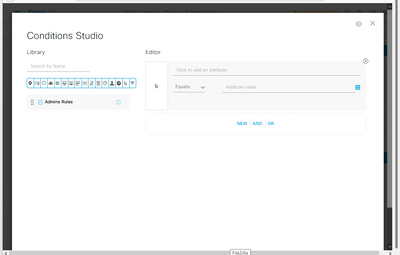- Cisco Community
- Technology and Support
- Security
- Network Access Control
- cisco ise pre existing conditions issue
- Subscribe to RSS Feed
- Mark Topic as New
- Mark Topic as Read
- Float this Topic for Current User
- Bookmark
- Subscribe
- Mute
- Printer Friendly Page
- Mark as New
- Bookmark
- Subscribe
- Mute
- Subscribe to RSS Feed
- Permalink
- Report Inappropriate Content
01-09-2023 03:14 PM
i am trying to configure wireed 802.1x config on ise 3.0.
using the trial ise image which is valid for 90 days on my eve-ng lab.
For some reason i cannot find the pre existing wired 802.1x config:
as you can see above the it does not show any pre existing conditions on the left apart from Admin rules which is something i created for some other policy rule, so how do i add the wired 802.1x and drag it to the right?
Thank You.
Solved! Go to Solution.
- Labels:
-
Security Management
Accepted Solutions
- Mark as New
- Bookmark
- Subscribe
- Mute
- Subscribe to RSS Feed
- Permalink
- Report Inappropriate Content
01-11-2023 06:39 AM
Ok I was somehow able to get those options to load on chrome, initially it wouldn't work on chrome too but I just kept trying by logging out, logging in opening and closing that conditions window again and again till it finally loaded and worked and looks like it works for good now at least that's how it was yesterday, don't know how it will be when I log in next time.
- Mark as New
- Bookmark
- Subscribe
- Mute
- Subscribe to RSS Feed
- Permalink
- Report Inappropriate Content
01-10-2023 07:22 AM
Are you logged in as the ISE local admin user?
If you are, then perhaps try logging in to the ISE server using an incognito/private browsing window. You error looks like it's possibly browser-related since the admin user should always see the default conditions.
- Mark as New
- Bookmark
- Subscribe
- Mute
- Subscribe to RSS Feed
- Permalink
- Report Inappropriate Content
01-10-2023 09:06 AM
@Marvin Rhoads wrote:Are you logged in as the ISE local admin user?
If you are, then perhaps try logging in to the ISE server using an incognito/private browsing window. You error looks like it's possibly browser-related since the admin user should always see the default conditions.
Ok didn't think about the browser thing but yeah will try that today and update, I was using on Mozilla (not and updated version) by the way till now. So will try chrome.
- Mark as New
- Bookmark
- Subscribe
- Mute
- Subscribe to RSS Feed
- Permalink
- Report Inappropriate Content
01-10-2023 09:07 AM
And yes I always log in with the admin account (with a changed password).
- Mark as New
- Bookmark
- Subscribe
- Mute
- Subscribe to RSS Feed
- Permalink
- Report Inappropriate Content
01-11-2023 06:39 AM
Ok I was somehow able to get those options to load on chrome, initially it wouldn't work on chrome too but I just kept trying by logging out, logging in opening and closing that conditions window again and again till it finally loaded and worked and looks like it works for good now at least that's how it was yesterday, don't know how it will be when I log in next time.
Discover and save your favorite ideas. Come back to expert answers, step-by-step guides, recent topics, and more.
New here? Get started with these tips. How to use Community New member guide