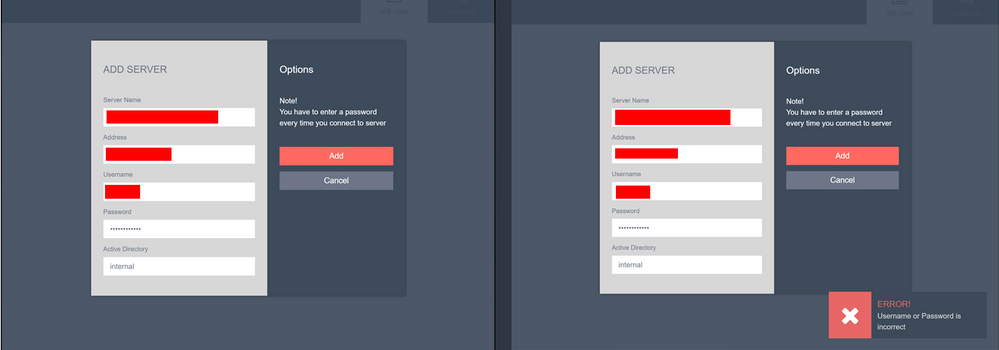- Cisco Community
- Technology and Support
- Security
- Network Access Control
- Re: Cisco ISE v3.1 - Using https://isepb.cisco.com/#/ (Portal builder
- Subscribe to RSS Feed
- Mark Topic as New
- Mark Topic as Read
- Float this Topic for Current User
- Bookmark
- Subscribe
- Mute
- Printer Friendly Page
Cisco ISE v3.1 - Using https://isepb.cisco.com/#/ (Portal builder)
- Mark as New
- Bookmark
- Subscribe
- Mute
- Subscribe to RSS Feed
- Permalink
- Report Inappropriate Content
06-05-2023 03:43 AM
Hi All,
Got an issue with the ISE portal builder (https://isepb.cisco.com/#), built a new portal followed the documentation (e.g. downloaded the config/uploader tool) but this tool is not working correctly??.. Filled in the required criteria but apparently ISE is resetting the connection/tool??.. Using an admin (SuperAdmin) account and confirmed access to ISE using a browser.
ISE v3.1 - ISEPB Portal Upload & Config Tool v1.0.10
Raised a TAC case and the Cisco engineer instructed me to gather some debug files, TAC have come back and said -
I have checked the Support bundle and pcap. I can see ISE resetting the connection, but this integration is not supported by TAC.
Please reach out to isepb@external.cisco.com for further support.
Anyone seen errors like this and have a workaround??.. Tried internal and external accounts, the documentation for this tool is virtually non-existent. Not sure what the AD setting at the bottom is for, by default it populates with "Internal" so assume a local admin account is required which I have tried so many times.
- Labels:
-
ISE
- Mark as New
- Bookmark
- Subscribe
- Mute
- Subscribe to RSS Feed
- Permalink
- Report Inappropriate Content
08-17-2025 08:40 AM
I'm having the issue above when trying to authorize ISE Portal Builder, did you ever get a fix for this?
- Mark as New
- Bookmark
- Subscribe
- Mute
- Subscribe to RSS Feed
- Permalink
- Report Inappropriate Content
11-10-2025 11:50 PM
Hello,
I had this problem too, and I solved it by disabling the pre/post login banner in ISE. I disabled it, and it worked correctly.
Suveena Victor, from isepb@external.cisco.com, recommended doing this.
- « Previous
-
- 1
- 2
- Next »
Discover and save your favorite ideas. Come back to expert answers, step-by-step guides, recent topics, and more.
New here? Get started with these tips. How to use Community New member guide