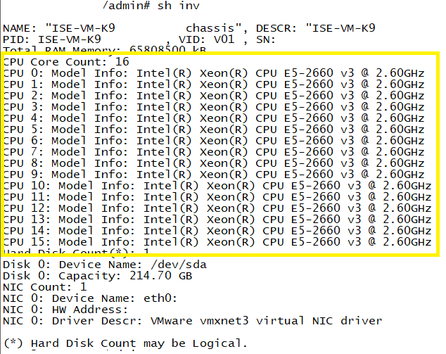- Cisco Community
- Technology and Support
- Security
- Network Access Control
- Cisco ISE VM - assign logical processors
- Subscribe to RSS Feed
- Mark Topic as New
- Mark Topic as Read
- Float this Topic for Current User
- Bookmark
- Subscribe
- Mute
- Printer Friendly Page
- Mark as New
- Bookmark
- Subscribe
- Mute
- Subscribe to RSS Feed
- Permalink
- Report Inappropriate Content
06-07-2019 08:11 AM
The client has installed the ise nodes with VM similar to the 3595 appliance. Due to an inconvenience that arose, it was necessary to review a support bundle and there were some CPU alerts, due to this the recommendation to enable hyperthreading to assign 16 logical processors.
Currently the VMs have 8 CPU and it was confirmed that the VMWare host has Hyperthreading enabled but we do not know how to assign the 16 logical processors.
Sent images of the host configuration with the hyperthreading enabled and the HW configuration of a VM
Solved! Go to Solution.
- Labels:
-
Identity Services Engine (ISE)
Accepted Solutions
- Mark as New
- Bookmark
- Subscribe
- Mute
- Subscribe to RSS Feed
- Permalink
- Report Inappropriate Content
06-07-2019 11:34 AM
The correct vCPU count for a v2.4 3595 is 16. When you perform a show inventory from the CLI it should look like this. Earlier templates only provisioned 8v vCPU.
64 GB and 16 vcpu will match a medium license and the 3595 template.
- Mark as New
- Bookmark
- Subscribe
- Mute
- Subscribe to RSS Feed
- Permalink
- Report Inappropriate Content
06-07-2019 09:12 AM
The piece that is tied directly to the physical CPU is the CPU reservation, the 16,000 MHz is finite, if you have a CPU with 32,000 MHz available in the host, you assign 16,000 for one VM, there is only 16,000 MHz left. Because esxi also requires/reserves some of this, the host wont be able to start up a second ISE VM with an additional 16,000 MHz reservation.
So shut the VM's down, assign 16 vCPU, and then take a look at "show inventory" on the ISE CLI, you will see 16 cores after which matches the 2.4+ 3595 VM template/licensing.
- Mark as New
- Bookmark
- Subscribe
- Mute
- Subscribe to RSS Feed
- Permalink
- Report Inappropriate Content
06-07-2019 09:47 AM
Hello, if i understand well, you mean.. over HW VM configuration where is actually set 8 CPU just have to set 16? It´s correct?
Thanks,
- Mark as New
- Bookmark
- Subscribe
- Mute
- Subscribe to RSS Feed
- Permalink
- Report Inappropriate Content
06-07-2019 11:34 AM
The correct vCPU count for a v2.4 3595 is 16. When you perform a show inventory from the CLI it should look like this. Earlier templates only provisioned 8v vCPU.
64 GB and 16 vcpu will match a medium license and the 3595 template.
Discover and save your favorite ideas. Come back to expert answers, step-by-step guides, recent topics, and more.
New here? Get started with these tips. How to use Community New member guide