- Cisco Community
- Technology and Support
- Security
- Network Access Control
- Customise ISE Guest Portal
- Subscribe to RSS Feed
- Mark Topic as New
- Mark Topic as Read
- Float this Topic for Current User
- Bookmark
- Subscribe
- Mute
- Printer Friendly Page
- Mark as New
- Bookmark
- Subscribe
- Mute
- Subscribe to RSS Feed
- Permalink
- Report Inappropriate Content
11-20-2012 02:40 PM - edited 03-10-2019 07:48 PM
I'm having trouble with what seems the most basic of things to customise on the guest portal serverd out of ISE.
I'd like the text colour on the page to be black, and not white (so I can use a completely white background). IE the Username, Password & Guest Portal text.
I've tried all the values I can find with regards to customising, but I'm not having any luck.

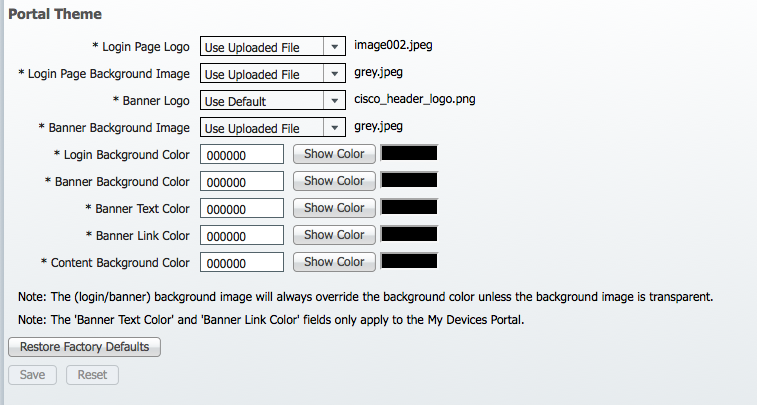
Solved! Go to Solution.
- Labels:
-
AAA
Accepted Solutions
- Mark as New
- Bookmark
- Subscribe
- Mute
- Subscribe to RSS Feed
- Permalink
- Report Inappropriate Content
06-11-2013 12:49 AM
Did you ever get to the bottom of this? I have got the exact same problem. The text colours that are referred to in version 1.1.3 don't change the username and passord fields on the login page.
thia seems like it should be quite a simple change to do on the customisation page (but then again most things in ISE don't seem to follow much logic)
thanks
Craig
- Mark as New
- Bookmark
- Subscribe
- Mute
- Subscribe to RSS Feed
- Permalink
- Report Inappropriate Content
04-30-2013 02:06 AM
ISE 1.1.3 you have an option for changing banner text color and content background color
- Mark as New
- Bookmark
- Subscribe
- Mute
- Subscribe to RSS Feed
- Permalink
- Report Inappropriate Content
06-11-2013 12:49 AM
Did you ever get to the bottom of this? I have got the exact same problem. The text colours that are referred to in version 1.1.3 don't change the username and passord fields on the login page.
thia seems like it should be quite a simple change to do on the customisation page (but then again most things in ISE don't seem to follow much logic)
thanks
Craig
Discover and save your favorite ideas. Come back to expert answers, step-by-step guides, recent topics, and more.
New here? Get started with these tips. How to use Community New member guide