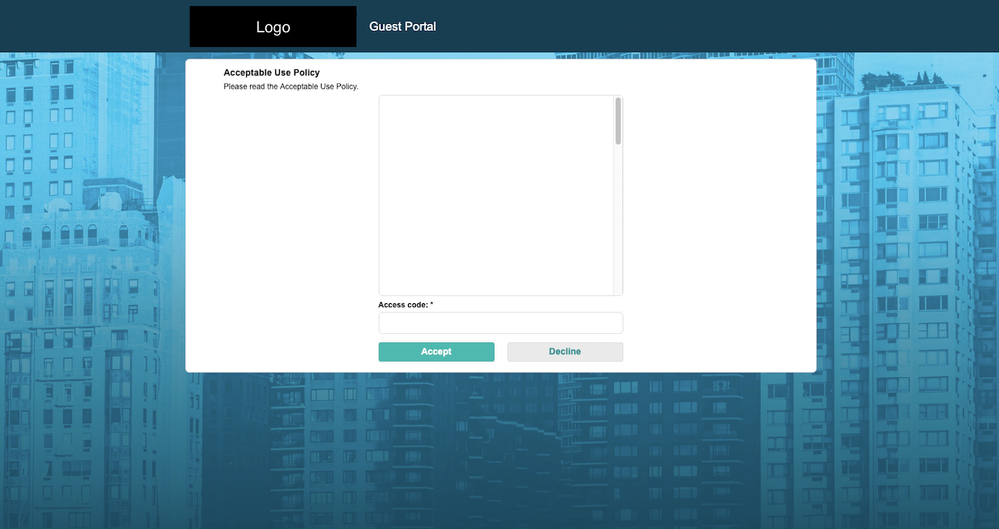- Cisco Community
- Technology and Support
- Security
- Network Access Control
- Customize Guest Portal Page - Custom Banner Title and Adjust AUP Page Size
- Subscribe to RSS Feed
- Mark Topic as New
- Mark Topic as Read
- Float this Topic for Current User
- Bookmark
- Subscribe
- Mute
- Printer Friendly Page
- Mark as New
- Bookmark
- Subscribe
- Mute
- Subscribe to RSS Feed
- Permalink
- Report Inappropriate Content
04-25-2019 11:32 AM
I have read several great community posts and may have missed one that can solve my problems. So, any help the community can provide will be greatly appreciated. After reading some of the community posts I was able to add HTML code to the optional Content 2 box to change my color buttons, but still trying to figure that out as well. Since my knowledge is a beginner I want to use the portal page customization for all changes.
Currently, I have my logo and a custom banner image uploaded and it looks great. With the exception of our banner title in the middle of the header and a couple other minor changes I need listed below.
1. Instead of using the portal customization page text elements "banner title" I would like to use HTML. What is the HTML code for a banner title to align it on the right?
2. What HTML code can I use to format the body of AUP page to minimize the amount of white space and change the font sizes and colors for Acceptable Use Policy browser title and content title? Will the Optional Content 1 & instructional text be used for this?
3. Finally, there is the buttons. Our marketing department has request a specific color and border for both "Accept" and "Decline". As mentioned above I did find the right steps to do this and even figured out the hover code. The problem is that the color of the font isn't right on hover and the push color hasn't been figured out. Not sure what I am missing.
Thanks in advance for the help!
Solved! Go to Solution.
- Labels:
-
Identity Services Engine (ISE)
Accepted Solutions
- Mark as New
- Bookmark
- Subscribe
- Mute
- Subscribe to RSS Feed
- Permalink
- Report Inappropriate Content
04-25-2019 01:01 PM - edited 04-25-2019 02:19 PM
You cannot load existing portal into the tool and we don’t have script to do what you’re doing as it’s too unique. We can create script for mass consumption as free service but this might be out of scope.
I’ll check but your best bet is too use the portal builder and tweak that as there are too many tweaks here and there. This is perfect use of tool
- Mark as New
- Bookmark
- Subscribe
- Mute
- Subscribe to RSS Feed
- Permalink
- Report Inappropriate Content
04-25-2019 12:06 PM
- Mark as New
- Bookmark
- Subscribe
- Mute
- Subscribe to RSS Feed
- Permalink
- Report Inappropriate Content
04-25-2019 12:22 PM
Can I use an existing portal with the portal builder? If not, I would really like to use the built in portal tool.
- Mark as New
- Bookmark
- Subscribe
- Mute
- Subscribe to RSS Feed
- Permalink
- Report Inappropriate Content
04-25-2019 01:01 PM - edited 04-25-2019 02:19 PM
You cannot load existing portal into the tool and we don’t have script to do what you’re doing as it’s too unique. We can create script for mass consumption as free service but this might be out of scope.
I’ll check but your best bet is too use the portal builder and tweak that as there are too many tweaks here and there. This is perfect use of tool
Discover and save your favorite ideas. Come back to expert answers, step-by-step guides, recent topics, and more.
New here? Get started with these tips. How to use Community New member guide