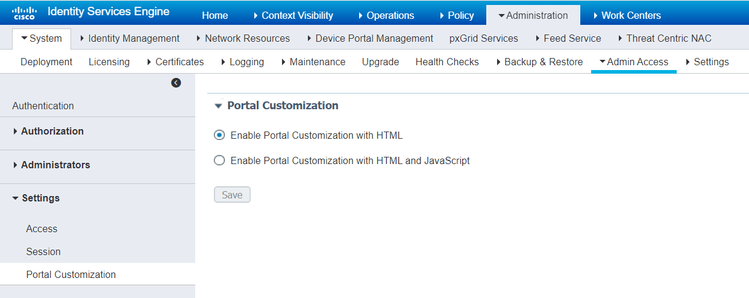- Cisco Community
- Technology and Support
- Security
- Network Access Control
- Re: Enabling Advanced Portal Customisations
- Subscribe to RSS Feed
- Mark Topic as New
- Mark Topic as Read
- Float this Topic for Current User
- Bookmark
- Subscribe
- Mute
- Printer Friendly Page
- Mark as New
- Bookmark
- Subscribe
- Mute
- Subscribe to RSS Feed
- Permalink
- Report Inappropriate Content
01-25-2022 02:53 AM
I have a ISE 3.1 spun up in a lab and I am looking at the portal customisation. The documentation states it needs to be enabled.
Enable Advanced Portal Customization
Cisco ISE allows you to customize the content that displays on your end-user portals. You can enter HTML, CSS, and Javascript code in the text boxes on the different pages listed under Portal Page Customization.
The procedure states Administration > System > Admin Access > Settings > Portal Customization
Solved! Go to Solution.
- Labels:
-
Identity Services Engine (ISE)
Accepted Solutions
- Mark as New
- Bookmark
- Subscribe
- Mute
- Subscribe to RSS Feed
- Permalink
- Report Inappropriate Content
01-25-2022 02:39 PM
From previous internal conversations, my understanding is that portal customisation via JavaScript was working in ISE 3.0 even without the JavaScript option enabled in that menu. For that reason, the entire menu was removed in 3.1 and JS should automatically work.
Unfortunately, it was never removed from the documentation.
Please try your JS portal customisation and open a TAC case if it is not working as expected.
- Mark as New
- Bookmark
- Subscribe
- Mute
- Subscribe to RSS Feed
- Permalink
- Report Inappropriate Content
01-25-2022 03:10 AM
Hi @russell.sage ,
are you using an Admin user (Super Admin Group)?
Note: the correct should be:
Hope this helps !!!
- Mark as New
- Bookmark
- Subscribe
- Mute
- Subscribe to RSS Feed
- Permalink
- Report Inappropriate Content
01-25-2022 05:34 AM
Yes this a fresh install of ISE 3.1 in a lab.
- Mark as New
- Bookmark
- Subscribe
- Mute
- Subscribe to RSS Feed
- Permalink
- Report Inappropriate Content
01-25-2022 02:39 PM
From previous internal conversations, my understanding is that portal customisation via JavaScript was working in ISE 3.0 even without the JavaScript option enabled in that menu. For that reason, the entire menu was removed in 3.1 and JS should automatically work.
Unfortunately, it was never removed from the documentation.
Please try your JS portal customisation and open a TAC case if it is not working as expected.
Discover and save your favorite ideas. Come back to expert answers, step-by-step guides, recent topics, and more.
New here? Get started with these tips. How to use Community New member guide