- Cisco Community
- Technology and Support
- Security
- Network Access Control
- Re: Error message when onboarding on iOS
- Subscribe to RSS Feed
- Mark Topic as New
- Mark Topic as Read
- Float this Topic for Current User
- Bookmark
- Subscribe
- Mute
- Printer Friendly Page
Error message when onboarding on iOS
- Mark as New
- Bookmark
- Subscribe
- Mute
- Subscribe to RSS Feed
- Permalink
- Report Inappropriate Content
09-03-2017 09:34 PM
Hi ISE experts
I was wondering if anyone has experienced the following , it's not really an issue but it's not a good sight to see for the end-user. When performing the BYOD on-boarding on an iOS device, half-way through the supplicant provisioning stage - the error as shown below appears.
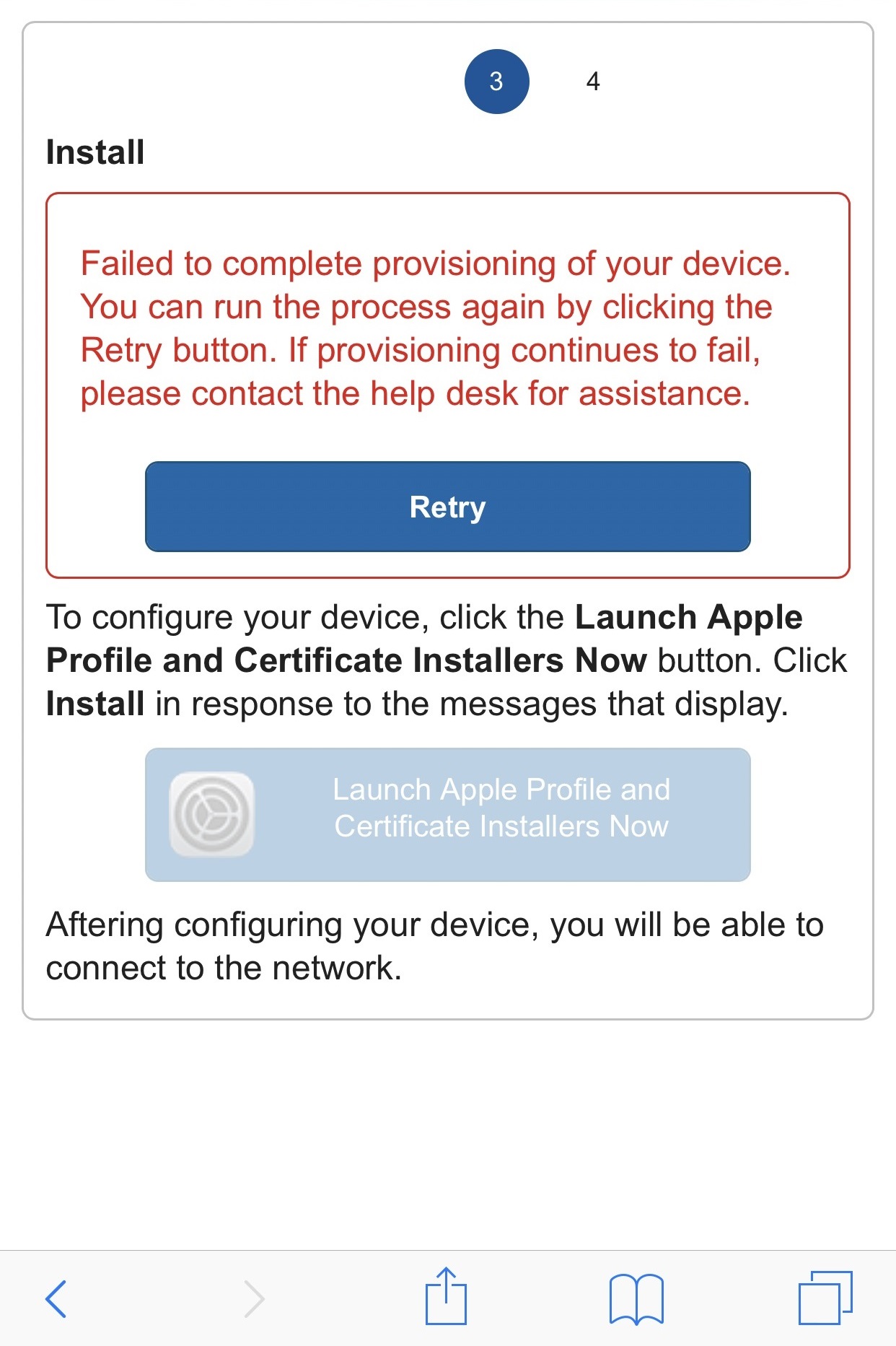
The BYOD provisioning flow works fine i.e. I'm able to download the supplicant profile and certificates without any issue. It's just after the process, we will see that instead of the success page with the instruction to manually connect to the Corporate SSID.
The devices that were tested on were iPhone 6 Plus with iOS 10.3.3 and iPhone 7 Plus with 11.0 beta 9.
Thanks
Ryan
- Labels:
-
Identity Services Engine (ISE)
- Mark as New
- Bookmark
- Subscribe
- Mute
- Subscribe to RSS Feed
- Permalink
- Report Inappropriate Content
09-04-2017 06:51 PM
Just did another test using an iPad this time running on iOS 10.3.3 - the BYOD onboarding was fine i.e. able to download the OTA profile and certificates without the failed to complete provisioning error message. Instead it shows the proper onboarding success message.
Does anyone else experience the same issue ?
- Mark as New
- Bookmark
- Subscribe
- Mute
- Subscribe to RSS Feed
- Permalink
- Report Inappropriate Content
09-07-2017 08:04 AM
It's working ok on my iPhone with iOS 10.3.3. If it consistently giving you the wrong message, you may try update the message text at the BYOD portal.
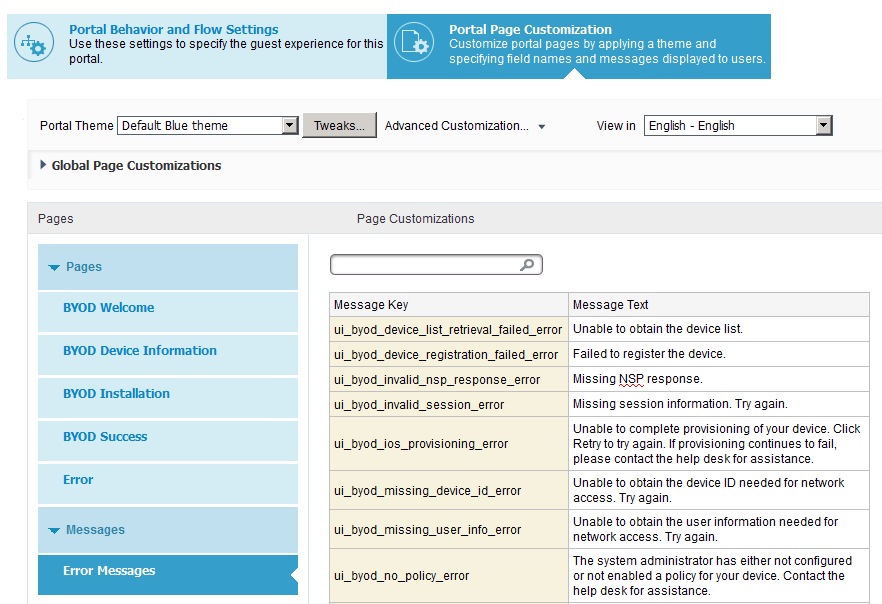
Please contact Cisco TAC if you need further assistance.
- Mark as New
- Bookmark
- Subscribe
- Mute
- Subscribe to RSS Feed
- Permalink
- Report Inappropriate Content
09-07-2017 06:31 PM
Hi Hslai
Thanks for your response.
I'll proceed with opening a TAC case for this issue.
Regards
Ryan
Discover and save your favorite ideas. Come back to expert answers, step-by-step guides, recent topics, and more.
New here? Get started with these tips. How to use Community New member guide