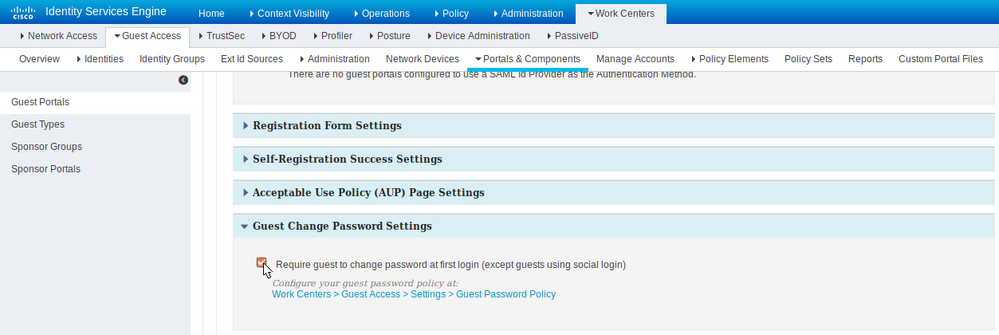- Cisco Community
- Technology and Support
- Security
- Network Access Control
- Re: FORCE GUEST USER TO CHANGE PASSWORD AFTER SPONSOR PASSWORD RESET
- Subscribe to RSS Feed
- Mark Topic as New
- Mark Topic as Read
- Float this Topic for Current User
- Bookmark
- Subscribe
- Mute
- Printer Friendly Page
- Mark as New
- Bookmark
- Subscribe
- Mute
- Subscribe to RSS Feed
- Permalink
- Report Inappropriate Content
09-27-2018 04:58 AM - edited 09-27-2018 04:58 AM
Dear community,
we all know the option on ISE guest portals under Guest Change Password Settings: "Require guest to change password at first login (except guests using social login)". My customer now discovered that guests don't have to change their password again after it got reset by a sponsor. They are worried about sponsors being able to see passwords if the user is not pro-actively changing it.
Is there any way to enforce that? If not, are there plans for the future to do that?
Thanks for you answers in advance,
Jonathan
Solved! Go to Solution.
- Labels:
-
Identity Services Engine (ISE)
Accepted Solutions
- Mark as New
- Bookmark
- Subscribe
- Mute
- Subscribe to RSS Feed
- Permalink
- Report Inappropriate Content
09-27-2018 09:49 AM
- Mark as New
- Bookmark
- Subscribe
- Mute
- Subscribe to RSS Feed
- Permalink
- Report Inappropriate Content
09-27-2018 05:47 AM
The sponsors can always see the passwords I believe. When you edit the account in the sponsor portal you can see the password. I don't see what the the concern here is if the guest account are only being used for Internet access.
- Mark as New
- Bookmark
- Subscribe
- Mute
- Subscribe to RSS Feed
- Permalink
- Report Inappropriate Content
09-27-2018 05:58 AM
Hi Paul,
After the user changes his/her password, it is not visible to the sponsor anymore. I also did hide the button for editing the account with a javascript. I personally don't share the concern but my customer is highly sensitive in these regards.
- Mark as New
- Bookmark
- Subscribe
- Mute
- Subscribe to RSS Feed
- Permalink
- Report Inappropriate Content
09-27-2018 06:20 AM
- Mark as New
- Bookmark
- Subscribe
- Mute
- Subscribe to RSS Feed
- Permalink
- Report Inappropriate Content
09-27-2018 09:49 AM
- Mark as New
- Bookmark
- Subscribe
- Mute
- Subscribe to RSS Feed
- Permalink
- Report Inappropriate Content
09-27-2018 10:11 AM
Thanks Jason,
disabling "view/print guests' password" (actually in step 9) should be satisfying for my customer.
Discover and save your favorite ideas. Come back to expert answers, step-by-step guides, recent topics, and more.
New here? Get started with these tips. How to use Community New member guide