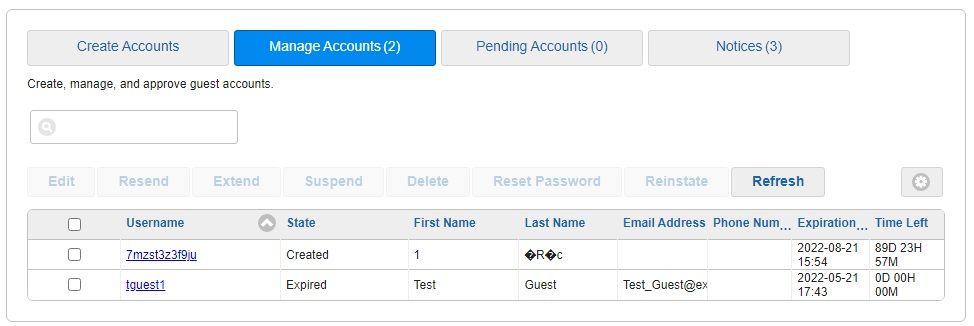- Cisco Community
- Technology and Support
- Security
- Network Access Control
- Garbled characters in ISE
- Subscribe to RSS Feed
- Mark Topic as New
- Mark Topic as Read
- Float this Topic for Current User
- Bookmark
- Subscribe
- Mute
- Printer Friendly Page
- Mark as New
- Bookmark
- Subscribe
- Mute
- Subscribe to RSS Feed
- Permalink
- Report Inappropriate Content
05-23-2022
12:15 AM
- last edited on
05-26-2022
06:46 AM
by
thomas
![]()
Hello,
I usually use ISE in Japanese and I tried to import Guest/ Network Access Users from CSV, but garbled characters were displayed.
I can enter the Japanese characters in GUI and then these are enrolled corrctly.
However I need to configure users from CSV file because there are many users to enroll.
I want to know how to enroll it in Japanese without garbled characters.
Solved! Go to Solution.
- Labels:
-
Identity Services Engine (ISE)
Accepted Solutions
- Mark as New
- Bookmark
- Subscribe
- Mute
- Subscribe to RSS Feed
- Permalink
- Report Inappropriate Content
05-26-2022 06:51 AM
Without your CSV file to test, it is impossible to reproduce.
See How to Ask The Community for Help .
I suspect that if you are using Japanese characters, they cannot be represented by a standard ASCII CSV file and you must use a CSV with UTF-8 encoding. I have had problems with importing UTF-8 CSV files (exported from Excel) into ISE for network devices and network device groups so I suspect this is the problem.
I recommend contacting TAC and potentially filing a bug on the lack of UTF-8 support for CSVs in ISE.
- Mark as New
- Bookmark
- Subscribe
- Mute
- Subscribe to RSS Feed
- Permalink
- Report Inappropriate Content
05-26-2022 06:51 AM
Without your CSV file to test, it is impossible to reproduce.
See How to Ask The Community for Help .
I suspect that if you are using Japanese characters, they cannot be represented by a standard ASCII CSV file and you must use a CSV with UTF-8 encoding. I have had problems with importing UTF-8 CSV files (exported from Excel) into ISE for network devices and network device groups so I suspect this is the problem.
I recommend contacting TAC and potentially filing a bug on the lack of UTF-8 support for CSVs in ISE.
Discover and save your favorite ideas. Come back to expert answers, step-by-step guides, recent topics, and more.
New here? Get started with these tips. How to use Community New member guide