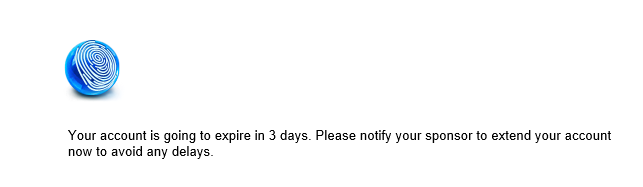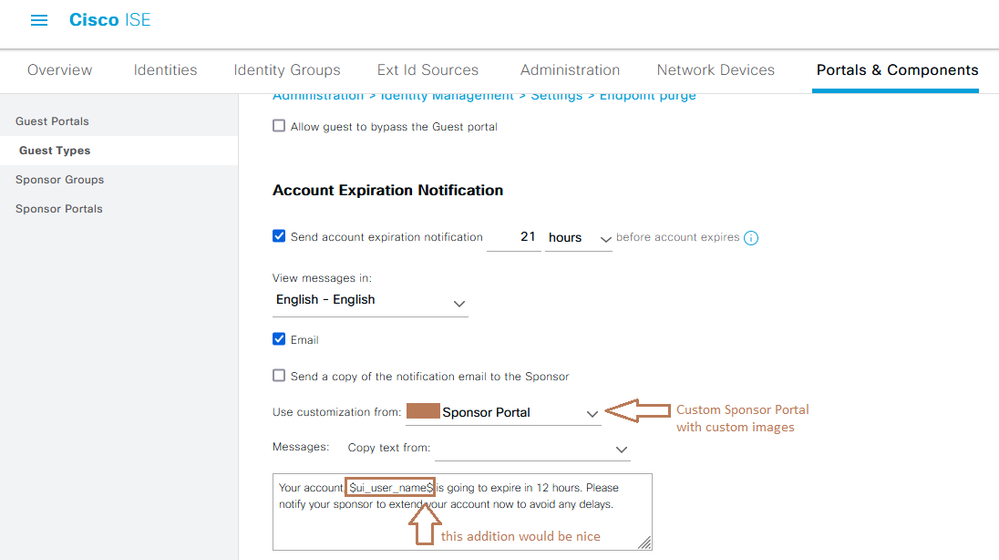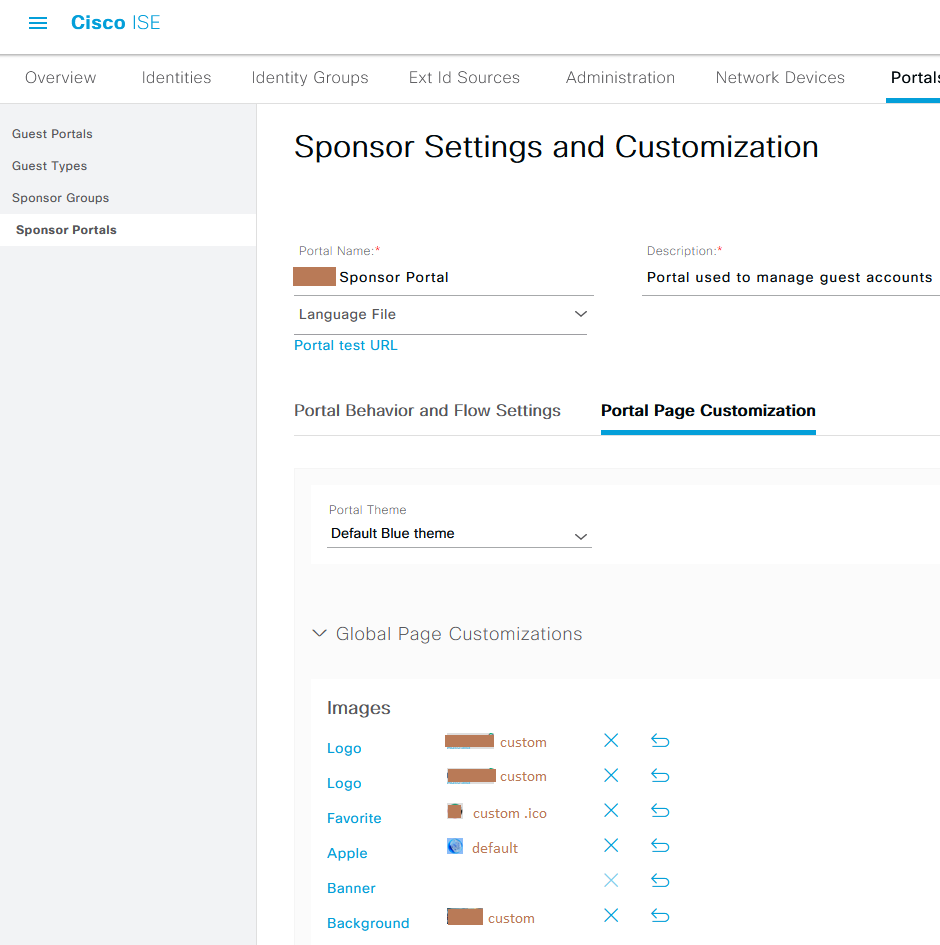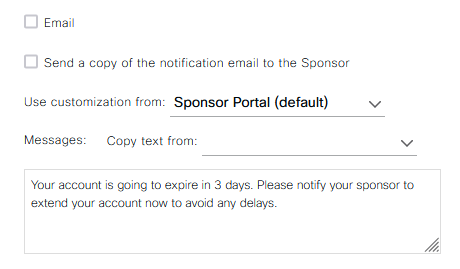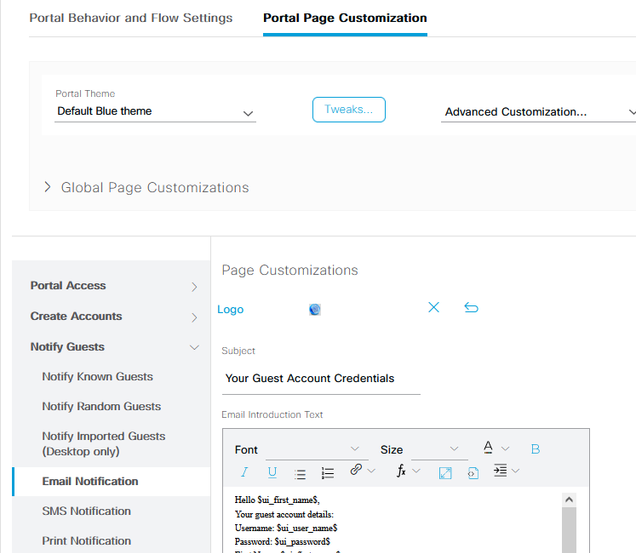- Cisco Community
- Technology and Support
- Security
- Network Access Control
- Guest Account Expired Email - customization of image in the email
- Subscribe to RSS Feed
- Mark Topic as New
- Mark Topic as Read
- Float this Topic for Current User
- Bookmark
- Subscribe
- Mute
- Printer Friendly Page
- Mark as New
- Bookmark
- Subscribe
- Mute
- Subscribe to RSS Feed
- Permalink
- Report Inappropriate Content
09-21-2021 07:09 PM
Hello,
I have configured ISE 3.0 to send an email to a guest whose account is about to expire.
I am unable to change the image ("ISE icon" shown below) to a custom image of my own choosing.
There is an old Community posting about this dating back to 2019 (which I can't find again) where Cisco claim that this is possible. I believe the trick is to reference the Sponsor Portal in which the custom images have been used, and the email will then magically inherit that image. I tried that but it doesn't work. I have tried everything except rebooting the PSN!
Anyone got this working?
Below is the current config. I was also hoping to customise the message by including the guest's username - when this email arrives out of the blue (after a long period of time), it would be helpful to remind the user of their guest account user name.
Below is the config I used for one of the Guest Types that I am testing with:
And below is the Sponsor Portal in question:
Solved! Go to Solution.
- Labels:
-
Identity Services Engine (ISE)
Accepted Solutions
- Mark as New
- Bookmark
- Subscribe
- Mute
- Subscribe to RSS Feed
- Permalink
- Report Inappropriate Content
09-23-2021 02:25 AM
Hi Arne,
I was expecting that Email notifications are relevant to all emails (which should only make sense), including ones about account expiration.
I see this option you are mentioning in Guest Type (I also agree it's a bit weird place to look for it). I do see that you can configure from where it should pick up customizations from:
I assume you already tried with selecting your portal, and again, I would assume that it would pick up settings for email notifications from previously mentioned place. If this is not the case, I would open a TAC case, to check is this expectation wrong.
I remember some discussion here a while back, where you would get notification for account expiration from some weird (in my case) non-routable domain, and it was not configurable. So it could turn out that this setting is also one of those default ones.
BR,
Milos
- Mark as New
- Bookmark
- Subscribe
- Mute
- Subscribe to RSS Feed
- Permalink
- Report Inappropriate Content
09-21-2021 10:38 PM
Hi Arne,
I haven't tried this, but have you tried to change logo in your Sponsor portal, under Portal Page Customization / Notify Guests / Email Notifications / Logo? Looks like proper place to look for, and default logo is definitely what we usually see.
BR,
Milos
- Mark as New
- Bookmark
- Subscribe
- Mute
- Subscribe to RSS Feed
- Permalink
- Report Inappropriate Content
09-22-2021 04:08 PM
Hi Milos,
I have customises the Sponsor Portal page with the customer's logo and it appears correctly in all emails (Sponsor Approval email, and email sent to the Guest) - that's all good. The EXPIRATION email is a weird one. The text is not defined in the Guest Portal, nor in the Sponsor Portal. It's defined in the Guest TYPE. I was hunting for ages. And in that page you can change the text (no variable substitution) and no ability to change the icon - the image in the expiration email is not the favicon.ico! It's a high res image that is not accessible to the end user.
I still can't find the old Community posting that offers a solution - but I tried that to no avail.
- Mark as New
- Bookmark
- Subscribe
- Mute
- Subscribe to RSS Feed
- Permalink
- Report Inappropriate Content
09-23-2021 02:25 AM
Hi Arne,
I was expecting that Email notifications are relevant to all emails (which should only make sense), including ones about account expiration.
I see this option you are mentioning in Guest Type (I also agree it's a bit weird place to look for it). I do see that you can configure from where it should pick up customizations from:
I assume you already tried with selecting your portal, and again, I would assume that it would pick up settings for email notifications from previously mentioned place. If this is not the case, I would open a TAC case, to check is this expectation wrong.
I remember some discussion here a while back, where you would get notification for account expiration from some weird (in my case) non-routable domain, and it was not configurable. So it could turn out that this setting is also one of those default ones.
BR,
Milos
- Mark as New
- Bookmark
- Subscribe
- Mute
- Subscribe to RSS Feed
- Permalink
- Report Inappropriate Content
09-23-2021 07:05 PM - edited 09-23-2021 08:22 PM
thanks @Milos_Jovanovic - it works when sending a test email - the trick is to change the image under
Sponsor Portal > Portal Page Customization
And then disregard the images shown on the top of the page - those are not used for the expiration email. You need to scroll further down the page to Notify Guests > Email Notification - and change the image shown there.
The problem is when I save the Guest Type page, and then go back into the config, the Sponsor Portal selection has defaulted and my settings have been lost. This is why the automated email doesn't work - but the test email works, because I clicked the send test email button while on the page! Buggy ... therefore my hack/workaround is to put upload the image on all the Sponsor Portals (especially the default) and hope that it uses that.
- Mark as New
- Bookmark
- Subscribe
- Mute
- Subscribe to RSS Feed
- Permalink
- Report Inappropriate Content
03-06-2023 01:18 AM
Hi to all.
I am doing some tests with ISE 3.1.Could someone please confirm that placing user name account in the expiration notification mail using "$ui username$" variable is still not supported?
Regards
MM
- Mark as New
- Bookmark
- Subscribe
- Mute
- Subscribe to RSS Feed
- Permalink
- Report Inappropriate Content
03-06-2023 05:08 AM
Resurrecting a 2-year old thread that has an accepted solution limits the number of people that will take a look at it. The best thing to do is to start a new thread.
Discover and save your favorite ideas. Come back to expert answers, step-by-step guides, recent topics, and more.
New here? Get started with these tips. How to use Community New member guide