- Cisco Community
- Technology and Support
- Security
- Network Access Control
- Re: How to call attributes from GuestAccess dictionary
- Subscribe to RSS Feed
- Mark Topic as New
- Mark Topic as Read
- Float this Topic for Current User
- Bookmark
- Subscribe
- Mute
- Printer Friendly Page
- Mark as New
- Bookmark
- Subscribe
- Mute
- Subscribe to RSS Feed
- Permalink
- Report Inappropriate Content
06-29-2018 04:00 AM
Hi Experts,
I see that while creating conditions for one my policy, I have a requirement where-in I need to provide access to the users based on their GuestType.
But, in the conditions, no where I am able to see the GuestAccess dictionary being listed.
In the policy conditions:
But the dictionary has GuestAccess as below:
How do I call this dictionary in conditions?
Any pointers?
Thank you
Solved! Go to Solution.
- Labels:
-
Identity Services Engine (ISE)
Accepted Solutions
- Mark as New
- Bookmark
- Subscribe
- Mute
- Subscribe to RSS Feed
- Permalink
- Report Inappropriate Content
06-29-2018 06:53 AM
guestType is not an attribute its an identitygroup
Please see the example in the ISE Guest Access Deployment Guide
under Using Guest_Flow to Match Guest User Type
- Mark as New
- Bookmark
- Subscribe
- Mute
- Subscribe to RSS Feed
- Permalink
- Report Inappropriate Content
06-29-2018 06:53 AM
guestType is not an attribute its an identitygroup
Please see the example in the ISE Guest Access Deployment Guide
under Using Guest_Flow to Match Guest User Type
- Mark as New
- Bookmark
- Subscribe
- Mute
- Subscribe to RSS Feed
- Permalink
- Report Inappropriate Content
06-29-2018 08:32 AM
Yes!
This exactly what I was looking for..
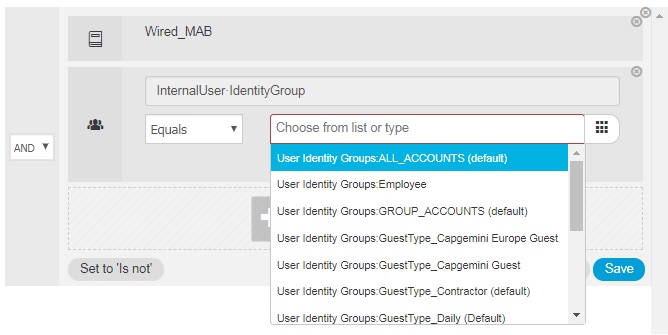
Thanks for pointing it out to me..
Been looking for it the whole day and it was right under the nose...
Discover and save your favorite ideas. Come back to expert answers, step-by-step guides, recent topics, and more.
New here? Get started with these tips. How to use Community New member guide

