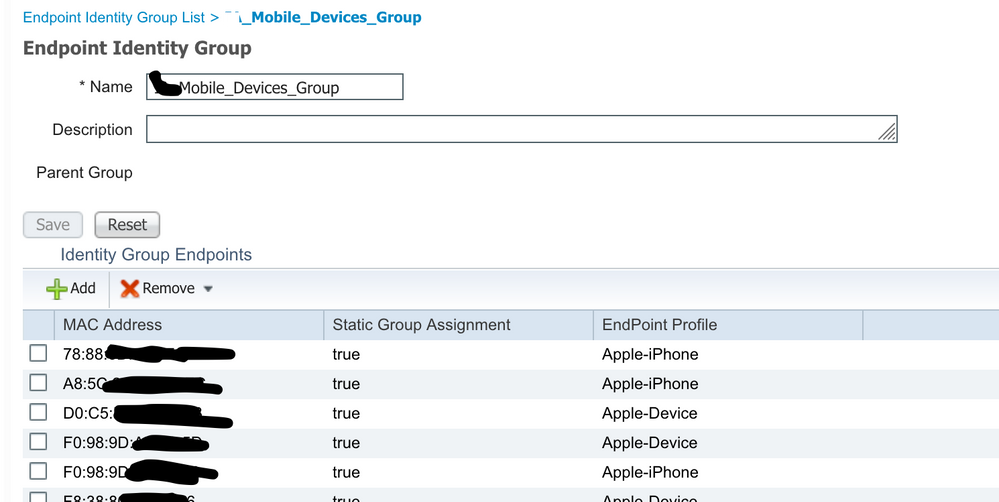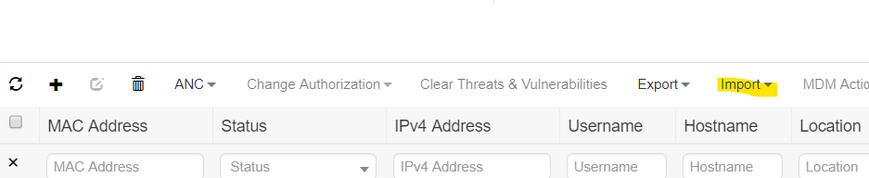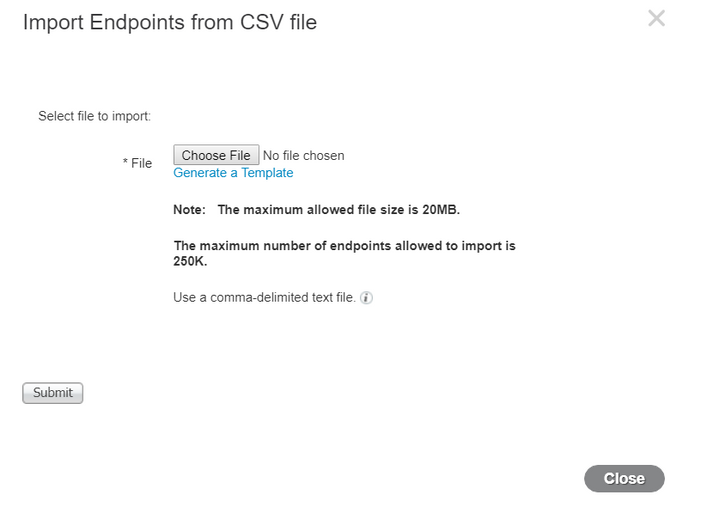- Cisco Community
- Technology and Support
- Security
- Network Access Control
- How to import csv file format mac address to endpoint identity group
- Subscribe to RSS Feed
- Mark Topic as New
- Mark Topic as Read
- Float this Topic for Current User
- Bookmark
- Subscribe
- Mute
- Printer Friendly Page
- Mark as New
- Bookmark
- Subscribe
- Mute
- Subscribe to RSS Feed
- Permalink
- Report Inappropriate Content
07-15-2019 10:31 AM
how to import CSV file format mac address to endpoint identity group list. ISE 2.4Version
Solved! Go to Solution.
- Labels:
-
Identity Services Engine (ISE)
Accepted Solutions
- Mark as New
- Bookmark
- Subscribe
- Mute
- Subscribe to RSS Feed
- Permalink
- Report Inappropriate Content
07-15-2019 11:12 AM
You do this through the Context Visibility > Endpoint gui page. There is an import button there that allows you to import a CSV file, you will specify the static assignment column as true (column S I think), and then the identity group name in another (I believe column C).
https://<ise node ip>/admin/#context_dir/context_dir_devices
Once you click "Import > Import from File" it will open a new window, you can download the import template there.
- Mark as New
- Bookmark
- Subscribe
- Mute
- Subscribe to RSS Feed
- Permalink
- Report Inappropriate Content
07-15-2019 11:17 AM
- Mark as New
- Bookmark
- Subscribe
- Mute
- Subscribe to RSS Feed
- Permalink
- Report Inappropriate Content
07-15-2019 11:12 AM
You do this through the Context Visibility > Endpoint gui page. There is an import button there that allows you to import a CSV file, you will specify the static assignment column as true (column S I think), and then the identity group name in another (I believe column C).
https://<ise node ip>/admin/#context_dir/context_dir_devices
Once you click "Import > Import from File" it will open a new window, you can download the import template there.
- Mark as New
- Bookmark
- Subscribe
- Mute
- Subscribe to RSS Feed
- Permalink
- Report Inappropriate Content
07-15-2019 11:17 AM
- Mark as New
- Bookmark
- Subscribe
- Mute
- Subscribe to RSS Feed
- Permalink
- Report Inappropriate Content
07-15-2019 10:19 PM
- Mark as New
- Bookmark
- Subscribe
- Mute
- Subscribe to RSS Feed
- Permalink
- Report Inappropriate Content
07-15-2019 10:19 PM
- Mark as New
- Bookmark
- Subscribe
- Mute
- Subscribe to RSS Feed
- Permalink
- Report Inappropriate Content
05-29-2023 01:59 AM
hi,
i am literally going crazy trying to import mac addresses via the csv file i always get a different error!
I have selected the macs to export from my ise 2.3, exported the .cvs file, now if I import it into my ise 2.6 it gives me the error I attach, I have tried changing the file by only entering mac add and identity group but I can't get out of it.....do you have any advice?
Discover and save your favorite ideas. Come back to expert answers, step-by-step guides, recent topics, and more.
New here? Get started with these tips. How to use Community New member guide