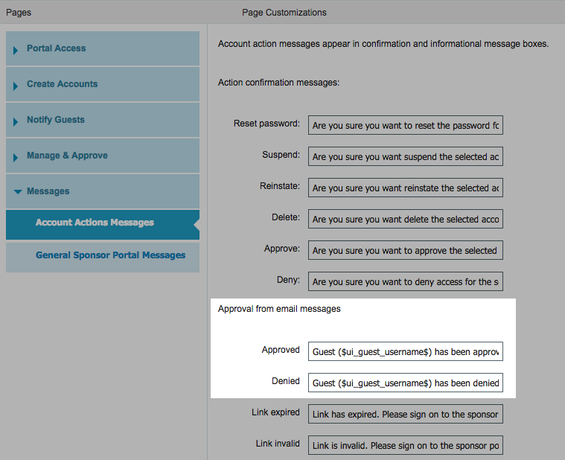- Cisco Community
- Technology and Support
- Security
- Network Access Control
- Identity Services Engine Guest portal Customization
- Subscribe to RSS Feed
- Mark Topic as New
- Mark Topic as Read
- Float this Topic for Current User
- Bookmark
- Subscribe
- Mute
- Printer Friendly Page
- Mark as New
- Bookmark
- Subscribe
- Mute
- Subscribe to RSS Feed
- Permalink
- Report Inappropriate Content
08-02-2018 12:32 AM
Hi,
Anyone knows how to customize the follwing two pages for Self-Registered guest flow:
-------------------------------------------------------------------
The page where the sponsor logs in when he wants to approve/deny guest.
It has the following message:
Approve/Deny Guest
Approve/Deny Guest
Please enter your credentials to approve or deny the guest account.
I would like to customize this page.
------------------------------------------------------------------
After the sponsor approves/denies the guest request:
I would like to customize this page.
-------------------------------------------------------------------
Thanks
laszlo
Solved! Go to Solution.
- Labels:
-
Identity Services Engine (ISE)
Accepted Solutions
- Mark as New
- Bookmark
- Subscribe
- Mute
- Subscribe to RSS Feed
- Permalink
- Report Inappropriate Content
08-04-2018 06:15 PM - edited 08-04-2018 06:18 PM
The first part is done as shown in this attached screenshot.
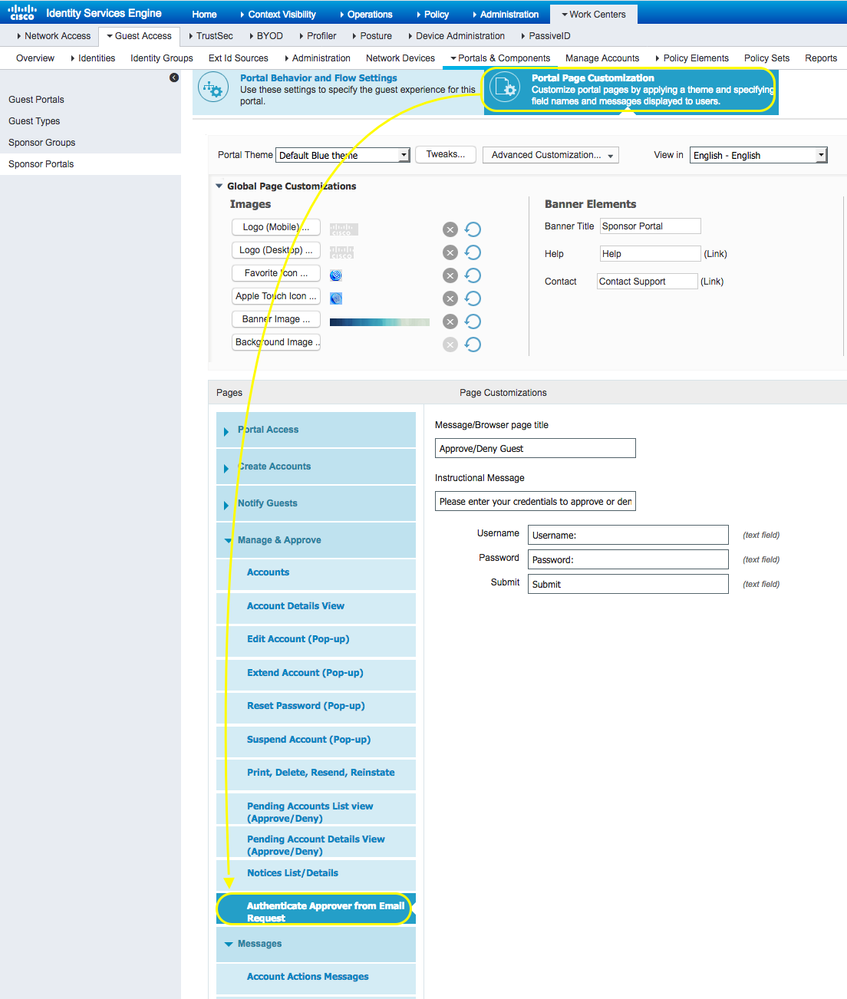
- Mark as New
- Bookmark
- Subscribe
- Mute
- Subscribe to RSS Feed
- Permalink
- Report Inappropriate Content
08-04-2018 06:15 PM - edited 08-04-2018 06:18 PM
The first part is done as shown in this attached screenshot.
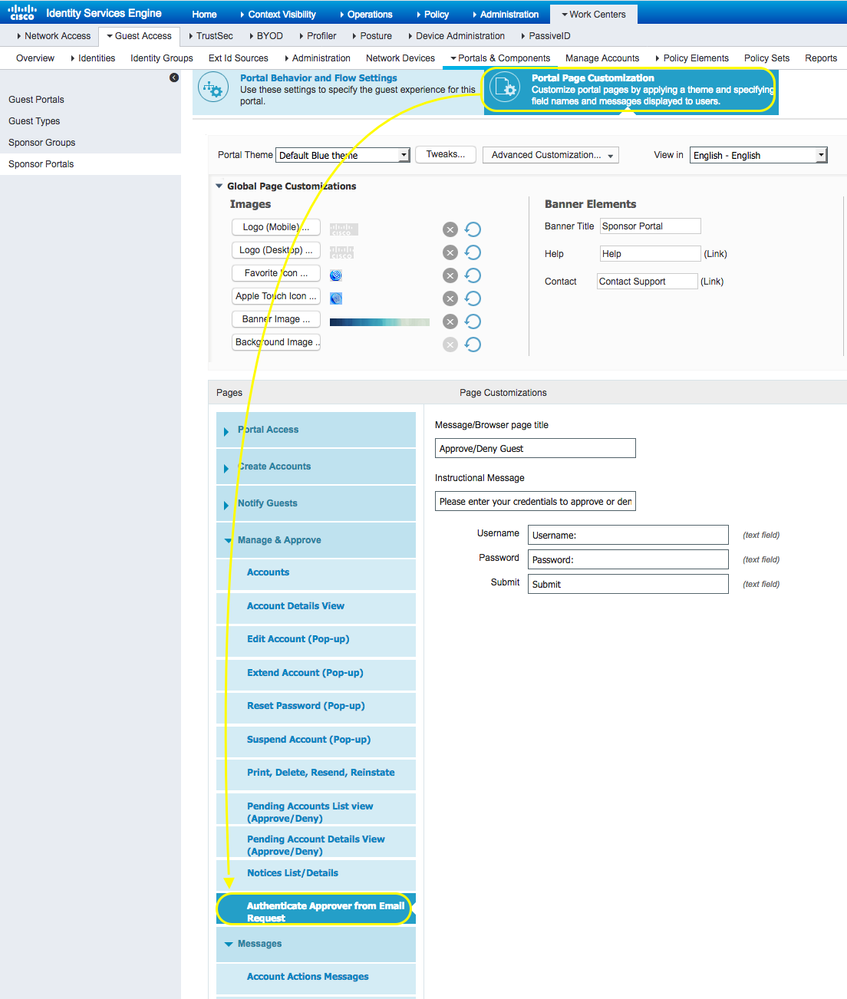
Discover and save your favorite ideas. Come back to expert answers, step-by-step guides, recent topics, and more.
New here? Get started with these tips. How to use Community New member guide