- Cisco Community
- Technology and Support
- Security
- Network Access Control
- IND/ISE pxGrid Integration
- Subscribe to RSS Feed
- Mark Topic as New
- Mark Topic as Read
- Float this Topic for Current User
- Bookmark
- Subscribe
- Mute
- Printer Friendly Page
IND/ISE pxGrid Integration
- Mark as New
- Bookmark
- Subscribe
- Mute
- Subscribe to RSS Feed
- Permalink
- Report Inappropriate Content
04-30-2018 07:01 AM
Hi, I'm trying to enable pxGrid integration between IND (Industrial Network Director) and ISE.
I follow the exact instructions as given in:
and still when I try to load the server's certificate I get the following error:
"Failed to Register [INDServer] on pxGrid Server [medigate-ise.medigate.io] - Server certificate is not trusted".
Is there anything I should be specifically aware of? Thanks
- Labels:
-
Identity Services Engine (ISE)
- Mark as New
- Bookmark
- Subscribe
- Mute
- Subscribe to RSS Feed
- Permalink
- Report Inappropriate Content
04-30-2018 08:27 AM
Please clarify which step giving you that error.
In Step 1 of creating certificate for IND import, the document is not quite correct as the certificate should be issued to IND so that the subject alternative name should have the FQDN of IND and, as an alternative, the IP address of IND.
In Step 15 of selecting the certificate, the zip file downloaded from ISE should be extracted so that we import the .p12 file.
Also, please ensure ISE and IND able to resolve each other by their DNS names.
- Mark as New
- Bookmark
- Subscribe
- Mute
- Subscribe to RSS Feed
- Permalink
- Report Inappropriate Content
04-30-2018 10:37 AM
Hi,
I have similar problem. The error is coming at Step 16. I have followed all the instructions. In Step1, I gave the FQDN of the IND certificate. My DNS server is resolving both IND and ISE hostnames correctly. I am attaching the error message.
Thanks,
Srinivas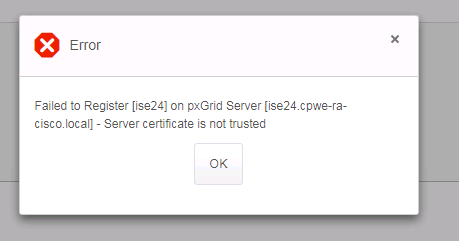
- Mark as New
- Bookmark
- Subscribe
- Mute
- Subscribe to RSS Feed
- Permalink
- Report Inappropriate Content
04-30-2018 02:04 PM
Please check and ensure ISE pxGrid is using the one signed by its internal CA.
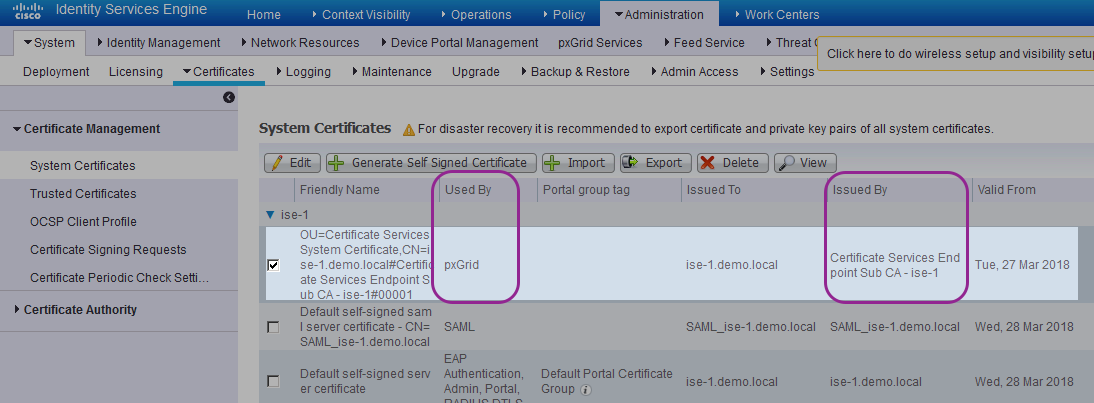
- Mark as New
- Bookmark
- Subscribe
- Mute
- Subscribe to RSS Feed
- Permalink
- Report Inappropriate Content
04-30-2018 03:10 PM
To add to Hsing's comments...
Initial cert created in ISE is for use by IND to register with ISE and be trusted.
The cert downloaded from IND and imported to ISE trust store allows trust for bulk download.
When setup initial cert for IND, I would recommend use the FQDN for both CN and SAN. Make sure the FQDN is resolvable to DNS in ISE as this will be used by ISE for communications to IND. When register to ISE from IND, the "Server" name value is the ISE pxGrid node. IND only supports a single pxGrid node today (no HA to another active pxGrid node). The "Node Name" field is the name of IND node and value seen in ISE pxGrid config as the pending or registered publisher. The cert and password correspond to the ISE-generated cert and used to unlock the public/private key pair to establish trust.
/Craig
- Mark as New
- Bookmark
- Subscribe
- Mute
- Subscribe to RSS Feed
- Permalink
- Report Inappropriate Content
05-01-2018 08:33 AM
Thanks Hsing/Craig,
I have followed all the steps.
1) Ensure that pxGRID is using certificate issued by subCA.
2) DNS names are resolvable
3)Use the right FQDN.
Ater all the above, IDN is able to register to ISE. I went to ISE and approved the request. However, the IND(pxGRID) client is still in offline state.
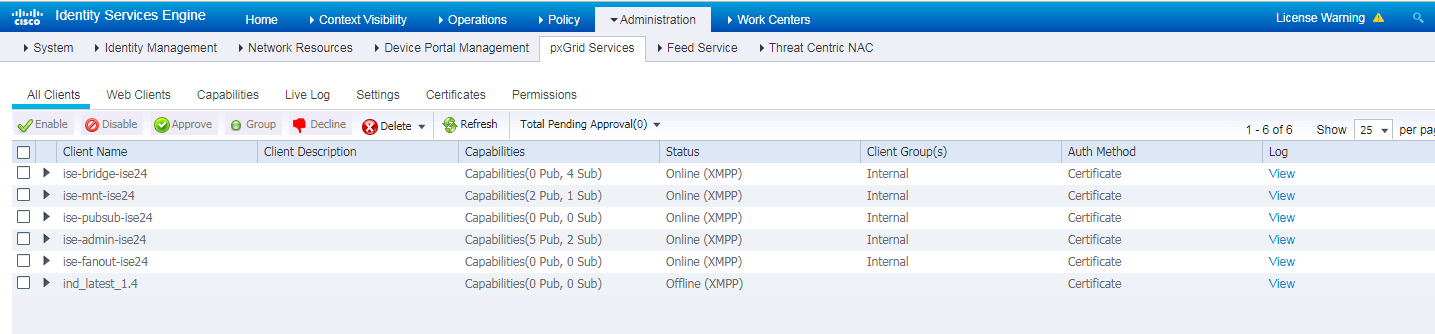
- Mark as New
- Bookmark
- Subscribe
- Mute
- Subscribe to RSS Feed
- Permalink
- Report Inappropriate Content
05-01-2018 09:07 AM
I think it is ok that shows offline initially. Once you enable pxGrid Probe and have something to register to, then expect will show online.
- Mark as New
- Bookmark
- Subscribe
- Mute
- Subscribe to RSS Feed
- Permalink
- Report Inappropriate Content
05-01-2018 01:26 PM
Hi,
I have deleted endpoints in IND and re-scanned it, the devices comeback to IND data base, but ISE still does not get them. Second, the webclients is showing empty.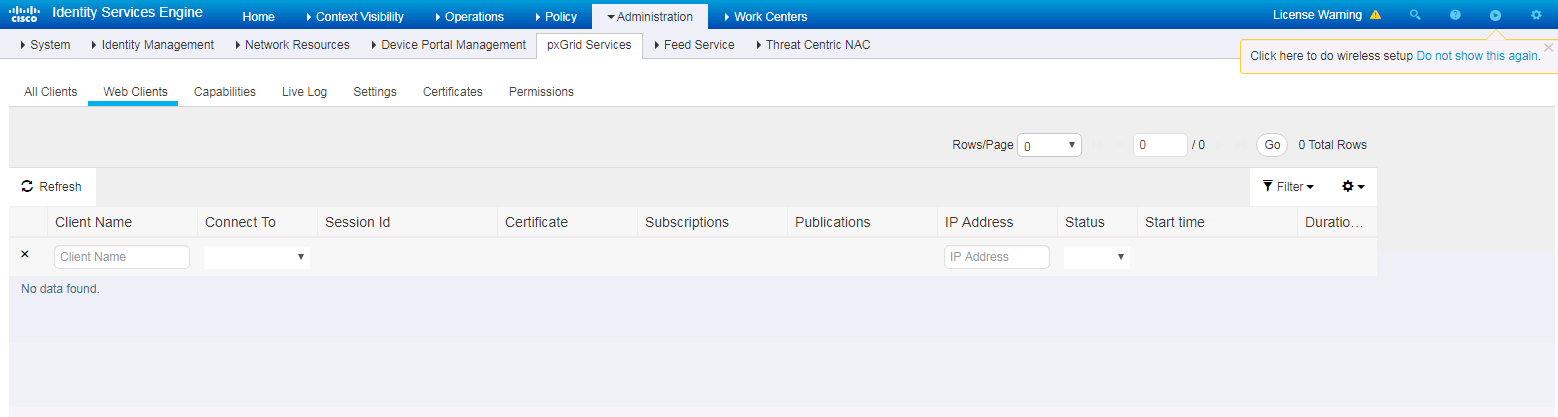
- Mark as New
- Bookmark
- Subscribe
- Mute
- Subscribe to RSS Feed
- Permalink
- Report Inappropriate Content
05-02-2018 07:49 AM
This does not seem right, as the Web Clients should have show the entries from the ISE deployment itself, even when external clients not registered. If your setup still has this problem, please contact me directly.
- Mark as New
- Bookmark
- Subscribe
- Mute
- Subscribe to RSS Feed
- Permalink
- Report Inappropriate Content
05-01-2018 06:10 AM
I managed to solve the issue by exporting the server certificate from the "System Certificates" tab. I then imported the resultant .pem file to IND and it just worked. I verified that the IND server is indeed registered to the pxGrid, though I've yet to actually see it update anything. I'd say that the certificate issue is done though.
- Mark as New
- Bookmark
- Subscribe
- Mute
- Subscribe to RSS Feed
- Permalink
- Report Inappropriate Content
05-01-2018 09:06 AM
When certificate originally generated from ISE under pxGrid Services > Certificates, in the field Certificate Download Format, you need to make sure select option "PKCS12 format (including certificate chain..." This certificate is then imported into IND. Therefore, should not have had to separately import certs as had the whole chain.
- Mark as New
- Bookmark
- Subscribe
- Mute
- Subscribe to RSS Feed
- Permalink
- Report Inappropriate Content
05-02-2018 07:57 AM
Adding to Craig's...
Please check profiler.log file and see whether it finds IND. For example,
ise-1/admin# show logging app profiler.log | inc INDSubscriber
2018-03-04 16:14:06,867 INFO [ProfilerPxgridConsumer-56-thread-1][] cisco.profiler.infrastructure.probemgr.INDSubscriber -::- Starting Poller to search for new publishers
2018-03-04 16:14:06,868 DEBUG [ProfilerINDSubscriberPoller-57-thread-1][] cisco.profiler.infrastructure.probemgr.INDSubscriber -::- Looking for new publishers ...
--
2018-03-04 16:14:07,091 DEBUG [ProfilerINDSubscriberPoller-57-thread-1][] cisco.profiler.infrastructure.probemgr.INDSubscriber -::- Existing services are: []
2018-03-04 16:14:07,091 INFO [ProfilerINDSubscriberPoller-57-thread-1][] cisco.profiler.infrastructure.probemgr.INDSubscriber -::- New services are: [Service [name=com.cisco.endpoint.asset, nodeName=pxgrid-ind, properties={wsPubsubService=com.cisco.ise.pubsub, restBaseUrl=https://ind:8910/pxgrid/ind/asset/, assetTopic=/topic/com.cisco.endpoint.asset}]]
2018-03-04 16:14:07,282 INFO [ProfilerINDSubscriberPoller-57-thread-1][] cisco.profiler.infrastructure.probemgr.INDSubscriber -::- NODENAME:pxgrid-ind
2018-03-04 16:14:07,286 INFO [ProfilerINDSubscriberPoller-57-thread-1][] cisco.profiler.infrastructure.probemgr.INDSubscriber -::- REQUEST BODY{"offset":"0","limit":"500"}
2018-03-04 16:14:12,384 INFO [ProfilerINDSubscriberPoller-57-thread-1][] cisco.profiler.infrastructure.probemgr.INDSubscriber -::- Response status={}200
2018-03-04 16:14:12,385 INFO [ProfilerINDSubscriberPoller-57-thread-1][] cisco.profiler.infrastructure.probemgr.INDSubscriber -::- Content: "OUT_OF_SYNC"
2018-03-04 16:14:12,385 INFO [ProfilerINDSubscriberPoller-57-thread-1][] cisco.profiler.infrastructure.probemgr.INDSubscriber -::- Status is :"OUT_OF_SYNC"
2018-03-04 16:14:12,385 DEBUG [ProfilerINDSubscriberPoller-57-thread-1][] cisco.profiler.infrastructure.probemgr.INDSubscriber -::- Static set after adding new services: [Service [name=com.cisco.endpoint.asset, nodeName=pxgrid-ind, properties={wsPubsubService=com.cisco.ise.pubsub, restBaseUrl=https://ind:8910/pxgrid/ind/asset/, assetTopic=/topic/com.cisco.endpoint.asset}]]
...
If that does not help, please consider engage Cisco TAC.
Discover and save your favorite ideas. Come back to expert answers, step-by-step guides, recent topics, and more.
New here? Get started with these tips. How to use Community New member guide