- Cisco Community
- Technology and Support
- Security
- Network Access Control
- Re: ISE 2.1 TC-NAC with AMP
- Subscribe to RSS Feed
- Mark Topic as New
- Mark Topic as Read
- Float this Topic for Current User
- Bookmark
- Subscribe
- Mute
- Printer Friendly Page
- Mark as New
- Bookmark
- Subscribe
- Mute
- Subscribe to RSS Feed
- Permalink
- Report Inappropriate Content
10-13-2016 04:23 AM
In ISE 2.1, after the third party vendor account for AMP is created, the connection is established but after a while we see that the account becomes unreachable. I have tried reloading the ISE and redoing the integration but often observe that the connectivity disconnects at times. Has anyone come across this issue?
Solved! Go to Solution.
- Labels:
-
Identity Services Engine (ISE)
Accepted Solutions
- Mark as New
- Bookmark
- Subscribe
- Mute
- Subscribe to RSS Feed
- Permalink
- Report Inappropriate Content
10-14-2016 12:43 PM
Hi Alice,
I just did a fresh connection in my lab to double check if something's wrong with the connectivity in general.
Here are some observations:
1) When you see the blank screen after AMP redirects back to ISE, just click on the browser couple of times, the ISE page will load. And then hit the 'Finish' button.
2) Yes, I did see the status as 'Configured' and 'Disconnected'. But I gave it a few seconds and hit a refresh button and now things are looking good:
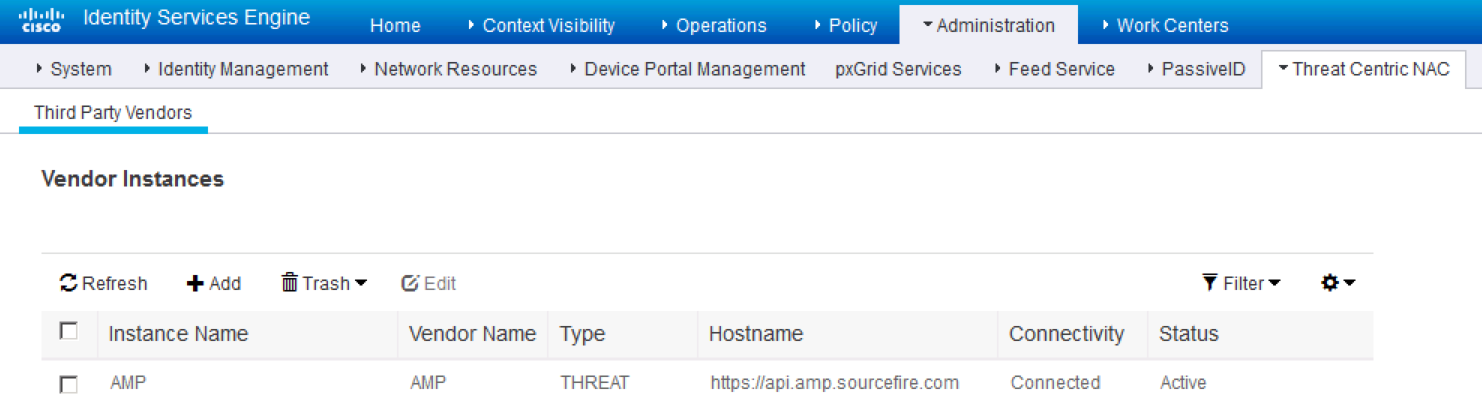
- Mark as New
- Bookmark
- Subscribe
- Mute
- Subscribe to RSS Feed
- Permalink
- Report Inappropriate Content
10-13-2016 04:40 PM
Hi Alice, our engineering team claims to have seen this issue internally, when the AMP cloud goes through maintenance. Do let us know if the issue persists with valid configurations in place.
- Mark as New
- Bookmark
- Subscribe
- Mute
- Subscribe to RSS Feed
- Permalink
- Report Inappropriate Content
10-14-2016 12:45 AM
Hi Hariprasad
Thanks for the quick response.
But now, I'm facing a new issue, In Amp configuration I chose AMP:THREAT as a third party vendor so after configuring it will redirect to AMP for authentication and after successful authentication it will redirect to ISE. But all of the sudden I am facing issue in redirection i.e, After authentication in AMP the pages goes blank its not redirecting to ISE… Previously it was working fine for the past 2 weeks and now I am facing this issue. The Third Party Vendor page in ISE constantly shows Connectivity as Disconnected and Status as Configuration Progress. Is this a part of Maintenance too?
- Mark as New
- Bookmark
- Subscribe
- Mute
- Subscribe to RSS Feed
- Permalink
- Report Inappropriate Content
10-14-2016 12:43 PM
Hi Alice,
I just did a fresh connection in my lab to double check if something's wrong with the connectivity in general.
Here are some observations:
1) When you see the blank screen after AMP redirects back to ISE, just click on the browser couple of times, the ISE page will load. And then hit the 'Finish' button.
2) Yes, I did see the status as 'Configured' and 'Disconnected'. But I gave it a few seconds and hit a refresh button and now things are looking good:
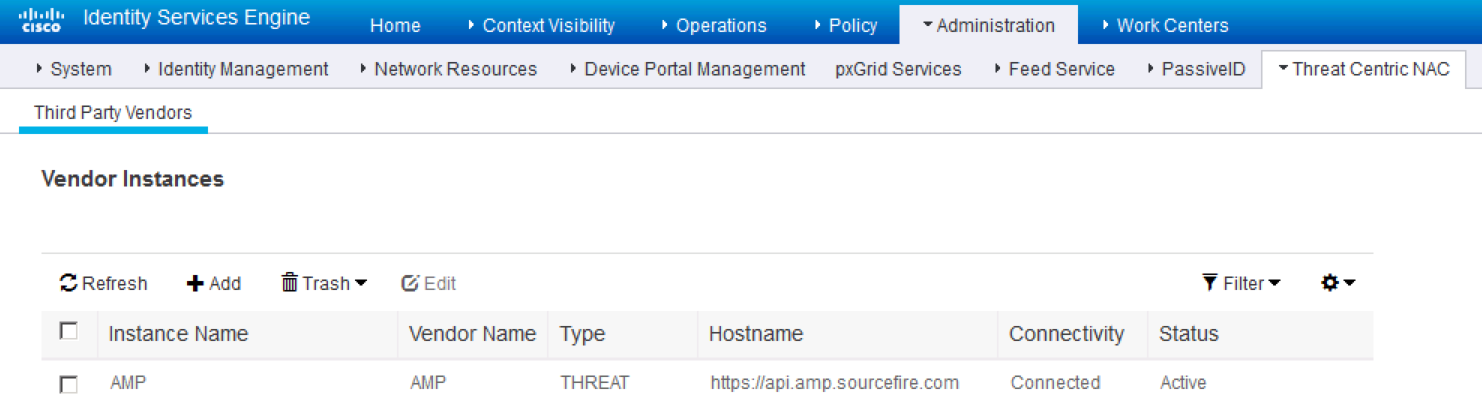
- Mark as New
- Bookmark
- Subscribe
- Mute
- Subscribe to RSS Feed
- Permalink
- Report Inappropriate Content
10-17-2016 02:04 AM
Hi Hariprasad
I tried the step that you had suggested, but unlike you, after clicking reload multiple times on the blank screen takes me back to the AMP login screen. Also, which cloud are you using? I'm using the EU cloud.
- Mark as New
- Bookmark
- Subscribe
- Mute
- Subscribe to RSS Feed
- Permalink
- Report Inappropriate Content
11-17-2017 02:38 PM
Hi Alice,
Delete the AMP instance that you configured on ISE. Login to AMP for Endpoint Console and go to Applications which is under Accounts. Click on Deregister on Cisco ISE application. Once it has been registered, re-add and configure the AMP instance by following below guide.
Configure ISE 2.1 Threat-Centric NAC (TC-NAC) with AMP and Posture Services - Cisco
I hope it helps.
Mohammad
Discover and save your favorite ideas. Come back to expert answers, step-by-step guides, recent topics, and more.
New here? Get started with these tips. How to use Community New member guide