- Cisco Community
- Technology and Support
- Security
- Network Access Control
- ISE and SMS Gateway questions
- Subscribe to RSS Feed
- Mark Topic as New
- Mark Topic as Read
- Float this Topic for Current User
- Bookmark
- Subscribe
- Mute
- Printer Friendly Page
- Mark as New
- Bookmark
- Subscribe
- Mute
- Subscribe to RSS Feed
- Permalink
- Report Inappropriate Content
09-27-2017 05:33 PM
Hello
I want to enable SMS notification for my Sponsor Portal and it's proving harder than I thought.
The SMS Provider (https://www.messagemedia.com.au/) provided me with an example URL, such as https://http-api.m4u.com.au/api/send.php?phone=$mobilenumber$&username=SMSProv_Username&password=SMSProv_Password&message$ (and I hard-code the SMSProv_Username and the SMSProv_Password into the URL) and as a test from my desktop PC I am able to send SMS's to my phone.
Now I am having a bit of a tough time translating that into an ISE configuration below. I will admit that I am not a web developer and phrases like "URL encoded portion" don't mean much to me. In the simplest case, can I take the URL that I was given, and plug that into the ISE GUI without much further config, and it should work?
The SMS Provider does mention a POST method (again, doesn't mean much to me - I wish I understood this better) - in layman's terms, why and when would I use that option? I just want to have the best option available.
And lastly, how the heck does one troubleshoot this (what log(s) can I trawl?)
When I try send SMS via Sponsor Portal I get the super useful error message "Unable to send SMS" ![]()
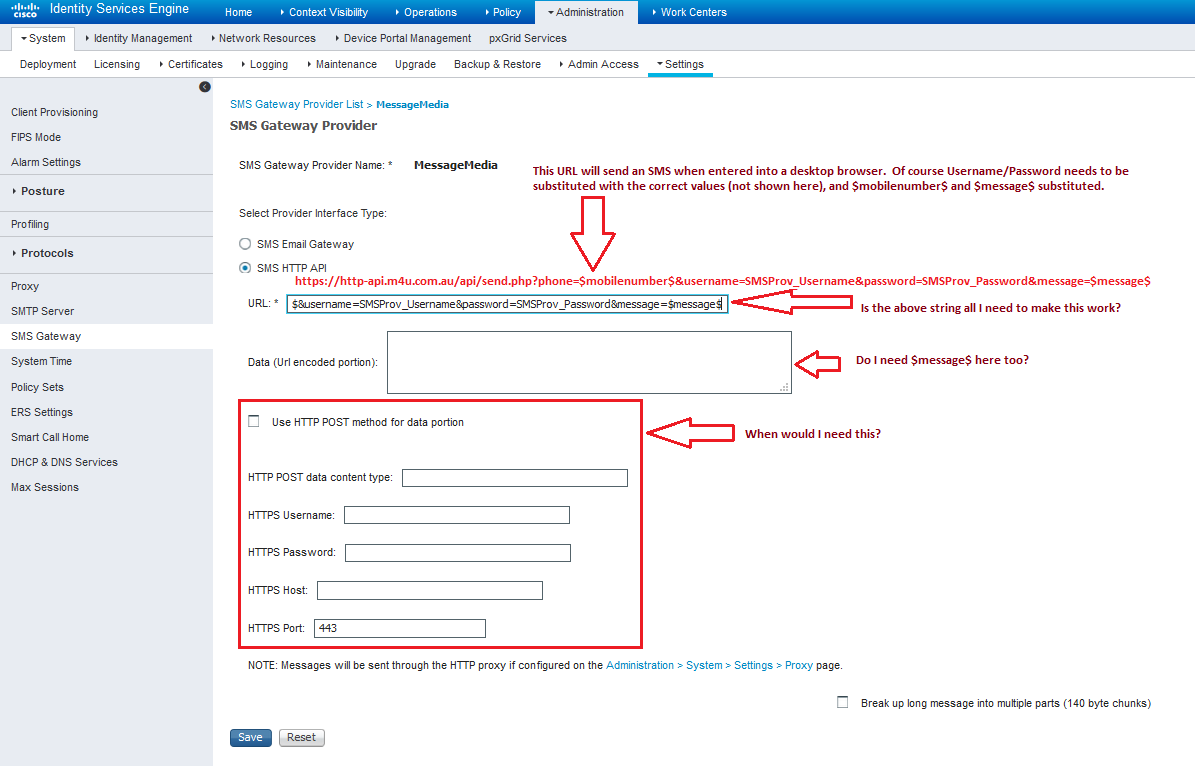
Solved! Go to Solution.
- Labels:
-
Identity Services Engine (ISE)
Accepted Solutions
- Mark as New
- Bookmark
- Subscribe
- Mute
- Subscribe to RSS Feed
- Permalink
- Report Inappropriate Content
09-27-2017 06:45 PM
Hi Jared - I have removed the $message$ from the Data field because my SMS contained the message twice. It appears that the URL contains all the parameters that I needed.
- Mark as New
- Bookmark
- Subscribe
- Mute
- Subscribe to RSS Feed
- Permalink
- Report Inappropriate Content
09-27-2017 05:51 PM
This is a get request.
Try:
and Data (Url Encoded portion): $message$
The variables in ISE ($mobilenumber$ and $message$ are replaced, and the Data field is appended to the URL. The rest of the values for username/password you have are statics and replace with what you have in the full string.
So when appended together it will look like :
- Mark as New
- Bookmark
- Subscribe
- Mute
- Subscribe to RSS Feed
- Permalink
- Report Inappropriate Content
09-27-2017 06:28 PM
Hi Jared
thanks for the suggestion. I still get the same error even after I added the $message$ to the Data field.
I need to see the logs to see where the issue is.
- Mark as New
- Bookmark
- Subscribe
- Mute
- Subscribe to RSS Feed
- Permalink
- Report Inappropriate Content
09-27-2017 06:42 PM
The problem was related to IP routing for my Proxy - I was missing a static route. I found a clue in the Guest.log file
Still keen to learn more about the http POST method.
- Mark as New
- Bookmark
- Subscribe
- Mute
- Subscribe to RSS Feed
- Permalink
- Report Inappropriate Content
09-27-2017 06:45 PM
Hi Jared - I have removed the $message$ from the Data field because my SMS contained the message twice. It appears that the URL contains all the parameters that I needed.
- Mark as New
- Bookmark
- Subscribe
- Mute
- Subscribe to RSS Feed
- Permalink
- Report Inappropriate Content
09-27-2017 09:31 PM
Yes, you see in my link above from earlier today I removed the $messages$ from the URL, only in the data field.
Glad that and the proxy resolved it for you.
- Mark as New
- Bookmark
- Subscribe
- Mute
- Subscribe to RSS Feed
- Permalink
- Report Inappropriate Content
09-28-2017 07:17 AM
Arne can you summarize your setup and perhaps repost as a document with a relevant subject so we can share this example working with this vendor?
Screenshot or sample urls?
Any other relevant data
Sent from my iPhone
- Mark as New
- Bookmark
- Subscribe
- Mute
- Subscribe to RSS Feed
- Permalink
- Report Inappropriate Content
09-28-2017 10:50 PM
sure can do. I will create a short document
- Mark as New
- Bookmark
- Subscribe
- Mute
- Subscribe to RSS Feed
- Permalink
- Report Inappropriate Content
07-21-2025 10:51 PM
To avoid sending duplicate SMS messages, the $message$ variable should appear in either the URL or the Data field, but not both.
When both the URL and the Data fields in the ISE SMS HTTP API configuration contain the $message$ variable, two identical SMS messages are received by the user, despite only one registration attempt.
Discover and save your favorite ideas. Come back to expert answers, step-by-step guides, recent topics, and more.
New here? Get started with these tips. How to use Community New member guide





