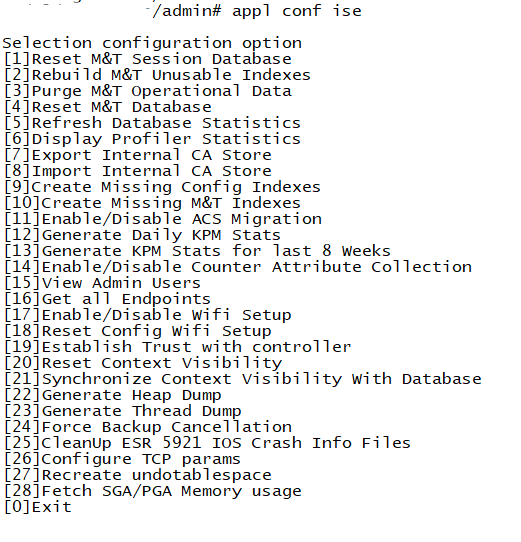- Cisco Community
- Technology and Support
- Security
- Network Access Control
- ISE Backup is stalled
- Subscribe to RSS Feed
- Mark Topic as New
- Mark Topic as Read
- Float this Topic for Current User
- Bookmark
- Subscribe
- Mute
- Printer Friendly Page
- Mark as New
- Bookmark
- Subscribe
- Mute
- Subscribe to RSS Feed
- Permalink
- Report Inappropriate Content
08-06-2021 10:46 AM
Hello,
I have ISE version 2.2.0.470 with a hung backup.
From the CLI how can I cancel the backup job, using the least intrusive method possible?
I want to avoid a reload if possible.
Configuration backup status
%% ----------------------------
% backup name: Config_07_27_2021
% repository: FileServerACS
% start date:
% scheduled: no
% triggered from: Admin web UI
% host:
% status: Backup is in progress...
% progress %:
% progress message:
%% Operation backup status
%% ------------------------
% backup name: ISE_Operational_Backup
% repository: FileServerACS
% start date: Fri Jul 09 16:00:27 PDT 2021
% scheduled: yes
% triggered from: Admin web UI
% host: wmhise.wchcd.org
% status: backup ISE_Operational_Backup-OPS10-210709-1600.tar.gpg to r
epository FileServerACS: success
Solved! Go to Solution.
- Labels:
-
Other Networking
Accepted Solutions
- Mark as New
- Bookmark
- Subscribe
- Mute
- Subscribe to RSS Feed
- Permalink
- Report Inappropriate Content
08-06-2021 01:37 PM
From the Admin node CLI you can use the command "application configure ise" then select option 24 to cancel the backup. If that doesn't work you can reload the node with "application stop ise" + "reload". If option 24 does not work, and a reload is not possible, then TAC would be the next option.
- Mark as New
- Bookmark
- Subscribe
- Mute
- Subscribe to RSS Feed
- Permalink
- Report Inappropriate Content
08-06-2021 01:37 PM
From the Admin node CLI you can use the command "application configure ise" then select option 24 to cancel the backup. If that doesn't work you can reload the node with "application stop ise" + "reload". If option 24 does not work, and a reload is not possible, then TAC would be the next option.
- Mark as New
- Bookmark
- Subscribe
- Mute
- Subscribe to RSS Feed
- Permalink
- Report Inappropriate Content
08-06-2021 02:11 PM
The menu on my ISE box only goes to option 18
wmhise/admin# appl conf ise
Selection ISE configuration option
[1]Reset M&T Session Database
[2]Rebuild M&T Unusable Indexes
[3]Purge M&T Operational Data
[4]Reset M&T Database
[5]Refresh Database Statistics
[6]Display Profiler Statistics
[7]Export Internal CA Store
[8]Import Internal CA Store
[9]Create Missing Config Indexes
[10]Create Missing M&T Indexes
[11]Enable/Disable ACS Migration
[12]Generate Daily KPM Stats
[13]Generate KPM Stats for last 8 Weeks
[14]Enable/Disable Counter Attribute Collection
[15]View Admin Users
[16]Get all Endpoints
[17]Enable/Disable Wifi Setup
[18]Reset Config Wifi Setup
[19]Exit
- Mark as New
- Bookmark
- Subscribe
- Mute
- Subscribe to RSS Feed
- Permalink
- Report Inappropriate Content
08-06-2021 02:57 PM
Ah sorry that's my bad, I don't recall when Cisco added the CLI option to cancel backups but it's not in your version/patch level then. You're left with a reload or TAC, fortunately 2.2 is still supported until Jun 2022 so they should be able to cancel it via installation of the root patch.
- Mark as New
- Bookmark
- Subscribe
- Mute
- Subscribe to RSS Feed
- Permalink
- Report Inappropriate Content
08-07-2021 09:36 AM
It's very buggy and EOL.
**** please remember to rate useful posts
Discover and save your favorite ideas. Come back to expert answers, step-by-step guides, recent topics, and more.
New here? Get started with these tips. How to use Community New member guide