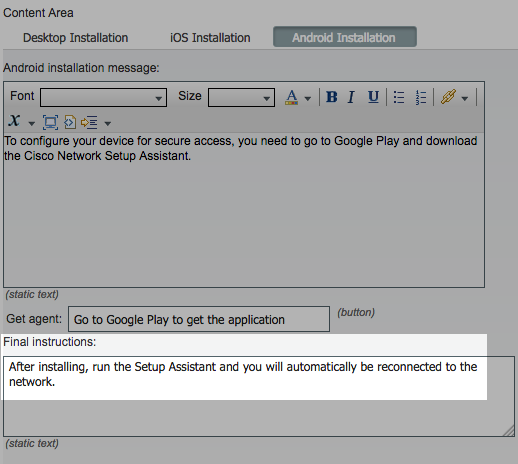- Cisco Community
- Technology and Support
- Security
- Network Access Control
- ISE BYOD Successful page not working
- Subscribe to RSS Feed
- Mark Topic as New
- Mark Topic as Read
- Float this Topic for Current User
- Bookmark
- Subscribe
- Mute
- Printer Friendly Page
- Mark as New
- Bookmark
- Subscribe
- Mute
- Subscribe to RSS Feed
- Permalink
- Report Inappropriate Content
05-29-2018 11:42 PM - edited 02-21-2020 10:57 AM
Hi,
Is anyone encountered that BYOD Success Page is not working after device registration? The BYOD work flow should be
Welcome -> BYOD Registration -> BYOD Install -> BYOD Success
After installing and registering the device using windows laptop and Android Phone (step 3), the successful is not appearing. Using ios (apple device), successful page was shown.
It was stuck on this page
Install
Please wait while we download the Cisco Network Setup Assistant. You will then need to manually run the Setup Assistant and follow the instructions to finish registering this device.
But if you check the radius logs, device is registered.
Solved! Go to Solution.
- Labels:
-
Other NAC
Accepted Solutions
- Mark as New
- Bookmark
- Subscribe
- Mute
- Subscribe to RSS Feed
- Permalink
- Report Inappropriate Content
06-02-2018 09:44 PM
Yes, that is expected. The Cisco Network Setup Assistant has no way today to trigger the browser to advance to the success page. I would suggest to add a link in the final instructions to go to an URL instead.
- Mark as New
- Bookmark
- Subscribe
- Mute
- Subscribe to RSS Feed
- Permalink
- Report Inappropriate Content
06-02-2018 09:44 PM
Yes, that is expected. The Cisco Network Setup Assistant has no way today to trigger the browser to advance to the success page. I would suggest to add a link in the final instructions to go to an URL instead.
- Mark as New
- Bookmark
- Subscribe
- Mute
- Subscribe to RSS Feed
- Permalink
- Report Inappropriate Content
02-25-2020 07:01 PM
I had a similar problem. I am trying to log on to my school's ethernet. It will redirect me to the ISE BYOD page, ask me to download the NSA, but when I log in on the wizard, and complete all the prompts, the Success Page never shows up and I cannot use the internet.
Discover and save your favorite ideas. Come back to expert answers, step-by-step guides, recent topics, and more.
New here? Get started with these tips. How to use Community New member guide