- Cisco Community
- Technology and Support
- Security
- Network Access Control
- ISE: differentiate Guest's accesses depending on the device
- Subscribe to RSS Feed
- Mark Topic as New
- Mark Topic as Read
- Float this Topic for Current User
- Bookmark
- Subscribe
- Mute
- Printer Friendly Page
ISE: differentiate Guest's accesses depending on the device
- Mark as New
- Bookmark
- Subscribe
- Mute
- Subscribe to RSS Feed
- Permalink
- Report Inappropriate Content
09-22-2012 01:45 AM - edited 03-10-2019 07:34 PM
Hi All,
I'm running an ISE 1.1.1 and i need to authenticate guest users.
The goal is apply different Authorization profile to the same guest user based on the thevice he use to connect to the guest wlan.
I.E.:
if guest user "user1" connect to the guest WLAN using a windows laptop, than apply "Guest" authorization profile
if guest user "user1" connect to the guest WLAN using an Apple iPad, than apply "Mobile" authorization profile
I've tried to deployed the following 2 authorization policy:
1)if "Apple-Device" and "IdentityGroup:Name EQUALS Guest" then "Mobile"
2)if "Guest" then "Guest"
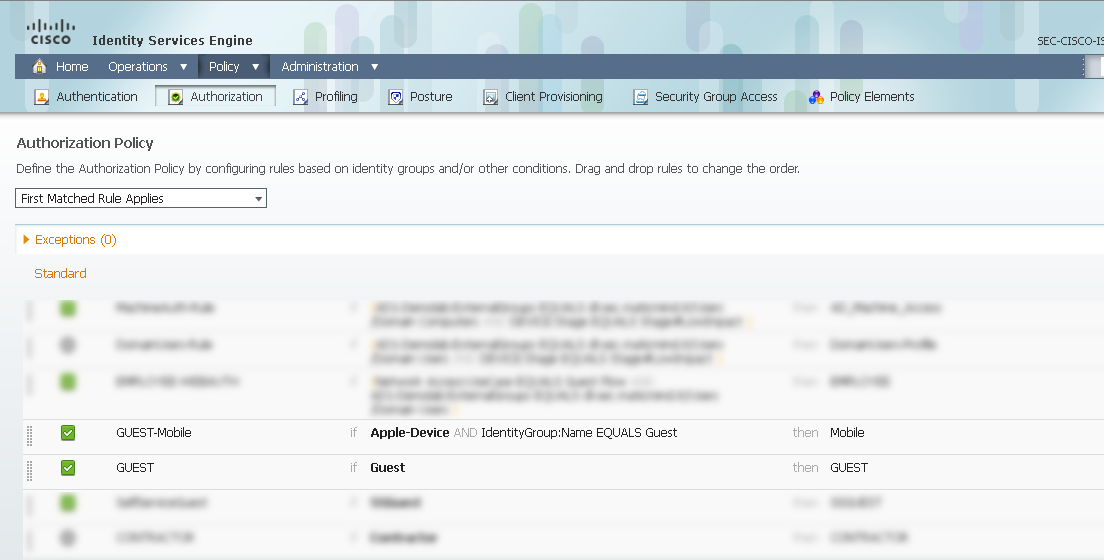
but the first rule never match and even if I use and iPad to access the guest network the "Guest" authorization Profile is matched
I've verified that the iPad is correctly recognized as an Apple-Device changing for test purposes the rule table in
1)if "Apple-Device" then "Mobile"
2)if "Guest" then "Guest"
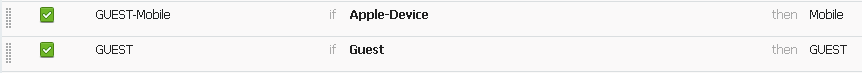
and the "Mobile" profile is correctly applied.
Any suggestion on how define a condition to match a Device and an Identity Group?
Thank You
Regards
Gabriele
- Labels:
-
AAA
- Mark as New
- Bookmark
- Subscribe
- Mute
- Subscribe to RSS Feed
- Permalink
- Report Inappropriate Content
09-22-2012 10:19 AM
Hi,
Can you take a look at the endpoint entry in ISE for the device you are connecting with. See if it matches the apple-ipad policy, that could be your reason. As a workaround please disable the apple-ipad profiling policy so it stick in the apple-device group. Delete the endpoint and try your test again.
Also if you can post a screeshot of the authentications page i would like to see the entry when the guest authenticates.
Thanks,
Tarik Admani
*Please rate helpful posts*
- Mark as New
- Bookmark
- Subscribe
- Mute
- Subscribe to RSS Feed
- Permalink
- Report Inappropriate Content
09-23-2012 02:49 AM
Hi,
thank You for the answer.
Checking the Endpoint Identity I can confirm that it is correctly profiled

I've disabled the "apple device" condition in the authorization policy but the rule still don't match.
Rule

Authorization result

Authorization result detail

I've deleted the device from the profiled endpoint and I've repeated the test but the result is the same


Do You have any other suggestion?
Thanks for your help
Regards
Gabriele
- Mark as New
- Bookmark
- Subscribe
- Mute
- Subscribe to RSS Feed
- Permalink
- Report Inappropriate Content
10-14-2012 12:33 PM
very similar problem here... did you manage to solve?
this looks like a bug... critical...
- Mark as New
- Bookmark
- Subscribe
- Mute
- Subscribe to RSS Feed
- Permalink
- Report Inappropriate Content
10-15-2012 09:22 AM
If You want to matching internal user group under other conditions, use InternalUser:IdentityGroup instead.
For example,
InternalUser:IdentityGroup EQUALS User Identity Groups:Guest

Regards
Gabriele
- Mark as New
- Bookmark
- Subscribe
- Mute
- Subscribe to RSS Feed
- Permalink
- Report Inappropriate Content
10-15-2012 09:39 AM
i did it by matching the word "Guest" without success
I'll try as you recommended
grazie mille
G
edit:
this way works
thank you!!
Discover and save your favorite ideas. Come back to expert answers, step-by-step guides, recent topics, and more.
New here? Get started with these tips. How to use Community New member guide