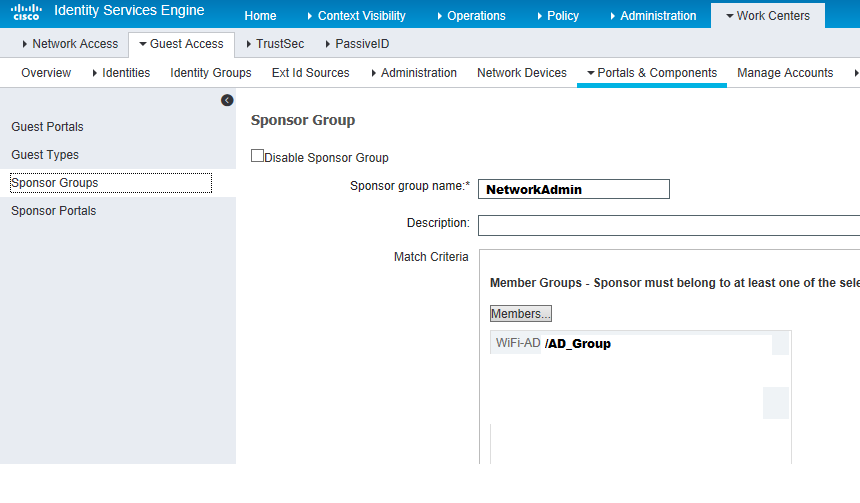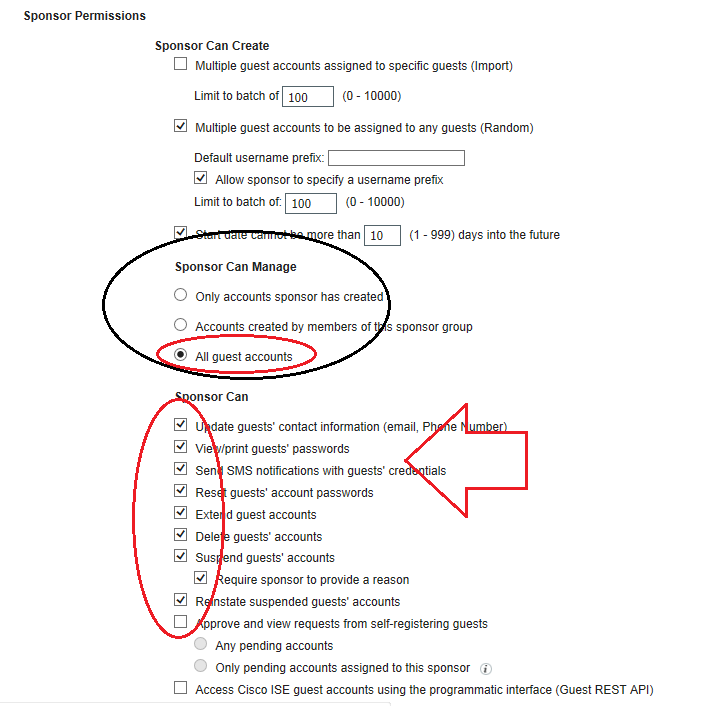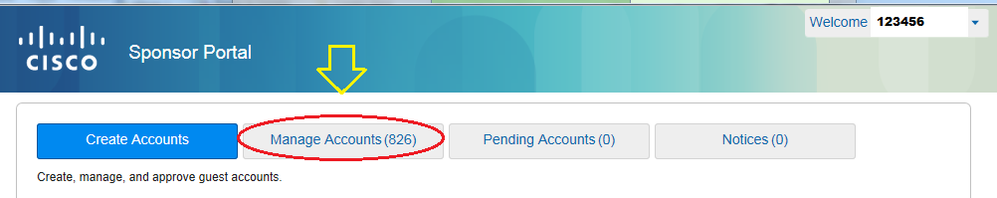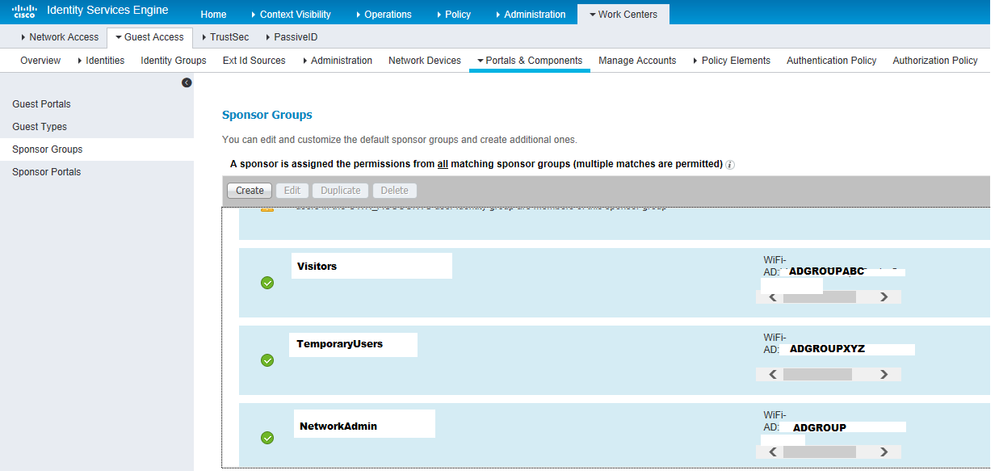- Cisco Community
- Technology and Support
- Security
- Network Access Control
- Re: ISE Guest wifi sponsor setting issue
- Subscribe to RSS Feed
- Mark Topic as New
- Mark Topic as Read
- Float this Topic for Current User
- Bookmark
- Subscribe
- Mute
- Printer Friendly Page
ISE Guest wifi sponsor setting issue
- Mark as New
- Bookmark
- Subscribe
- Mute
- Subscribe to RSS Feed
- Permalink
- Report Inappropriate Content
06-25-2018 12:48 AM - edited 02-21-2020 10:59 AM
- Labels:
-
Other NAC
- Mark as New
- Bookmark
- Subscribe
- Mute
- Subscribe to RSS Feed
- Permalink
- Report Inappropriate Content
06-25-2018 11:42 AM
To make it simple, only the Sponsor Group mapped to an specific AD Group with the following setup can see ALL the Guest Accounts in the DB no matter the profile for each one (i.e duration).
- Mark as New
- Bookmark
- Subscribe
- Mute
- Subscribe to RSS Feed
- Permalink
- Report Inappropriate Content
06-25-2018 11:48 AM - edited 06-25-2018 11:54 AM
My AD account that belongs to the AD Group mapped to the Sponsor Group = NetworkAdmin, can see all the 800 guest accounts in the DB
*****IMPORTANT*****, The Sponsor Group rules are checked SEQUENTIALLY (top to bottom) when you are accessing the internal Guest DB using "manage account option" or "sponsor portal". That means if your AD Account belongs to another SponsorGroup/AD Group policy in the sequence with lower privileges then you can get the result you saw.
- Mark as New
- Bookmark
- Subscribe
- Mute
- Subscribe to RSS Feed
- Permalink
- Report Inappropriate Content
06-27-2018 07:12 AM
- Mark as New
- Bookmark
- Subscribe
- Mute
- Subscribe to RSS Feed
- Permalink
- Report Inappropriate Content
06-25-2018 11:57 AM - edited 06-25-2018 11:59 AM
On my case, my AD Account does NOT belong to the initial 2 AD Groups/AD Groups link. That is why, when I access the "manage account", I am hitting the 3rd Sponsor Group "policy" (NetworkAdmin) which is mapped to the AD Group I belong to so I can get access to the whole Guest DB.
If your AD Account belongs from example to the "VISITOR" Sponsor Group (policy) which has lower privileges, then you would see only 2 Guest accounts from the DB.
- Mark as New
- Bookmark
- Subscribe
- Mute
- Subscribe to RSS Feed
- Permalink
- Report Inappropriate Content
06-26-2018 08:57 AM
Information sent by email as requested.
Discover and save your favorite ideas. Come back to expert answers, step-by-step guides, recent topics, and more.
New here? Get started with these tips. How to use Community New member guide