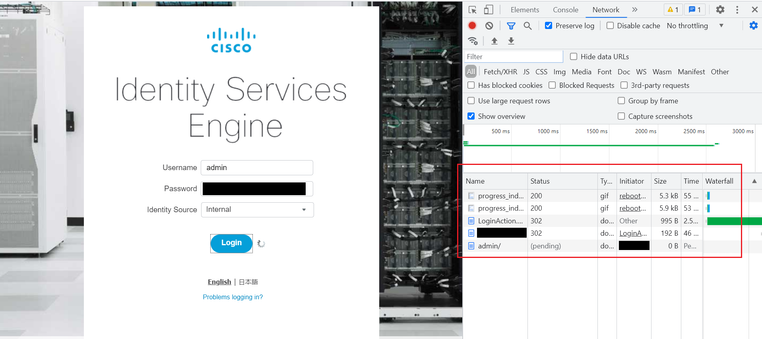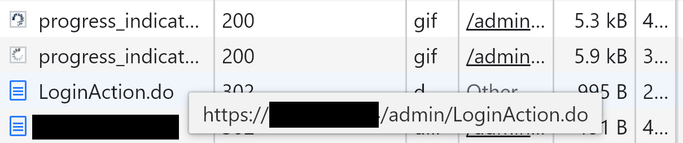- Cisco Community
- Technology and Support
- Security
- Network Access Control
- Re: ISE GUI stucking on login page
- Subscribe to RSS Feed
- Mark Topic as New
- Mark Topic as Read
- Float this Topic for Current User
- Bookmark
- Subscribe
- Mute
- Printer Friendly Page
- Mark as New
- Bookmark
- Subscribe
- Mute
- Subscribe to RSS Feed
- Permalink
- Report Inappropriate Content
09-13-2021 05:03 AM
Hello ,
we have ISE 2.6 patch 9 and every week ISE gui stucking on login page.
It is not accepting neither AD or local credentials .
Everything works fine but i am unable to login in gui .
From cli , in show logging command , when i am trying to connect i am getting the following message .
iseadminportal: notice:[application:operation:cpmadjustfw.sh] Close rabbitmq firewall from this node to all other nodes by flushing ipset .
i do not know how related is this .
Solved! Go to Solution.
- Labels:
-
Identity Services Engine (ISE)
Accepted Solutions
- Mark as New
- Bookmark
- Subscribe
- Mute
- Subscribe to RSS Feed
- Permalink
- Report Inappropriate Content
09-23-2021 02:37 AM
This is a known bug in version 2.6 Patch 9.
See release notes of 2.6 > Open Caveats in Cisco ISE Release 2.6.0.156 - Cumulative Patch 9:
PAN login page times out after entering the credentials (CSCvy53361)
Best regards
- Mark as New
- Bookmark
- Subscribe
- Mute
- Subscribe to RSS Feed
- Permalink
- Report Inappropriate Content
09-13-2021 08:30 AM
Hi @Spyros Kasapis ,
please ...
1st, via the show application status ise command, check for any Process with Status - not running.
2nd, if you are using Chrome, select More Tools > Developer Tools, and try to login via a Internal Account, check for Pending status:
Hope this helps !!!
- Mark as New
- Bookmark
- Subscribe
- Mute
- Subscribe to RSS Feed
- Permalink
- Report Inappropriate Content
09-13-2021 11:29 PM
Hello Marcelo ,
the services are all up and running , a restart fixed the issue but after one week it happened again .
What causes the pending status you mentioned ?
Thanks for your help ,
Spyros
- Mark as New
- Bookmark
- Subscribe
- Mute
- Subscribe to RSS Feed
- Permalink
- Report Inappropriate Content
09-14-2021 04:03 AM
Hi @Spyros Kasapis ,
I did a quick PrtScr to show you an example of a Pending status, in other words, after a few seconds I received a 200 OK ... in your case, the Pending status should "stay stuck", check the Initiator column for a better understand of which point it "got stuck".
Hope this helps !!!
- Mark as New
- Bookmark
- Subscribe
- Mute
- Subscribe to RSS Feed
- Permalink
- Report Inappropriate Content
09-21-2021 03:37 AM
- Mark as New
- Bookmark
- Subscribe
- Mute
- Subscribe to RSS Feed
- Permalink
- Report Inappropriate Content
09-21-2021 05:20 AM
Hi @Spyros Kasapis ,
please 1st ... put the mouse on the LoginAction.do ... check the info (are you using IP Addr or Hostname?
2nd .. open PAN via SSH and enter the following command:
tech dumptcp 0 | inc <PAN IP Addr>.443|inc <Your PC IP Addr>
3rd ... open PAN via HTTPS and enter the user/pass, check if you are receiving packets on your SSH screen (you are "stuck" because ISE is not receiving the packet or because ISE is not processing it?)
Hope this helps !!!
- Mark as New
- Bookmark
- Subscribe
- Mute
- Subscribe to RSS Feed
- Permalink
- Report Inappropriate Content
09-21-2021 07:01 AM
Hello Marcelo and thank you !!
i am using an ip address to access ISE , the traffic is initiated , ISE is receiving traffic . When i am trying to connect with wrong password i get an error message but when i am putting the correct credentials it looks like that i do not get a response ..
- Mark as New
- Bookmark
- Subscribe
- Mute
- Subscribe to RSS Feed
- Permalink
- Report Inappropriate Content
09-22-2021 02:35 PM
Hi @Spyros Kasapis ,
at SSH check for the LoginAction info at ISE-PSC.LOG, search for errors and others:
ise/admin# show logging application ise-psc.log
...
2021-09-22 18:17:42,963 INFO [admin-http-pool127][] cpm.admin.infra.spring.ISEAdminControllerUtils -::::- Empty or null forwardStr for: https://<Primary PAN IP Addr>/admin/LoginAction.do
...
Hope this helps !!!
- Mark as New
- Bookmark
- Subscribe
- Mute
- Subscribe to RSS Feed
- Permalink
- Report Inappropriate Content
09-23-2021 02:59 AM
Hello Marcelo ,
the answer from TAC is that it is a well known bug for version 2.6 https://bst.cloudapps.cisco.com/bugsearch/bug/CSCvy53361 .
- Mark as New
- Bookmark
- Subscribe
- Mute
- Subscribe to RSS Feed
- Permalink
- Report Inappropriate Content
09-23-2021 02:37 AM
This is a known bug in version 2.6 Patch 9.
See release notes of 2.6 > Open Caveats in Cisco ISE Release 2.6.0.156 - Cumulative Patch 9:
PAN login page times out after entering the credentials (CSCvy53361)
Best regards
Discover and save your favorite ideas. Come back to expert answers, step-by-step guides, recent topics, and more.
New here? Get started with these tips. How to use Community New member guide