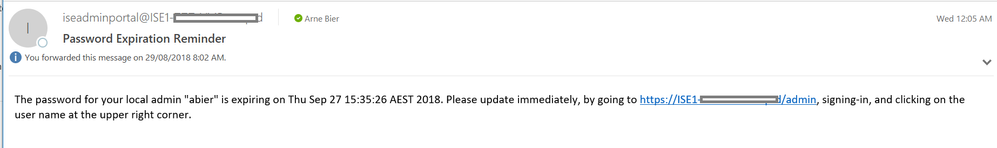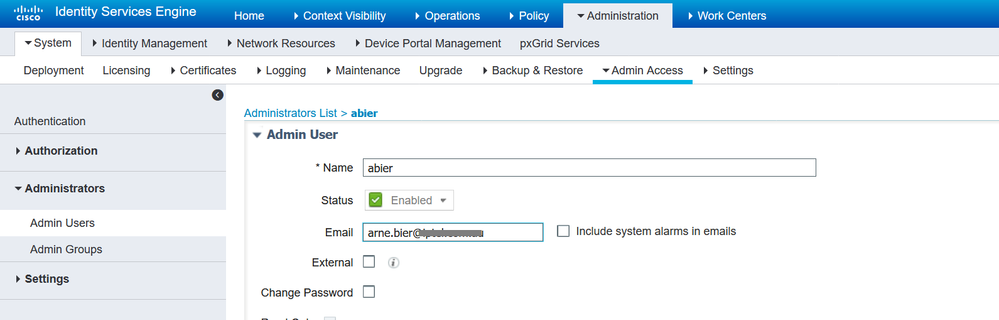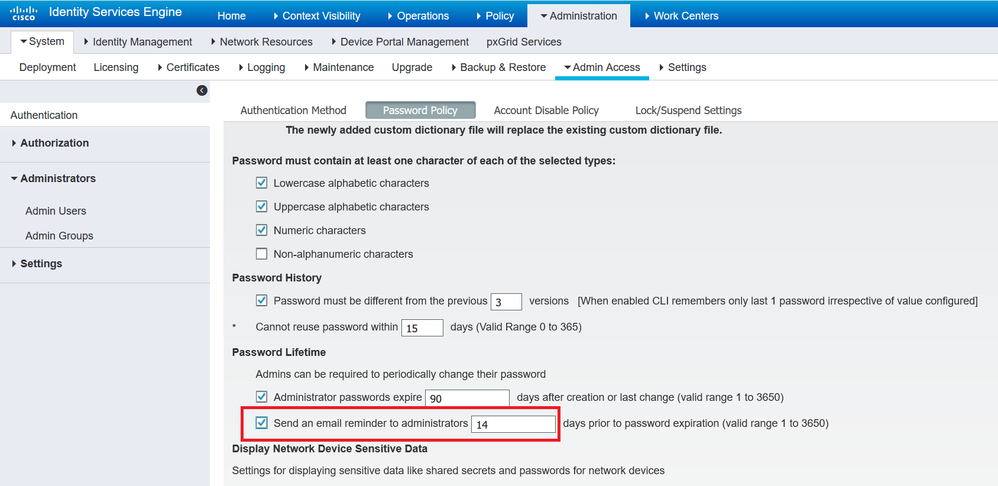- Cisco Community
- Technology and Support
- Security
- Network Access Control
- Re: ISE internal user password expiry notification email
- Subscribe to RSS Feed
- Mark Topic as New
- Mark Topic as Read
- Float this Topic for Current User
- Bookmark
- Subscribe
- Mute
- Printer Friendly Page
- Mark as New
- Bookmark
- Subscribe
- Mute
- Subscribe to RSS Feed
- Permalink
- Report Inappropriate Content
08-29-2018 09:53 PM
Hi,
In ISE 2.4, can we send internal user password expiry notification to user, if user mail account and SMTP server is configured appropriately?
If yes, is this email text configurable? I can't find any related setting so far.
Best Regards,
Kaori
Solved! Go to Solution.
- Labels:
-
Identity Services Engine (ISE)
Accepted Solutions
- Mark as New
- Bookmark
- Subscribe
- Mute
- Subscribe to RSS Feed
- Permalink
- Report Inappropriate Content
08-29-2018 10:41 PM
Hi
here is an example of such an email (I have blanked out the email domain) - the text is not configurable
The admin user's email address is configured here
The expiration is configured here
- Mark as New
- Bookmark
- Subscribe
- Mute
- Subscribe to RSS Feed
- Permalink
- Report Inappropriate Content
05-13-2019 03:56 AM
- Mark as New
- Bookmark
- Subscribe
- Mute
- Subscribe to RSS Feed
- Permalink
- Report Inappropriate Content
08-29-2018 10:41 PM
Hi
here is an example of such an email (I have blanked out the email domain) - the text is not configurable
The admin user's email address is configured here
The expiration is configured here
- Mark as New
- Bookmark
- Subscribe
- Mute
- Subscribe to RSS Feed
- Permalink
- Report Inappropriate Content
08-30-2018 05:57 AM
- Mark as New
- Bookmark
- Subscribe
- Mute
- Subscribe to RSS Feed
- Permalink
- Report Inappropriate Content
05-10-2019 05:34 AM - edited 05-10-2019 05:37 AM
Hi Arne,
Is it possible to configure field "From:" for password expiry notifications?
I know it is possible to configure it for Alerts, but it appears this is applicable only for Alerts.
I found CSCui55831, which is an enhancement in order for these emails to be more configurable too, and I see it is still open, but version is quite old.
At the moment, these notifications are being sent as iseadminportal@hostname.domain. For my customer, it looks like iseadminportal@ISE01.example.corp which is non-routable domain, and emails sent to external users can't be delivered.
Thanks
- Mark as New
- Bookmark
- Subscribe
- Mute
- Subscribe to RSS Feed
- Permalink
- Report Inappropriate Content
05-12-2019 06:54 PM
I just checked in ISE 2.4 and you still cannot change the FROM field. :-(
Please note I don't work for Cisco. But I have noticed a few limitations around the handling of email in ISE. It needs some work ...
If this is urgent then I would suggest opening a TAC case to get escalation.
For feature requests you can submit them here https://www.ciscofeedback.vovici.com/se.ashx?s=6A5348A7707FD7A6
regards
Arne
- Mark as New
- Bookmark
- Subscribe
- Mute
- Subscribe to RSS Feed
- Permalink
- Report Inappropriate Content
05-12-2019 10:44 PM
Thanks.
It would be great if someone from Cisco could reply when can this be expected, as I see it as enhancement request since v1.1.
- Mark as New
- Bookmark
- Subscribe
- Mute
- Subscribe to RSS Feed
- Permalink
- Report Inappropriate Content
05-13-2019 03:56 AM
- Mark as New
- Bookmark
- Subscribe
- Mute
- Subscribe to RSS Feed
- Permalink
- Report Inappropriate Content
10-16-2019 05:51 AM
is this an option in ISE 2.2?
- Mark as New
- Bookmark
- Subscribe
- Mute
- Subscribe to RSS Feed
- Permalink
- Report Inappropriate Content
10-21-2019 03:48 AM
Discover and save your favorite ideas. Come back to expert answers, step-by-step guides, recent topics, and more.
New here? Get started with these tips. How to use Community New member guide