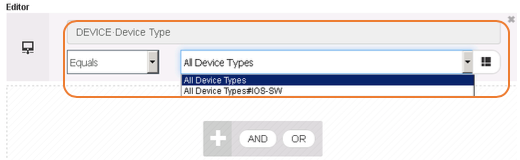- Cisco Community
- Technology and Support
- Security
- Network Access Control
- Re: ISE Policy set - Condition Value missing
- Subscribe to RSS Feed
- Mark Topic as New
- Mark Topic as Read
- Float this Topic for Current User
- Bookmark
- Subscribe
- Mute
- Printer Friendly Page
- Mark as New
- Bookmark
- Subscribe
- Mute
- Subscribe to RSS Feed
- Permalink
- Report Inappropriate Content
05-12-2020 09:19 PM
Guys, something strange. Am creating new policy set and setting the condition. I can select "Device Type" > " Equals" >
Next part is to select "All device Types" from Drop-down.
There is no value, it's empty in the drop-down. Any idea why this is happening.
I checked the Network Device Type page too. It contains "All Device Types" list.
Solved! Go to Solution.
Accepted Solutions
- Mark as New
- Bookmark
- Subscribe
- Mute
- Subscribe to RSS Feed
- Permalink
- Report Inappropriate Content
05-12-2020 09:40 PM
In your picture it is not empty. It has two values in it. There are a few know bugs with the condition studio. If you create a new object like a device type and then go right to the condition studio it probably will not show up in the list. Go to a different screen and come back and it will be there. I have seen rare occasions where the drop down doesnt do anything but again navigating away from that screen and coming back usually fixes it.
- Mark as New
- Bookmark
- Subscribe
- Mute
- Subscribe to RSS Feed
- Permalink
- Report Inappropriate Content
05-12-2020 09:40 PM
In your picture it is not empty. It has two values in it. There are a few know bugs with the condition studio. If you create a new object like a device type and then go right to the condition studio it probably will not show up in the list. Go to a different screen and come back and it will be there. I have seen rare occasions where the drop down doesnt do anything but again navigating away from that screen and coming back usually fixes it.
- Mark as New
- Bookmark
- Subscribe
- Mute
- Subscribe to RSS Feed
- Permalink
- Report Inappropriate Content
05-12-2020 09:43 PM
Thank You Paul,
It's a sample image used. I tried navigating to other screens and coming back, still same.
- Mark as New
- Bookmark
- Subscribe
- Mute
- Subscribe to RSS Feed
- Permalink
- Report Inappropriate Content
05-12-2020 09:55 PM
Try a different browser, put in a screen shot of what you are seeing when you click the drop down. What version and patch are you on?
- Mark as New
- Bookmark
- Subscribe
- Mute
- Subscribe to RSS Feed
- Permalink
- Report Inappropriate Content
05-13-2020 06:21 AM
Thank You,
It worked today. Did nothing.
Morning when I opened the page it worked.
Discover and save your favorite ideas. Come back to expert answers, step-by-step guides, recent topics, and more.
New here? Get started with these tips. How to use Community New member guide