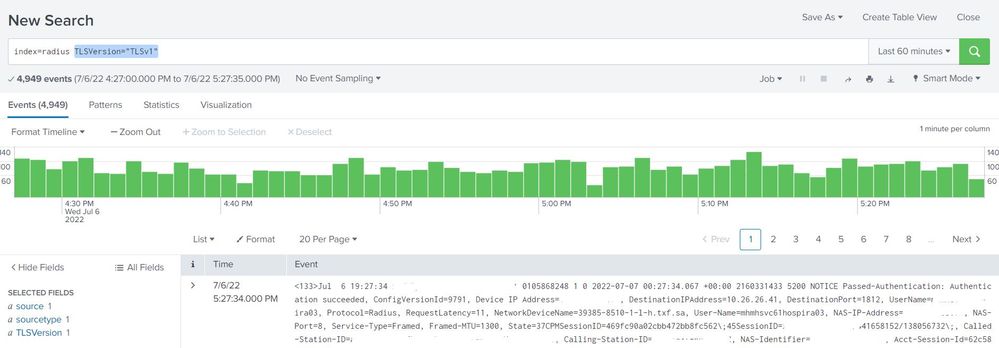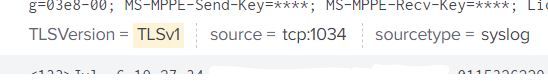- Cisco Community
- Technology and Support
- Security
- Network Access Control
- Re: ISE TLS 1.0 Report
- Subscribe to RSS Feed
- Mark Topic as New
- Mark Topic as Read
- Float this Topic for Current User
- Bookmark
- Subscribe
- Mute
- Printer Friendly Page
- Mark as New
- Bookmark
- Subscribe
- Mute
- Subscribe to RSS Feed
- Permalink
- Report Inappropriate Content
07-06-2022 07:11 AM
Hi All,
is there any way I can see what users are using TLS1.0 and export that to excel? or maybe if there is an API that can report that? reporting
Solved! Go to Solution.
- Labels:
-
Identity Services Engine (ISE)
Accepted Solutions
- Mark as New
- Bookmark
- Subscribe
- Mute
- Subscribe to RSS Feed
- Permalink
- Report Inappropriate Content
07-06-2022 05:38 PM
This is something that's very easy to do enterprise wide if you have Cisco Secure Network Analytics formerly known as Stealthwatch. There is a crypto audit functionality specific for this use case. But if you don't have that deployed then it's not going to be quick/easy to use since it requires deploying the application and NetFlow config.
From strictly a client + ISE authentication perspective it's not something you'll be able to report out of ISE directly. If you're sending the radius authentication logs to Splunk then you can key off the TLSVersion="TLSv1" attribute you see in the live log details. This allows you to build a query that locates all endpoints using TLS v1/1.1/1.2/1.3 as you desire.
- Mark as New
- Bookmark
- Subscribe
- Mute
- Subscribe to RSS Feed
- Permalink
- Report Inappropriate Content
07-06-2022 11:54 AM
Do you mean when talking to ISE? ISE will only be able to see the TLS versions for traffic destined to ISE. It won't be able to see TLS versions for all traffic from an endpoint for example.
Is TLS 1.0 even enabled on your ISE deployment? Admin>System>Settings>Protocols>Security Settings. TLS 1.0 has been disabled by default in ISE since 2.3.
- Mark as New
- Bookmark
- Subscribe
- Mute
- Subscribe to RSS Feed
- Permalink
- Report Inappropriate Content
07-06-2022 05:38 PM
This is something that's very easy to do enterprise wide if you have Cisco Secure Network Analytics formerly known as Stealthwatch. There is a crypto audit functionality specific for this use case. But if you don't have that deployed then it's not going to be quick/easy to use since it requires deploying the application and NetFlow config.
From strictly a client + ISE authentication perspective it's not something you'll be able to report out of ISE directly. If you're sending the radius authentication logs to Splunk then you can key off the TLSVersion="TLSv1" attribute you see in the live log details. This allows you to build a query that locates all endpoints using TLS v1/1.1/1.2/1.3 as you desire.
Discover and save your favorite ideas. Come back to expert answers, step-by-step guides, recent topics, and more.
New here? Get started with these tips. How to use Community New member guide